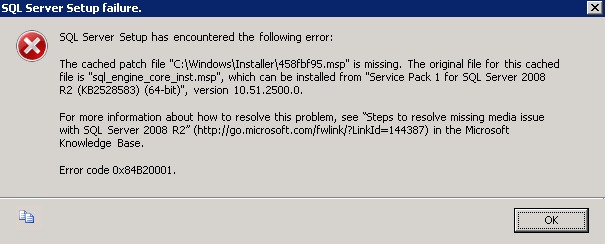MSP & MSI File Missing Issues with Service Packs or Hotfixes Installation
This article is about the issues where installation fails for service packs and hotfixes.
The two common issues I have come across are Missing MSP and MSI files or the patch installer has failed to update the shared features.
There is perfect answer as why MSP and MSI files will be missing. There are chances that any windows cleanup utility might have removed the files.
To begin with troubleshooting the issue we always look into the setup log files.
Whenever a hotfix installation fails, we start troubleshooting with the log file usually located at
%ProgramFiles%\Microsoft SQL Server\90\Setup Bootstrap\LOG\Hotfix\Summary.txt
(Following MSDN article provides you the information about viewing and reading SQL Server setup log files )
In SQL Server 2008 R2 the error message is pretty much clear and concise but this is not the same with the SQL Server 2005.
We need to verify the setup log and there are scenarios where each time different MSP file was missing .
**MSP error screenshot on 2008 R2 : **
- If MSP file is missing then we need to identify what is old patch applied.
- Download that KB patch to Desktop and extract the files from command prompt. Please use following switch to extract PATCH or KB name/extract.
- Go to extracted directory and copy ..\ hotfixsql\files\sqlrun_sql.msp
- Paste it in C:\Windows\Installer and rename it to XXXX.msp.
- Double check that 'C:\WINDOWS\Installer\XXXX.msp' exists now.
- Run the setup and the patch will run successfully
MSI Error :
Sql Server Setup encountered following error : C:\Windows\Installer\XXXXX.MSI failed.
Resolution :
To resolve the issue copy SqlRun_SQL.msi from setup folder and rename it with the missing MSI file name and copy it into the location C:\Windows\Installer
**If you encountered the following error: "Error: Setup fails with the error The patch installer has failed to update the shared features" **
Resolution:
The problem occurs if Devenv.exe.config.tmp file is missing from the computer.
To work around this problem check for the following file devenv.exe.config.tmp in the following folder "C:\Program Files\Microsoft Visual Studio 9.0\Common7\IDE\PrivateAssemblies"
You may refer the following MSDN KB artcile for more information
http://support.microsoft.com/kb/2216468