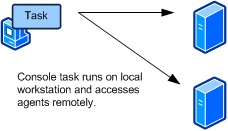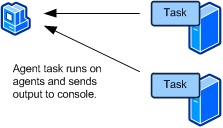Operations Manager Management Pack Authoring - Tasks
This document is part of the Operations Manager Management Pack Authoring Guide. The Microsoft System Center team has validated this procedure as of the original version. We will continue to review any changes and periodically provide validations on later revisions as they are made. Please feel free to make any corrections or additions to this procedure that you think would assist other users.
Tasks in Operations Manager are actions that can be run on demand by the user. Depending on the kind of task, the action may run either on the user’s local workstation or on one or more specified agents.
Console Tasks
Console tasks run on the workstation where the Operations Console is running and uses the same credentials as the logged on user. The application that is run by the task must be installed on the workstation.
Console tasks are useful for running administration consoles or other tools that remotely access application components. These will usually be executable programs that run outside the Operations console. $Target variables can be used to provide values of properties on the target object or one of its parents to be included on the command line.
For example, an administration console might require the name of the server that is running the application. The target for the task could be a class based on Windows Computer Role representing the application installation on the server. The task would only be available when an instance of the target class is selected. Because the class is hosted by Windows Computer, the PrincipalName property could be provided on the command line.
Agent Tasks
Agent tasks in System Center Operations Manager 2007 are run on the agent computer where the target object is managed. An agent task can be a script or an executable program run from a command line. If an executable program is used, the application must be installed on the agent computer.
Agent tasks are useful for performing actions on the agent computer or for retrieving information for the user. They provide the following capabilities:
- Run a script or command locally on the agent computer without logging on to the computer interactively.
- Run a script or command on multiple agents with a single action.
- Run a script or command by using local user credentials with permissions not available to the user.
Credentials
Unless otherwise specified, tasks run under the credentials of the Default Action Account on the agent computer. This account typically has sufficient privileges for accessing most application components, even if the user running the task does not have these user rights. If the task is required to perform an action requiring other credentials, such as accessing an external data source, then a secure reference can be created in the management pack for running the task. Or, the user can be required to specify credentials when they run the task.
Output
Any output sent to the standard out stream (StdOut) from the script or command is provided to the user as Task Output in the Operations Console. Command line programs will typically output information to this stream. Scripts should output information by using commands such as WScript.Echo to provide this information.
Kinds of agent tasks
Whether an agent task is configured to run a command or a script, it must specify whether it uses a probe action or a write action. This specifies the kind of module that is used by the task as described in the Composition section of this guide. There is no difference in the configuration or the capabilities between two. Probe action modules are intended to gather information without making any change to the agent computer, whereas write action modules are intended to make some change or perform an action on the agent.