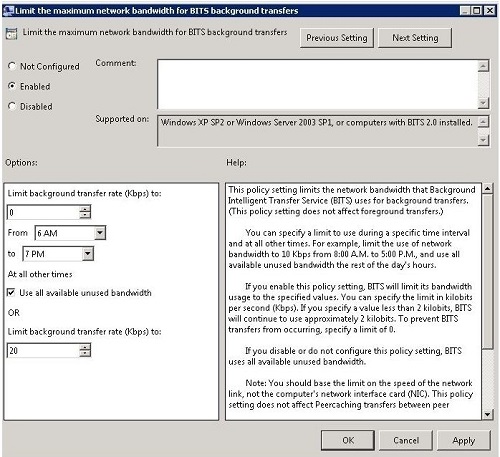Limit WSUS from Downloading Updates During Production Hours
You can Limit WSUS from Downloading Updates during production hours to avoid bandwidth issues
Step1
Open GPeditor on WSUS Server
Start>Run> GPedit.msc
Step 2
Navigate to the following policy folder
computer configuration> administrative template > Network >Backround intelligent Transfer Service(Bits)
Step 3
Edit the "Limit the Maximum Network Bandwidth for BITS Background Transfers" policy
Right click in the policy and Select edit here you can set when WSUS is not allowed to download. I recommend putting your production hours in here and then checking the At all other times use all available bandwidth