Cloud Computing: A high level Comparison Chart
This article is a high level comparison of product to be able to create a cloud, private, hybrid or public.
I thought to make that article because it's hard to find what product make what in some advanced cases. Feel free to edit to add a product or comment.
Hypervisor
| Vendor | Name | Management | Cluster able ? |
| Microsoft | Hyper-V | SCCM - System Center | Yes |
| Citrix | XenServer | XenCenter | Yes |
| VMWare | ESXi | vSphere | Yes |
| Feature |
Hyper-V2 |
XenServer3 |
ESXi / Enterprise Plus |
| Logical processor |
320 |
160 |
|
| Physical memory |
4TB |
1TB | 32G / 2TB |
| Virtual CPU per Host |
2,048 |
2,048 / 2,048 |
|
| Third Part MPIO support |
Yes |
No | |
| iSCSI Connector |
Yes |
Yes | No / Yes |
| Fiber Channel Support |
Yes |
Application Delivery - Online
This type of application delivery is the one almost everyone is used too. It's when the application run in the server workspace and the display is redirected to the user. By online it mean the user need at all time a connection to the server to be able to work.
| Vendor | Name | Management | Cluster able ? |
| Microsoft | Terminal Server | Terminal Services Manager | Yes (with RDS-Broker) |
| Microsoft | RemoteApp | RemoteApp Manager | Yes |
| Citrix | XenApp1 | Delivery Services Console | Yes |
| Feature |
Terminal Server |
RemoteApp |
XenApp |
| Protocol | RDP |
RDP |
ICA |
| Security Level |
RDP / TLS / SSL |
RDP / TLS / SSL | Secure ICA / SSL / TLS |
| Encryption |
Low (56bytes) High (128bytes) FIPS 140-2 |
Low (56bytes) High (128bytes) FIPS 140-2 |
|
| Desktop Integration |
No |
Yes | Yes |
Application Delivery - Offline
This type of application delivery is practical for user on the road. It allow the application to be cached into the user machine to be run in the user space. Usually it can be isolated to prevent the application to make a big footprint on the machine.
| Vendor | Name | Note |
| Microsoft | App-V | Please see that note; Compare MED-V and App-V and Decide which is Right for You |
| Microsoft | MED-V | Please see that note; Compare MED-V and App-V and Decide which is Right for You |
| Citrix | XenApp Offline1 | Streaming Profiler |
| Horizon | ThinApp |
Application Delivery - Hosted
This type of application delivery is practical for really old application that can't be managed by tool like MED-V. The application is hosted on a non-server OS and the user connect to that display. (So a 1 : 1 scenario). The idea is simple, you run a old application on a windows 98 by example, and you can't change that. So you install the plugin and the application get shared after, the problem is it's a 1 : 1 share. To use in last resort.
| Vendor | Name |
| Citrix | XenApp VM Hosted App1 |
Desktop Delivery - Pooled
This type of delivery is when a user can connect to a pool to desktop. So a 1 : X possibility.
| Vendor | Name |
| Citrix | XenDesktop |
| Horizon | view |
Desktop Delivery - Assigned
This type of delivery is when a user can connect to a dedicated desktop. So the virtual machine is always there for the user.
| Vendor | Name |
| Microsoft | SCCM |
| Citrix | XenDesktop |
| Horizon | view |
Desktop Delivery - Offline
This type of Desktop Delivery is the same of the both above, but it's cached on the local computer / laptop. So the corporate computer can be run while on the road and sync back after.
| Vendor | Name |
| Citrix | XenDesktop/XenClient |
User profile management
User profile management is the last thing to think to manage user preference between Desktop and Application.
| Vendor | Name |
| Microsoft | Roaming profile / Mandatory profile / Local profile |
| Microsoft | UE-V |
| Citrix | User Profile Management |
Microsoft Architechure Overview
| Microsoft UE-V | 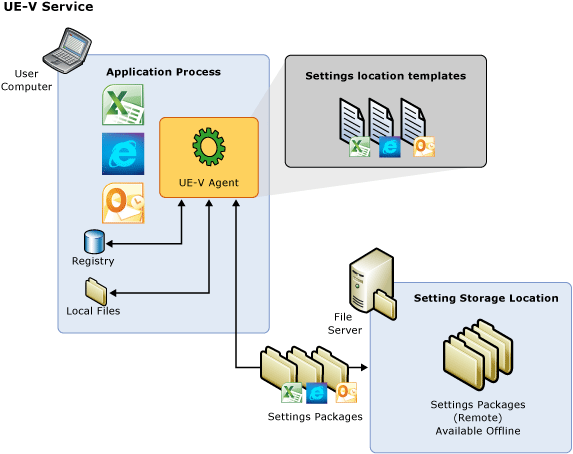 Click to enlarge *http://technet.microsoft.com/library/jj680035.aspx |
| Microsoft App-V | 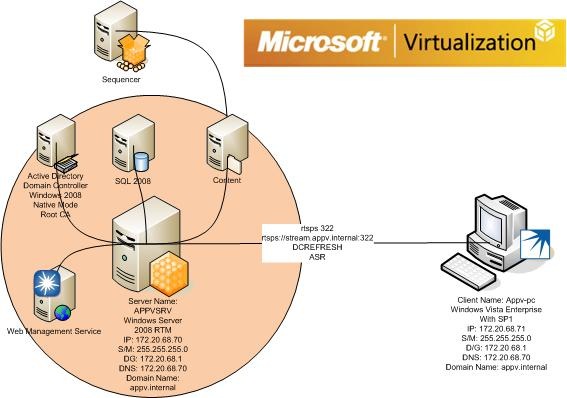 Click to enlarge *Part 1: The initial Setup - Building your App-V RC test lab |
| Microsoft RDP | 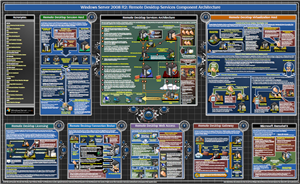 Click to go download the PDF |
___________________________________________________
1 Terminal Services Roles is a pre requirement for XenApp.
2 Hyper-V Scalability in Windows Server 2012
3 XenServer Configuration Limits - Citrix