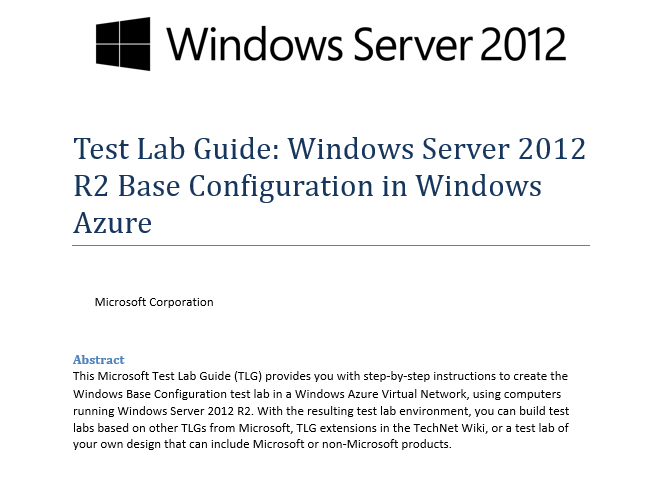Azure: Configuring Windows Server 2012 R2 Base Configuration Test Lab
The current version of this content is available at the following link:
Abstract
This Microsoft Test Lab Guide (TLG) provides you with step-by-step instructions to create the Windows Base Configuration test lab in a Azure Virtual Network, using computers running Windows Server 2012 R2. With the resulting test lab environment, you can build test labs based on other TLGs from Microsoft, TLG extensions in the TechNet Wiki, or a test lab of your own design that can include Microsoft or non-Microsoft products
Introduction
Test Lab Guides (TLGs) allow you to get hands-on experience with new products and technologies using a pre-defined and tested methodology that results in a working configuration. When you use a TLG to create a test lab, instructions tell you what servers to create, how to configure the operating systems and platform services, and how to install and configure any additional products or technologies. A TLG experience enables you to see all of the components and the configuration steps on both the front-end and back-end that go into a single- or multi-product or technology solution.
The purpose of this TLG is to enable you to create the Windows Server 2012 R2 Base Configuration test lab as a set of virtual machines in a Azure Virtual Network.
What you can find in this guide
This document contains instructions for setting up the Windows Server 2012 R2 Base Configuration test lab by deploying three server computers running Windows Server 2012 R2 as Azure virtual machines. The resulting configuration simulates a private intranet that is connected to the Internet