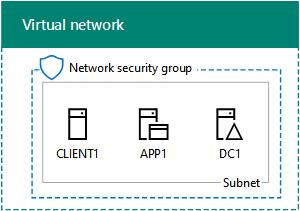Azure Test Lab
The Azure test lab allows you to install, configure, and demonstrate Microsoft or third-party products in a test environment that is hosted in a Microsoft Azure cloud-only virtual network, which is not connected to an organization network.
With Azure, you can use a free trial subscription, your MSDN subscription, or your paid Azure subscription to build out a test environment quickly and easily. When you are done, you can tear it down or stop the virtual machines (VMs) and use them at another time. With Azure, you can also change the size of existing VMs to scale them up for larger test workloads.
All the virtual machines of the test lab environment can be hosted on one or multiple subnets of the TestLab Azure Virtual Network. These virtual machines have access to the Internet and you can administer them through the Azure portal with remote desktop connections.
The following figure shows the configuration of the Base Configuration in Azure.
The following Test Lab Guide (TLG) content for the Azure test lab is available:
- Base Configuration in Azure (uses Azure Resource Manager)
- SharePoint Server 2013 Three-Tier Farm in Azure
- SQL Server 2014 in Azure
- Exchange Server 2013
- Active Directory Federation Services (AD FS) 2.0
- Microsoft Office Professional Plus 2013
The following figure shows the Azure TLG stack (click on it to see a larger version):
For the "SharePoint 2013 in Azure TLG stack" block in the previous figure, you can also use some of the existing SharePoint 2013 TLGs for the SharePoint in Azure test lab to explore authentication, user profiles, social networking, and permissions. For more information, see the SharePoint Server 2013 Test Lab in Azure portal page.
For additional resources, see the following: