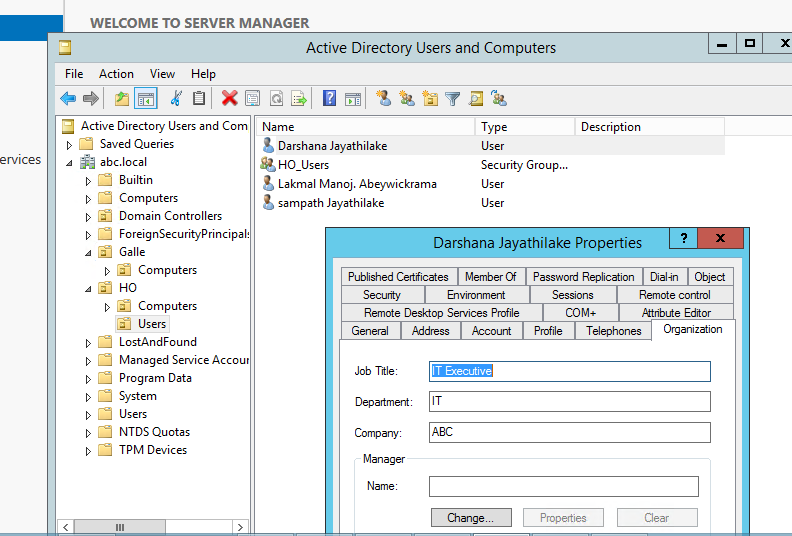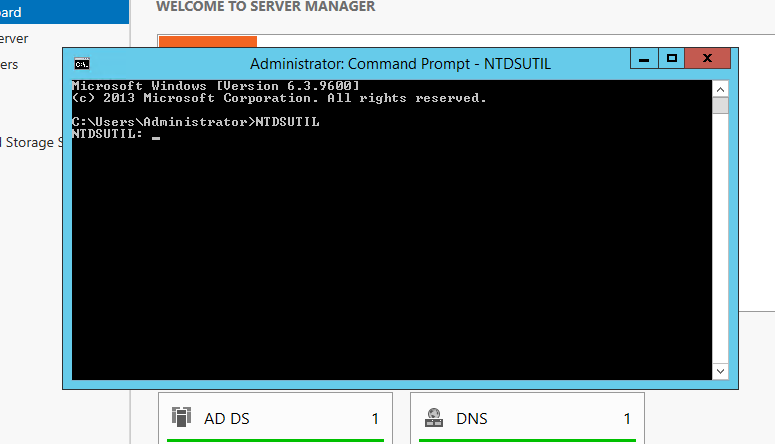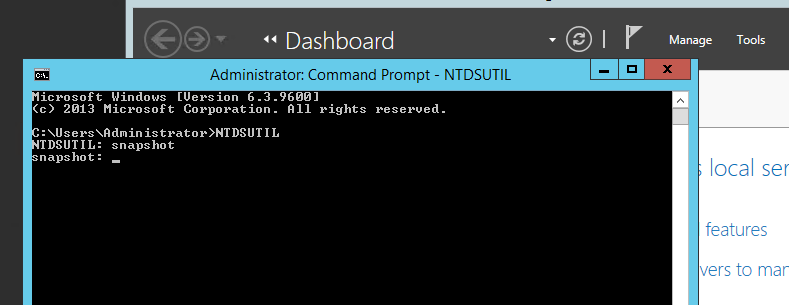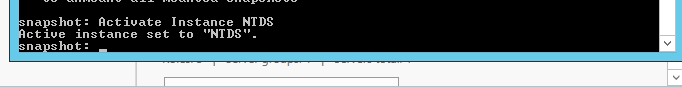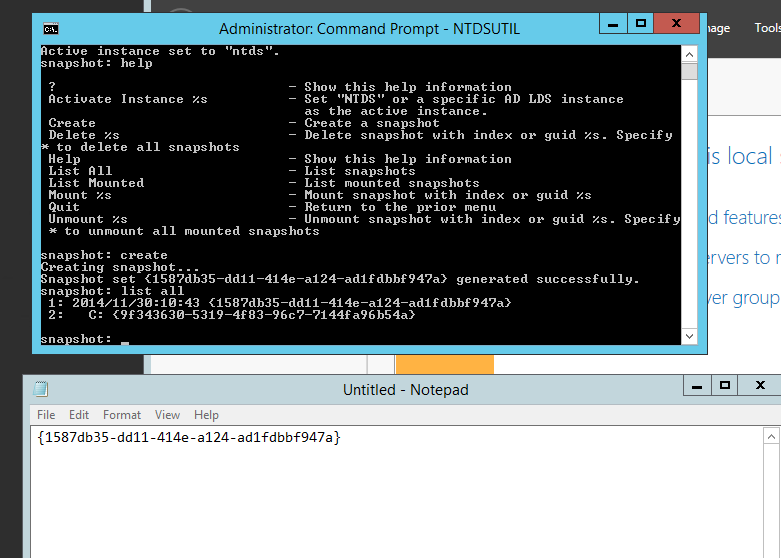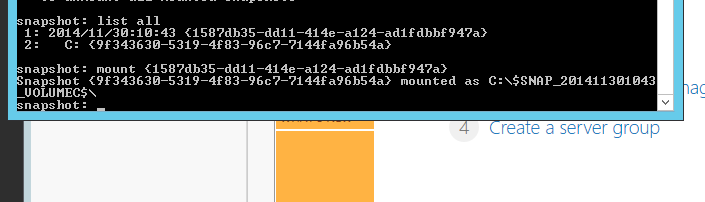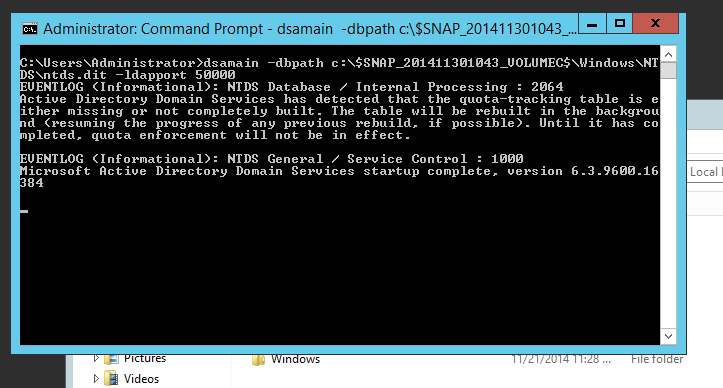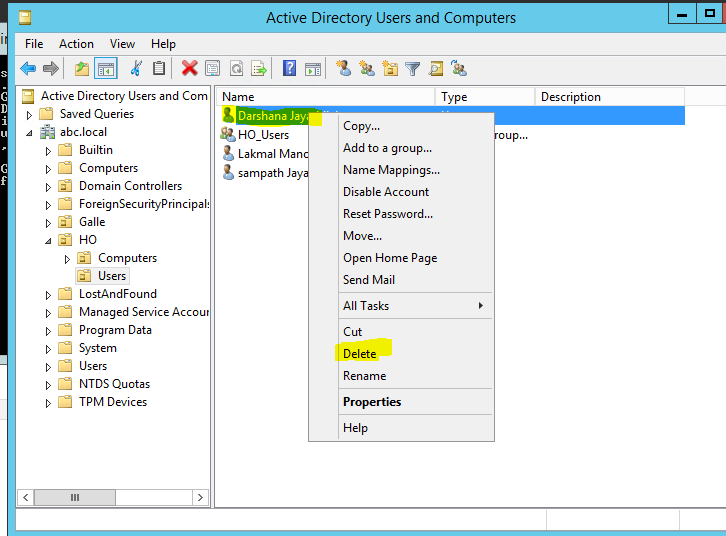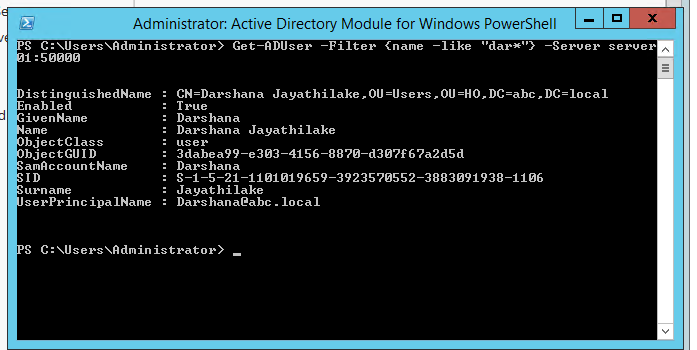Active Directory Snapshot
Windows 2008 introduced new features called Active Directory snapshot.As a usage of this features we can mount read only copy of ADDS database using different port.This will allow us to recover\retrieve data from the previously taken state of the Active Directory.
Why we need ADDS Snapshot?
We can easily export and recover deleted data from the Snapshot
We can retried some changed data from the snapshot
Step by steps for AD Snapshot
1.This is the active directory we are going to use for this LAB
- To enable and create AD snapshot we have to use "NTDSUTIL" tool.Open command prompt with privileged mode and type "NTDSUTIL" and press enter
Using "Help" command we can get available commands with the "NTDSUTIL"
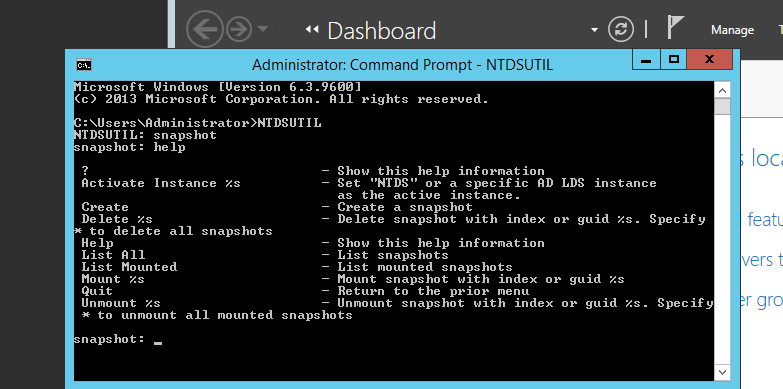
Type "Activate Instance NTDS"
- Using "list all" command we can see the available snapshots with the active directory,using "Mount" command with snapshot's GUID we can mount that snapshot also
- Open seperate command prompt and type "dsamain -dbpath c:\snap_2014113011043_Volumec$\windows\NTDS\ntds.dit -ldapport 50000"
* this path would be changed depend on the server\configuration
- Now we are going to delete some objects from active directory
- Using active directory console now we can connect to the snapshot, for that right click on the "Active directory domain name" and select "Change Domain Controller"
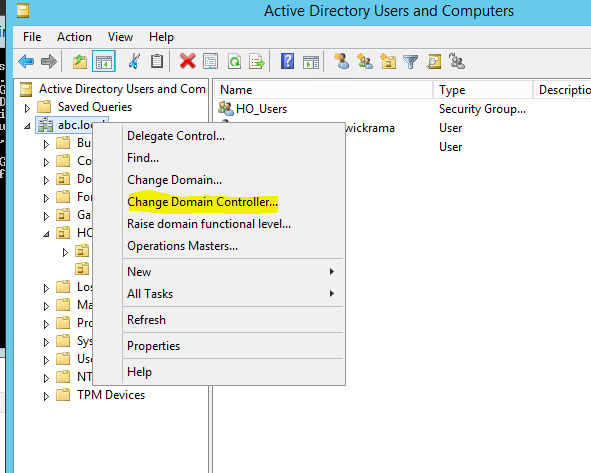
12 Type the server name and given ldap port no
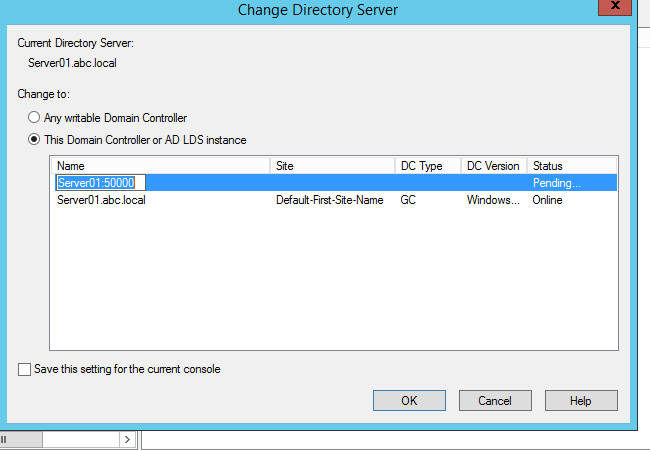
13. Now we can see deleted objects with the previous snapshot
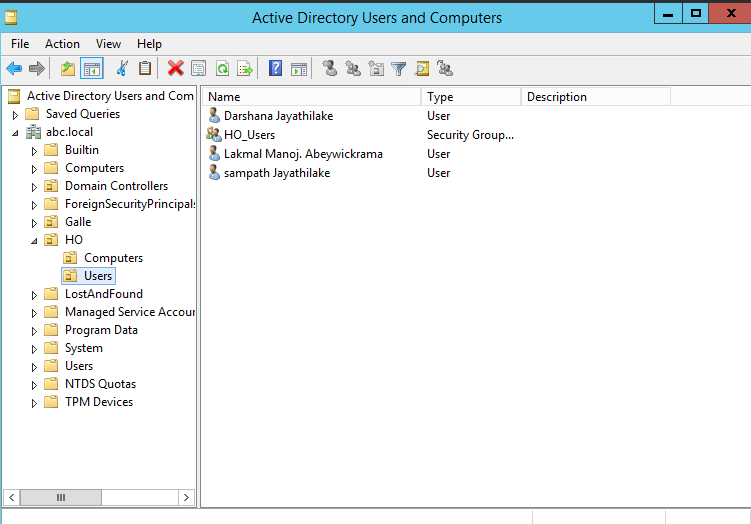
- Using power shell also we can retrieve the data on the previous snapshot
- Finally we can un mount the snapshot
on the NTDSUTIl we can go to the snapshot sub menu and type "unmount GUID"