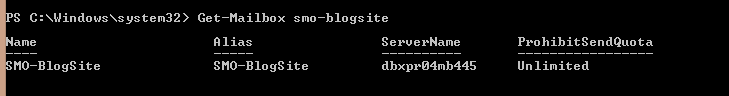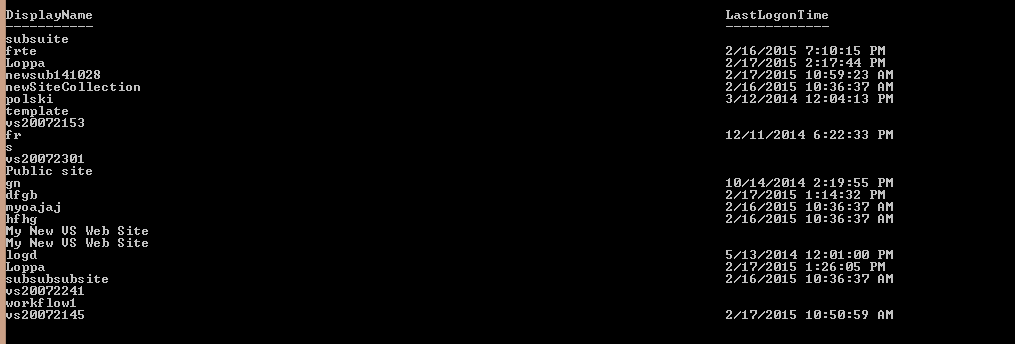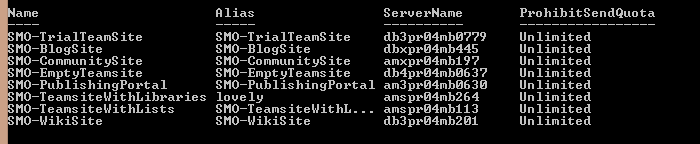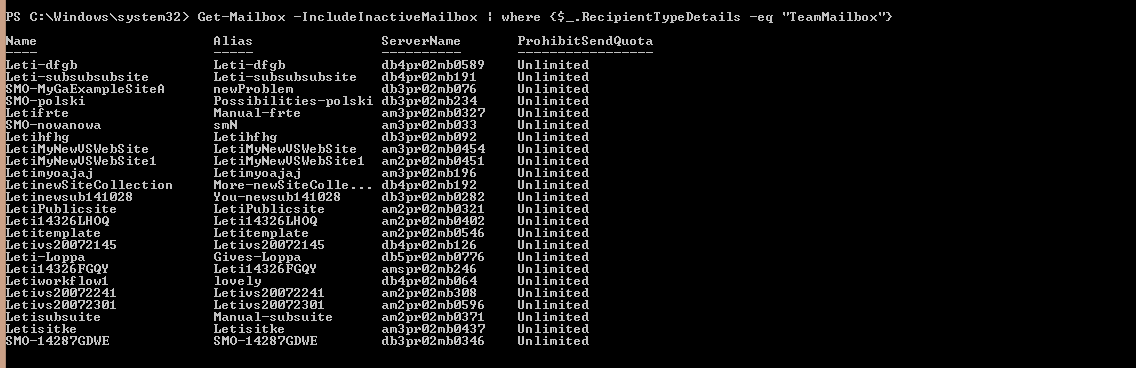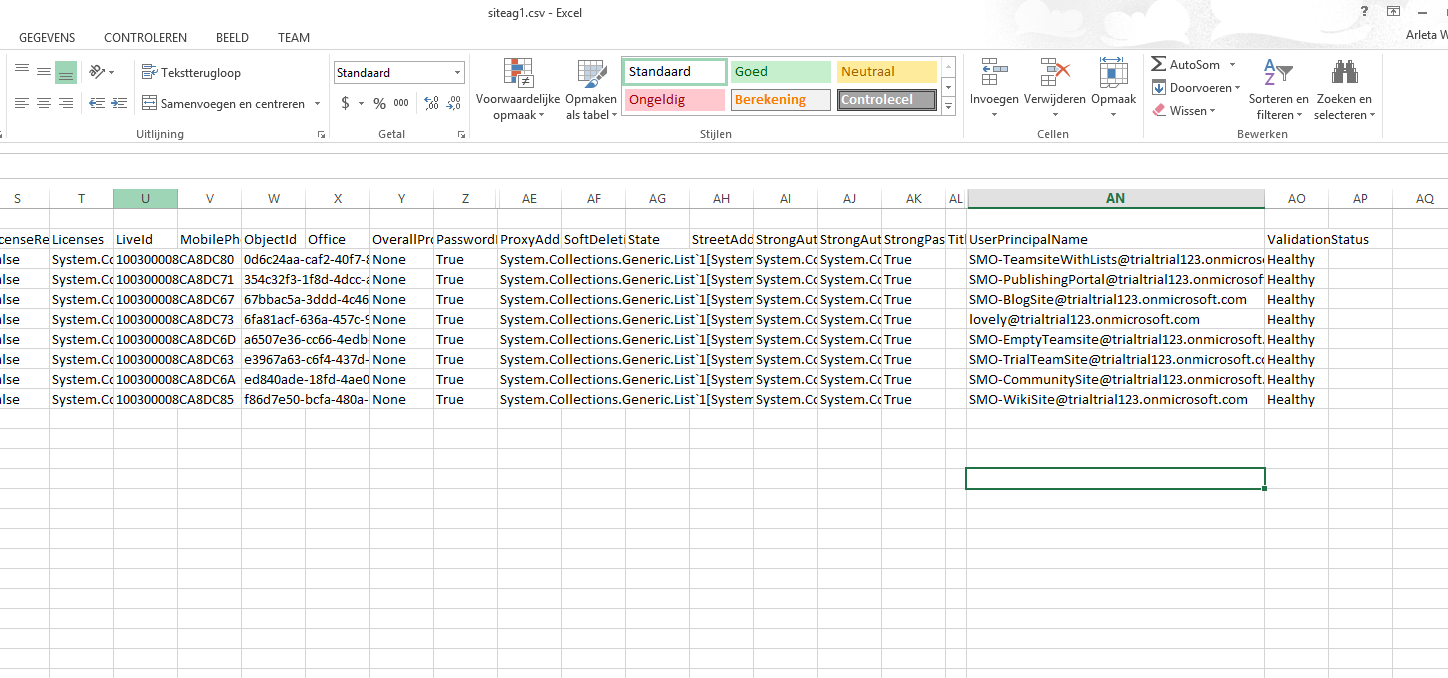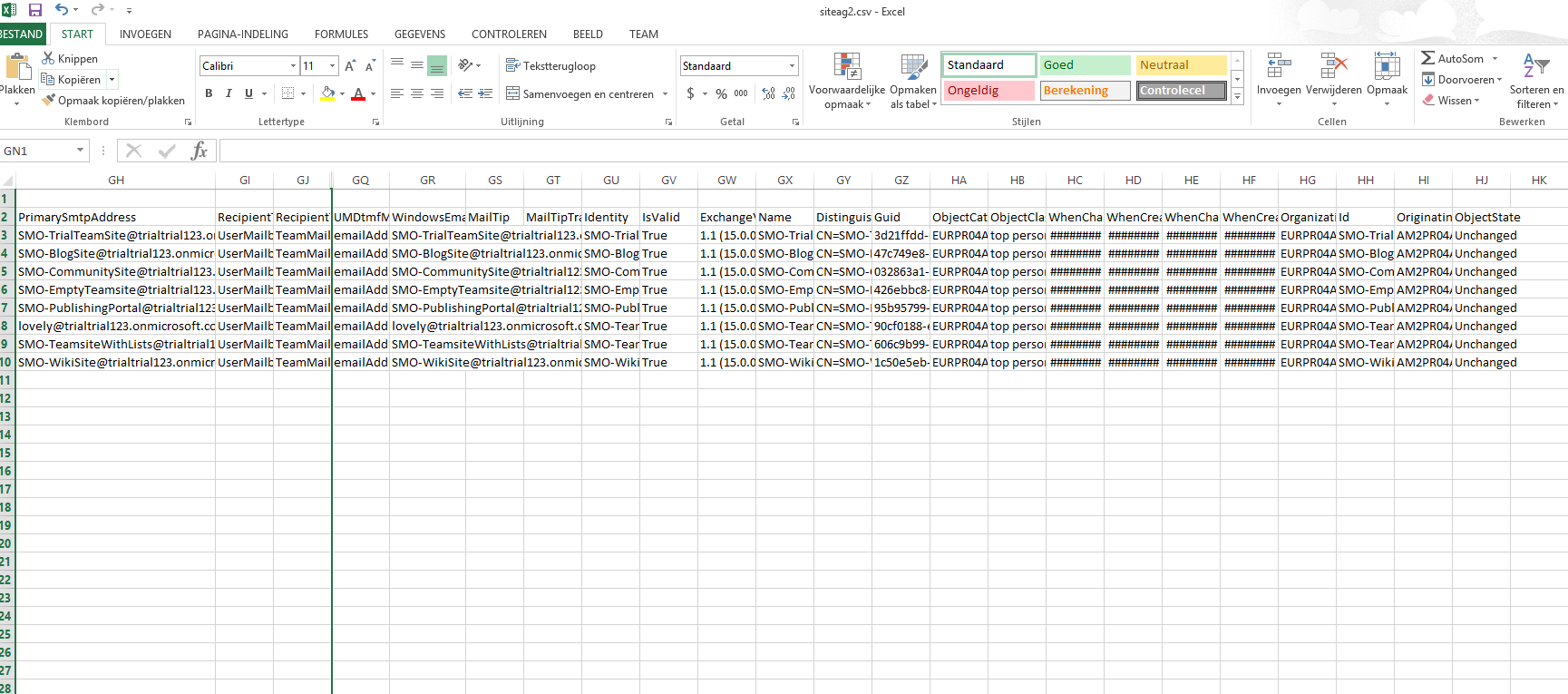Office 365 : Retrieve all site mailboxes in your tenant
Site Mailbox
A site mailbox can be used from a SharePoint team site to store and organize team email. It can also be used from Outlook 2013 for team email, and as a way to quickly store attachments and retrieve documents from the team site.
https://support.office.com/client/Add-a-site-mailbox-cccaa235-c611-48e3-9653-0b9e161840e7
You can add one site mailbox per site.
As discussed in Creating SharePoint Online site mailbox and SharePoint Online site mailbox: add email addresses, Get-Mailbox returns just the one mailbox as its name suggests:
Get-Mailbox smo-BlogSite | fl
or
Get-Mailbox smo-blogsite
or if you specify the IncludeInactiveMailbox parameter:
Get-Mailbox -IncludeInactiveMailbox
even though the mailboxes aren't exactly inactive
But the inactive parameter returns also mailboxes that don't site mailboxes. There are 2 ways to solve this.
Get-Mailbox Method
Use Get-Mailbox but specify RecipientTypeDetails parameter
Get-Mailbox -RecipientTypeDetails Teammailbox
or
Get-Mailbox -IncludeInactiveMailbox | where {$_.RecipientTypeDetails -eq "TeamMailbox"}
(You have to specify the inactive mailbox parameter here because as you saw Get-Mailbox alone doesn't retrieve the site mailboxes and there would be no valid results to put through the pipeline)
Get-MsolUser Method
Get-MsolUser will retrieve all the users, including site mailboxes.
In order to filter only site mailboxes, you need to use CloudExchangeRecipientDisplayType
Get-MsolUser | where {$_.CloudExchangeRecipientDisplayType -eq 16}
Create Report on Site Mailboxes
The results can be exported to a .csv or .txt file, using:
Get-MsolUser | where {$_.CloudExchangeRecipientDisplayType -eq 16} | export-csv c:\users\ivo\documents\siteag1.csv
or
Get-Mailbox -RecipientTypeDetails Teammailbox | export-csv c:\users\ivo\Documents\siteag2.csv
Note that the properties (column names) are completely different in the 2 reports!
It stems from the fact that first you retrieve the properties of a user, and in the second cmdlet you retrieve properties for a mailbox.
See Also
- Wiki: Creating SharePoint Online site mailbox
- Wiki: SharePoint Online site mailbox: add additional email adresses
Other Languages
This article is available in other languages: