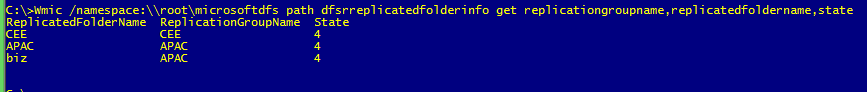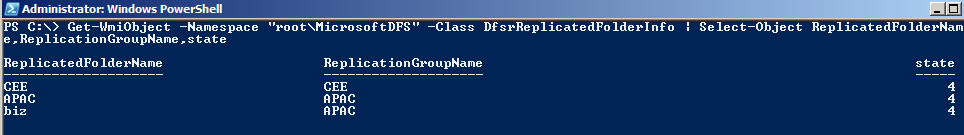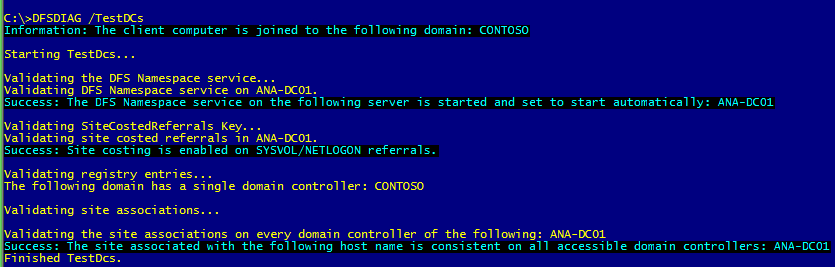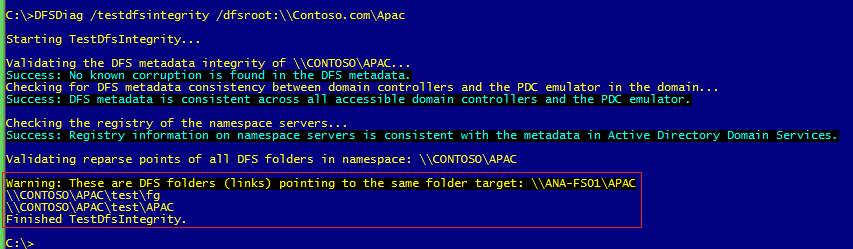DFSR Troubleshooting: Handy quick tips
DFS Configuration
dfsrdiag DumpMachineCfg /Mem:<Server_Name>
Checking The Backlog
dfsrdiag backlog /rgname:"RedMon-FS01 - RedMon-FS02" /rfname:Folder_name /sendingmember:RedMon-FS01 /receivingmember:RedMon-FS02
Check the DFS Replication status
Wmic /namespace:\\root\microsoftdfs path dfsrreplicatedfolderinfo get replicationgroupname,replicatedfoldername,state
•0: Uninitialized
•1: Initialized
•2: Initial Sync
•3: Auto Recovery
•4: Normal
•5: In Error
Using PowerShell
Get-WmiObject -Namespace "root\MicrosoftDFS" -Class DfsrReplicatedFolderInfo | Select-Object ReplicatedFolderName,ReplicationGroupName,state
How to delete the particular Replication Group
dfsradmin RG Delete /Rgname:"BTS_CORE"
Replicated Folder list from a particular Replication Group
dfsradmin RF List /RgName:"RedMon-FS01 - RedMon-FS02" /Attr:All
Force Replication
dfsrdiag syncnow /partner:RedMon-FS01 /RGName:"RedMon-FS01 - RedMon-FS02" /Time:1
DFSRDIAG POLLAD /MEM:%computername%
Last update DC name
WMIC /namespace:\\root\mic
rosoftdfs path DfsrReplicationGroupConfig get LastChangeSource
Test the Namespace servers
DFSDiag /TestDFSConfig /DFSRoot:\\Contoso\Apac$
Checking domain controller configuration
DFSDIAG /TestDCs
Check the namespace integrity
DFSDiag /testdfsintegrity /dfsroot:\Contoso.com\Apac$
____End___