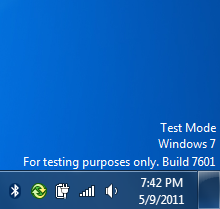Desktop Watermarks: The Difference Between “For Testing Purposes Only” and “Test Mode”
Here's what your normal Windows 7 Desktop look like. Well, not the whole desktop of course but its bottom-right corner.
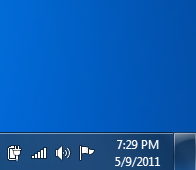
Now we change the following registry value.
Windows Registry Editor Version 5.00
[HKEY_CURRENT_USER\Control Panel\Desktop]
"PaintDesktopVersion"=dword:00000001
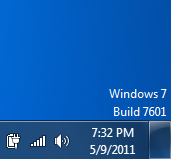
Now instead of changing the registry we perform a totally different change. Import the Microsoft Test Root Authority certificate into the Trusted Root Certification Authorities container of the local computer store.
certutil.exe -addstore ROOT testroot.cer
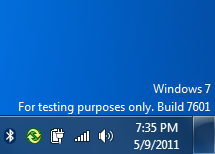
Remove this certificate and enable Test Signing instead.
bcdedit.exe /set {Current} TestSigning "On"
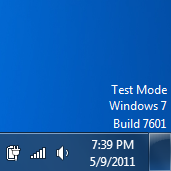
The last example is pretty expectable. Enable both Test Signing and import Microsoft Test Root Authority certificate the same time.