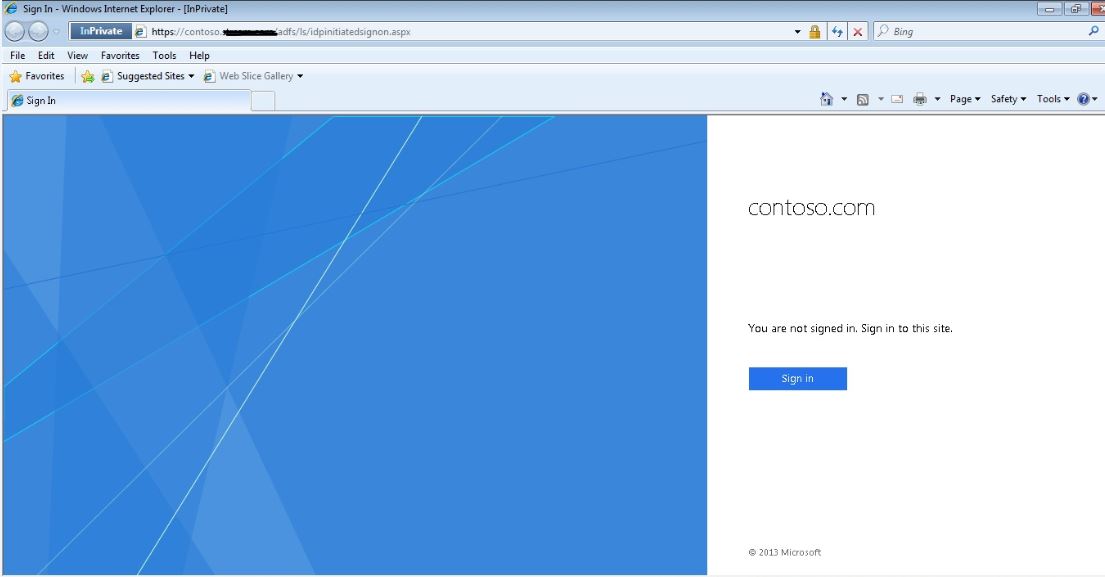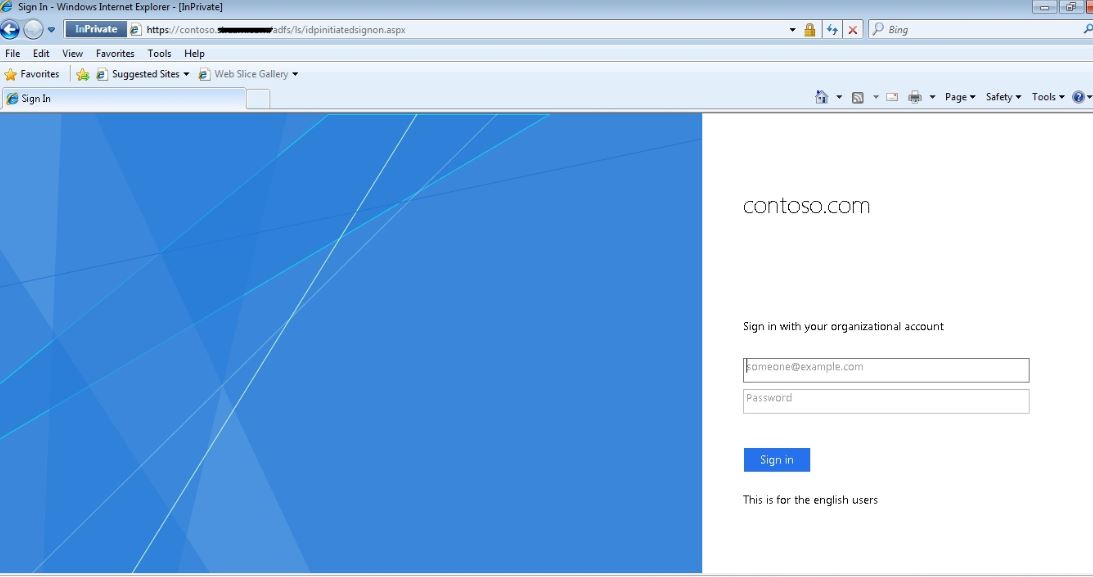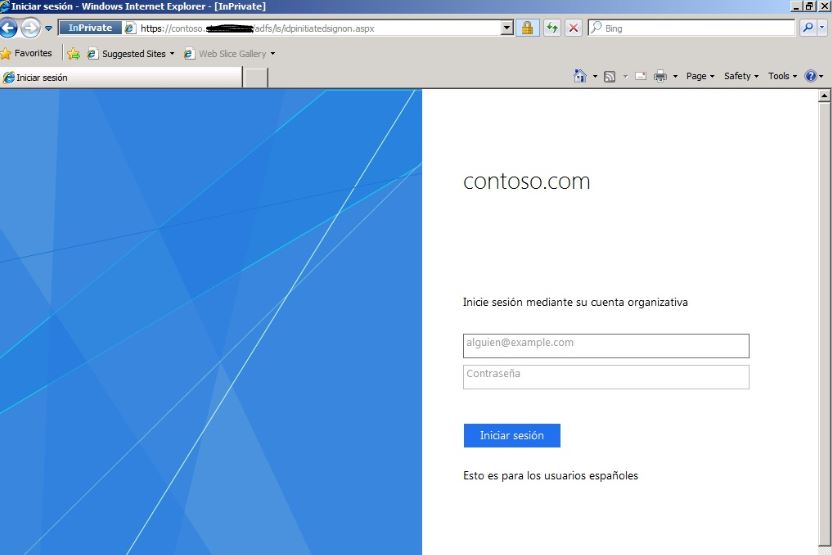Customization Page Per Language - ADFS 2012 R2
Hi All,
I would like to share something which most of you may already know. This article is meant for beginners who are completely new to ADFS and looking for help on things which sometimes take most of the day when every moment counts. There will be complete series on this for ADFS 2012 R2 and some for 2008 R2.
I would be discussing today for customization of the ADFS Sign in Page per Language for single server wherein a customization text is required. Scenario that we would be discussing today is wherein I would like to have different users from different regions accessing the ADFS 2012 R2 and experience the customize text in the local regional language. Ideally the text should be converted to the local language automatically, right? Yes it does, BUT when we add a customize text it (customization) takes precedence so all text on sign in page will be local except the custom text. Let us start now, enough of talking :)
I have a Server 2012 R2 installed with ADFS 2012 R2 (It is ADFS 2012 R2 by the way not 3.0), My ADFS Sign in Page looks something like this :
Let us add a custom text here, take an example of "This is for English Users". Before customization we need to ensure that we first create a non local custom text i.e. "en" which is independent of any local. So I would be initiating power shell utility for this as below:
Set-AdfsGlobalWebContent -Locale "en" -SignInPageDescriptionText "This is for the English users"
Cool, One Step done. I am going to test it to verify if we get custom text, open the idpinitiated sign in page and have a look.
Got it, Let us move forward towards the next step, I will have to do it for all languages separately that I need to make available on sign in page. I am considering the Spanish-Peru for this one. I will be initiating the power shell utility as below again but now with Spanish-peru language code i.e. "es-pe" :-
Set-AdfsGlobalWebContent -Locale "es-pe" -SignInPageDescriptionText "Esto es para los usuarios espnoles"
Done, let us now verify by opening the idpinitiated sign in page once again, but now with a slightest change, I have the regional language on the client machine set to Spanish Peru, that is it, no other change had been done, accessing url and everything remains the same. And when opening up the URL we get the below page:
If you will access the same url from client that have the language set to English the text will be displayed in English and a client that have the regional language set to Spanish will get the Spanish custom text.
Thank you for reading folks.