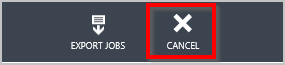Azure Site Recovery Troubleshooting: jobs failing with error "An operation is in progress." Error 505, 514, 532
Symptom
Azure Site Recovery Job fails with an error *"An operation '<operation name>' (<guid>) is in progress."
*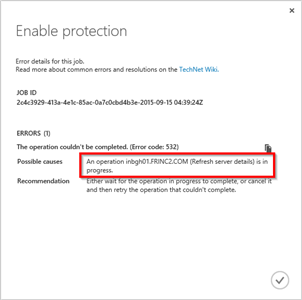
Error message
Message: Unable to complete the operation. Possible cause: An operation () is in progress.
Error code
505, 514, 532
Resolution
These failures are seen when another conflicting operation is in progress against the same resource. To resolve the issue either wait for the conflicting operation to complete or cancel the conflicting operation.
To cancel an operation, follow the below instructions.
Login to Azure Portal.
Click Recovery Services
Select the vault that hosts your ASR data.
Click JOBS tab
Select "In progress" from the STATUS drop in the filter and click OK.
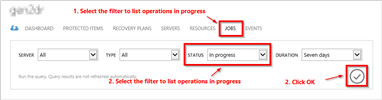 .
.Selec the conflicting operation & click CANCEL.