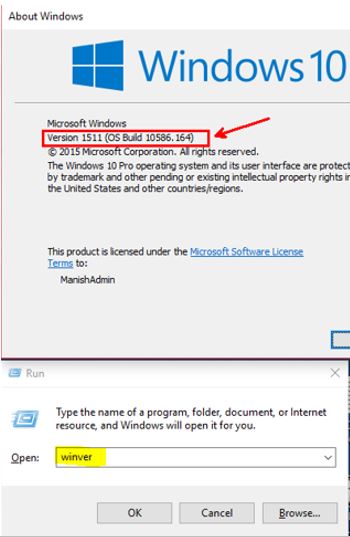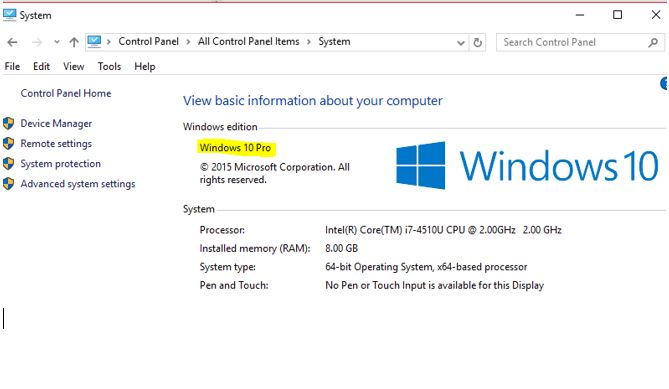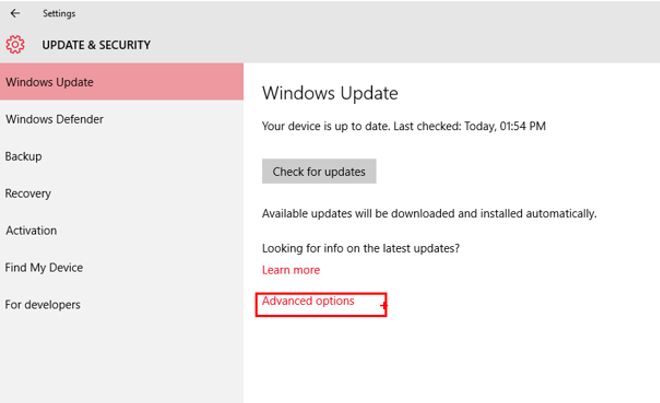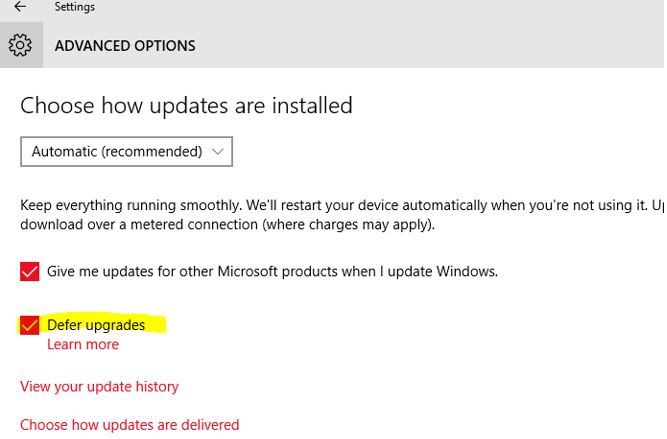Windows 10 Servicing Branches (CB, CBB, and LTSB), Semi-Annual Channel
Starting with Windows 10 Microsoft is introducing three servicing branch options. These aren't "editions" of Windows like Home, Professional, or Enterprise but they describe how updates are managed.
- LTSC (Long Term Servicing Channel)- Previously known as LTSB (Long Term Servicing Branch)
- Semi-Annual Channel (Targeted) - Previously known as CB (Current Branch)
- Semi-Annual Channel - Previously known as CBB (Current Branch for Business)
LTSC (Long Term Servicing Channel)
Programs like Edge, Cortana, Store, Outlook Mail, Outlook Calendar, OneNote, Weather, News, Sports, Money, Photos, Camera, Music, Clock, and the Store are not available.
Long term Servicing Channel for Windows 10 is identical to old versions of Windows where users receive Security Updates and bug fixes every month but no new features and enhancements will be installed. Minimum length of servicing lifetime of LTSC is 10 years.
The only supported edition for this branch is Windows 10 Enterprise LTSC, as it is intended for Corporate and Enterprise user. Windows 10 Enterprise LTSC supports release deployment by using Windows Update, Windows Server Update Services, Configuration Manager, and other configuration management systems:
If you require all the features of Windows 10, you have to switch from LTSC to Semi-Annual Channel, to accomplish this you will need to use an in-place upgrade.
Semi-Annual Channel(Targeted) / CB (Current Branch)
–This is the latest version of Windows and is called Semi-Annual Channel (Targeted), this version receives all upgrades (new versions) and updates (patches) from Microsoft within a few days of their release. Semi-Annual Channel(Targeted) is what all home users get and what most small business corporate Pro users will get. The version can be verified as (you won't be seeing Current Branch written as one can think of), this is the latest version: 1709 with Build 16299, below screenshot showing old detail version 1511 build 15086 :
CBB (Current Branch for Business)
****Current Branch for Business is enabled by choosing "Defer Updates" in Settings Apps >> Security & Update >> Windows Update >> Advanced Options.
This is also configurable via Group Policy:
- Open a Group Policy Object that is targeted at the machines you wish to use CBB.
- Navigate to Computer Configuration >> Policies >> Administrative Templates >> Windows Components >> Windows Update.
- Double-click Defer Upgrades and Updates.
- Enable the policy and set a duration for upgrade duration.
- Click OK.
Note
New feature update releases are initially considered as Semi-Annual Channel (Targeted) releases: organizations will use these for pilot deployments to ensure compatibility with existing apps and infrastructure. After about four months, the feature update will be declared as Semi-Annual Channel, indicating that it is ready for broad deployment.
Each Windows 10 feature update (which initially begins as Semi-Annual Channel (Targeted) and then is declared as Semi-Annual Channel) will be serviced with quality updates for a minimum of 18 months after it is released.
http://c.statcounter.com/10896868/0/da7c058c/0/
Reference: