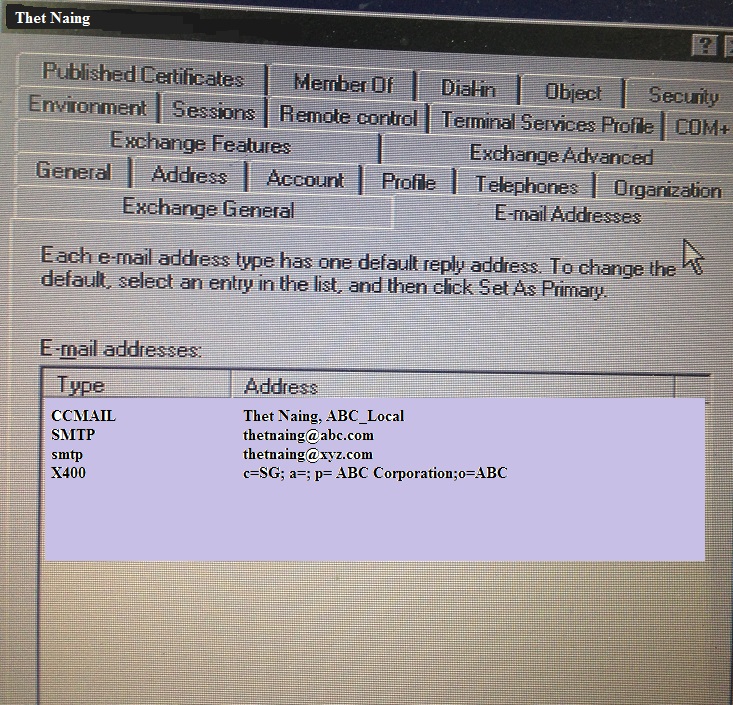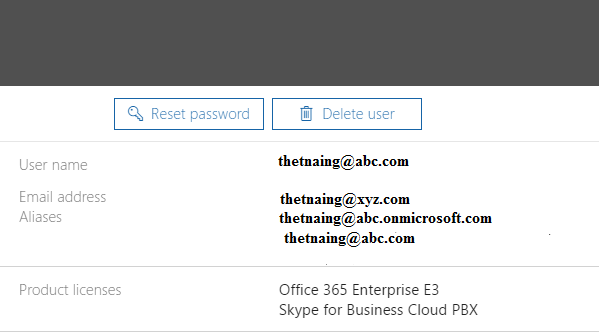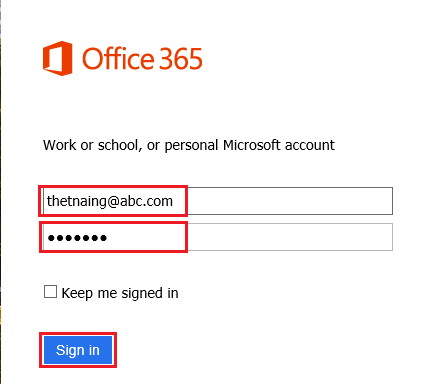Office365: how the user gets SMTP addresses when migrated/synced to Office365
Scenario
Active Directory properties of a mailbox user in Active Directory Users and Computers.
A customer has On-Premise Exchange server and planning to migrate to Office365.
The Active Directory structure is as of follow:
- Users login to their PCs using domain\username ( for example, abclocal\username)
- Customer has a few domains, abc.com, xyz.com and 123.com
- At the same time, most users have 1 Primary SMTP and 1 email alias.
- Primary SMTP (SMTP is written in capital letter when it's Primary/Default email address) username@abc.com
- alias smtp (smtp is written in small letter when it's secondary/alias email address)) username@xyz.com, username@abc.com
- In fact those SMTP and smtp email addresses can be configured in "Email Addresses" tab of user's properties in Active Directory Users and Computers Snap-in in Exchange 2003 servers and Exchange Control Panel in Windows 2013 and above.
Those SMTP and smtp aliases are "attributes" of a user in the Active Directory.
The question and concern here is that if a user has multiple SMTP addresses, how the user gets assigned SMTP addresses when he is migrated/synced to the Office365?
Solution
The answer is that when you are syncing on-premise Active Directory to the Office365 using AADSync (or Dirsync) all users' attributes are synced as well including his SMTP and smtp aliases intact to the Office365.
Therefore, once a user's migrated/synced to the Office365, his Primary SMTP and alias smtp addresses are same as of what's his on-premise. Just assign Office365 licenses (E3, E1, etc) to the users and everything will be just fine.
After syncing AD user, thetnaing@abc.com to Office365.
Another critical point to note is that the user's on-premise AD login is always abc_local\username ( = username@abc.com), that's why when a user login to Office365 portal, Office365 Email, Office365 SharePoint, OneDrive, SFB Online, he MUST always use username@abc.com ( not username@xyz.com = it's his email address not his AD login credentials) to access all Office365 services.
Let's say a user's AD login name ( the username he used to login to his on-premise AD-joined PC), is ABC_LOCAL\username ( = username@abc.com) and his mailbox has been migrated to Office365 but his email address is username@xyz.com.
AD login name = username@abc.com
Email Address = username@xyz.com
When he accesses his email in Office365, he would go to https://mail.office365.com ( or whatever your CNAME you point to ) he MUST use his AD Login name (not his email address)-- this is a major different from accessing on-premise Exchange OWA where he would access using his email address (NOT his AD Login name).
However, once he logged in to Office365 OWA he would be able to send email as/using thetnaing@xyz.com.