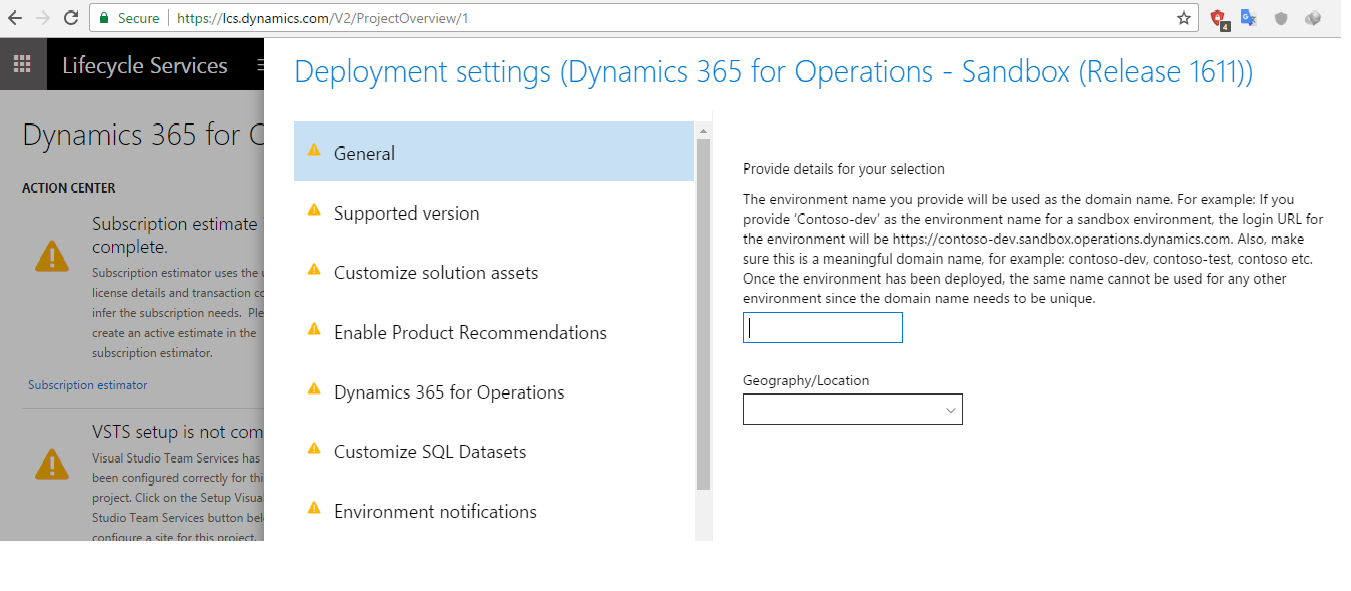Dynamics 365 for Operations steps
Dynamics 365 Operations Enterprise Purchase and Deployment using Microsoft Dynamics LCS
Prerequisites:
- Life cycle Service Account
- License for Dynamics 365
Step to be followed :
Navigate to https://lcs.dynamics.com/Logon/Index
Click Sign in.
**Login **with the account you used to Purchase Dynamics 365.
Enter the user name and Password
Setup the Project with Methodology for dynamics 365 Implementation
https://gallery.technet.microsoft.com/site/view/file/169874/1/sheikh_D365.png
Select configure button for Deployment of Dynamics 365 for operations” Sandbox. See below screenshot for reference.
https://gallery.technet.microsoft.com/site/view/file/169875/1/Sheikh%202_%20D365.png
Enter the project information and then click and Get the Customer sign off for Deployment . if you are a partner you can deploy on behalf of customer.
Deploy Sandbox Environments:
In newly created Project, setup all Environment details, as per the screen shot
https://gallery.technet.microsoft.com/site/view/file/169877/1/Sheikh3_D365.png
It will be Deployed with Queued Status . once you reach this setup you need to create a service request with Microsoft .
Enter the environment name. Read the terms, and then select the check box to indicate you understand them.
Click Next.
Confirm the details, and then click Deploy.
Dynamics 365 Operations Enterprise Purchase and Deployment using Microsoft Dynamics LCS
Prerequisites:
- Life cycle Service Account
- License for Dynamics 365
Step to be followed :
- Navigate to https://lcs.dynamics.com/Logon/Index
- Click Sign in.
- **Login **with the account you used to Purchase Dynamics 365.
- Enter the user name and Password
- Setup the Project with Methodology for dynamics 365 Implementation
Dynamics 365 for Operation Implementation
https://gallery.technet.microsoft.com/site/view/file/169874/1/sheikh_D365.png
Step 2:
Enter the LCS configuration setup for Project and Sandbox Deployment
https://gallery.technet.microsoft.com/site/view/file/169873/1/Sheikh%202_%20D365.png
Step 3 :
Enter the Customer Deployment information and Get the sign off from customer if you are a partner, you can deploy the environment on behalf of customer .
https://gallery.technet.microsoft.com/site/view/file/169876/1/Sheikh3_D365.pnghttps://gallery.technet.microsoft.com/site/view/file/169877/1/Sheikh3_D365.png
Step 4 : Deployment will be queued
https://gallery.technet.microsoft.com/site/view/file/169878/1/sheikh4_D365.png
Step 5 : Microsoft Ticket will be resolved with the Queued environment
https://gallery.technet.microsoft.com/site/view/file/169879/1/sheikh5_365.png
Step 6: with in 48 hour with on boarding session your Dynamics 365 environment will be deployed ..
Next article will be How to setup VSTS , which is major for the development activity in dynamics 365 for operations
Will write soon with details for any support and Help please write to me
Sheikhmydheen
Practice Manager -alfapeople
Project delivery Manager IT
Sheikhmydheen@gmail.com
shm@alfapeople.com
Dynamics 365 Operations Enterprise Purchase and Deployment using Microsoft Dynamics LCS
Prerequisites:
- Life cycle Service Account
- License for Dynamics 365
Step to be followed :
- Navigate to https://lcs.dynamics.com/Logon/Index
- Click Sign in.
- **Login **with the account you used to Purchase Dynamics 365.
- Enter the user name and Password
- Setup the Project with Methodology for dynamics 365 Implementation
Dynamics 365 for Operation Implementation
https://gallery.technet.microsoft.com/site/view/file/169874/1/sheikh_D365.png
Step 2:
Enter the LCS configuration setup for Project and Sandbox Deployment
https://gallery.technet.microsoft.com/site/view/file/169873/1/Sheikh%202_%20D365.png
Step 3 :
Enter the Customer Deployment information and Get the sign off from customer if you are a partner, you can deploy the environment on behalf of customer .
https://gallery.technet.microsoft.com/site/view/file/169876/1/Sheikh3_D365.pnghttps://gallery.technet.microsoft.com/site/view/file/169877/1/Sheikh3_D365.png
Step 4 : Deployemenmt will be queued
https://gallery.technet.microsoft.com/site/view/file/169878/1/sheikh4_D365.png
Step 5 : Microsoft Ticket will be resolved with the Queued environement
https://gallery.technet.microsoft.com/site/view/file/169879/1/sheikh5_365.png
Step 6: with in 48 hour with on boading session your Dynamics 365 environement will be deployed ..
Next Artcile will be How to setup VSTS , which is major for the development activity in dynamics 365 for operations
Will write soon with details for any support and Help please write to me
Sheikhmydheen
Practice Manager -alfapeople
Project delivery Manager IT
Sheikhmydheen@gmail.com
shm@alfapeople.com