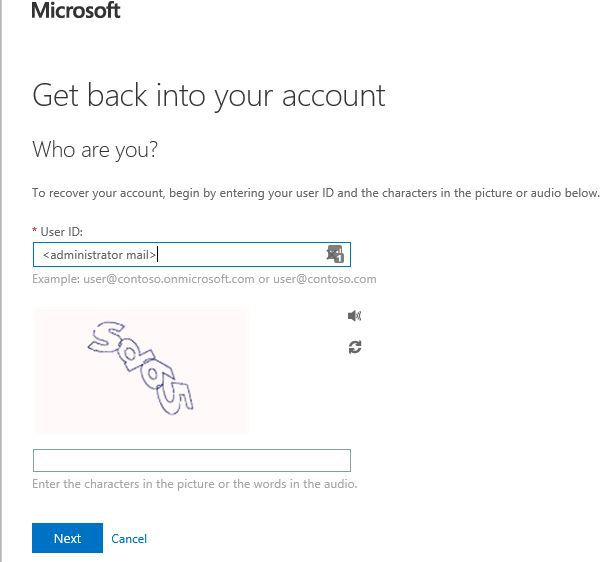O365: Admin password recovery options
Although Microsoft has built in quite some methods to regain access to your 0365 tenant/account, you might have some bad luck one day...
Password reset
First of all, you should try the default options, meaning: the password reset options. The direct way to get there is the first link to bookmark: https://passwordreset.microsoftonline.com/
Reset by login page
Another way to get there is on the 0365 login page (also for Azure),
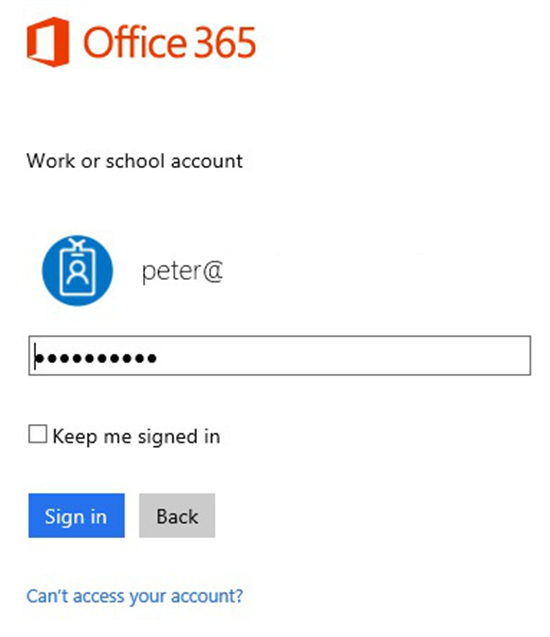
If you forgot your password or can't access the account, hit the link at the bottom. You get directed to:
Security validation
If you know the login, you can proceed to
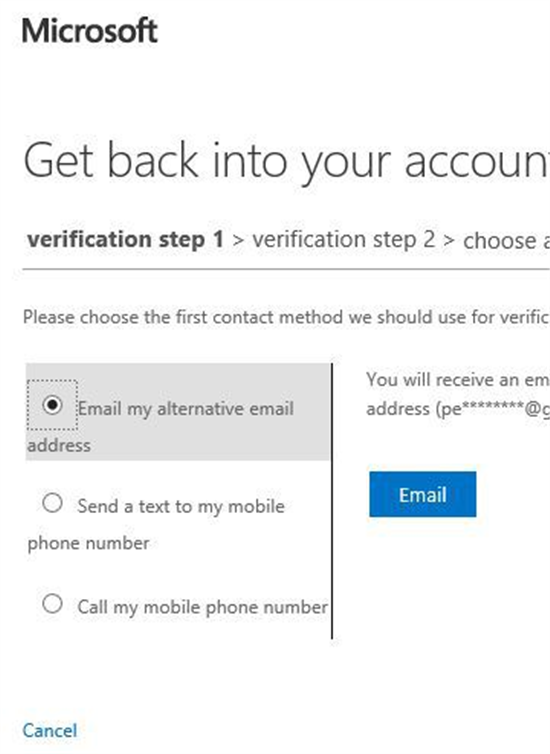
You notice that the verification is pointing to your alternative mail address or your mobile number...
Microsoft Support
Procedures
But what if you forgot your original login ID (mail address), eg in case you have set up a test tenant in 0365 with a mail address you don't use frequently? (Yes, that happens.) If that is not working or you need more help, check these options:
- Microsoft Support: A user or an administrator forgot his or her password in Office 365, Azure, or Intune
- Reset my admin password for Office 365
Ticket
And if you really ran out of luck: you might raise a ticket and ask for help. https://portal.office.com/support/newsignupservicerequest.aspx
Best practices
Anyway, as shown there are some options when configuring 0365 that should keep you out of trouble in the first place
- make sure to add a mobile number to your user account
- make sure to add a secondary email address to your account (not belonging to your O365 domain)
- Configure and test MFA (multifactor Authentication), eg with the Authenticator app
- add a secondary admin account with sufficient rights (with the same security measures!)
Credits
Originally posted here