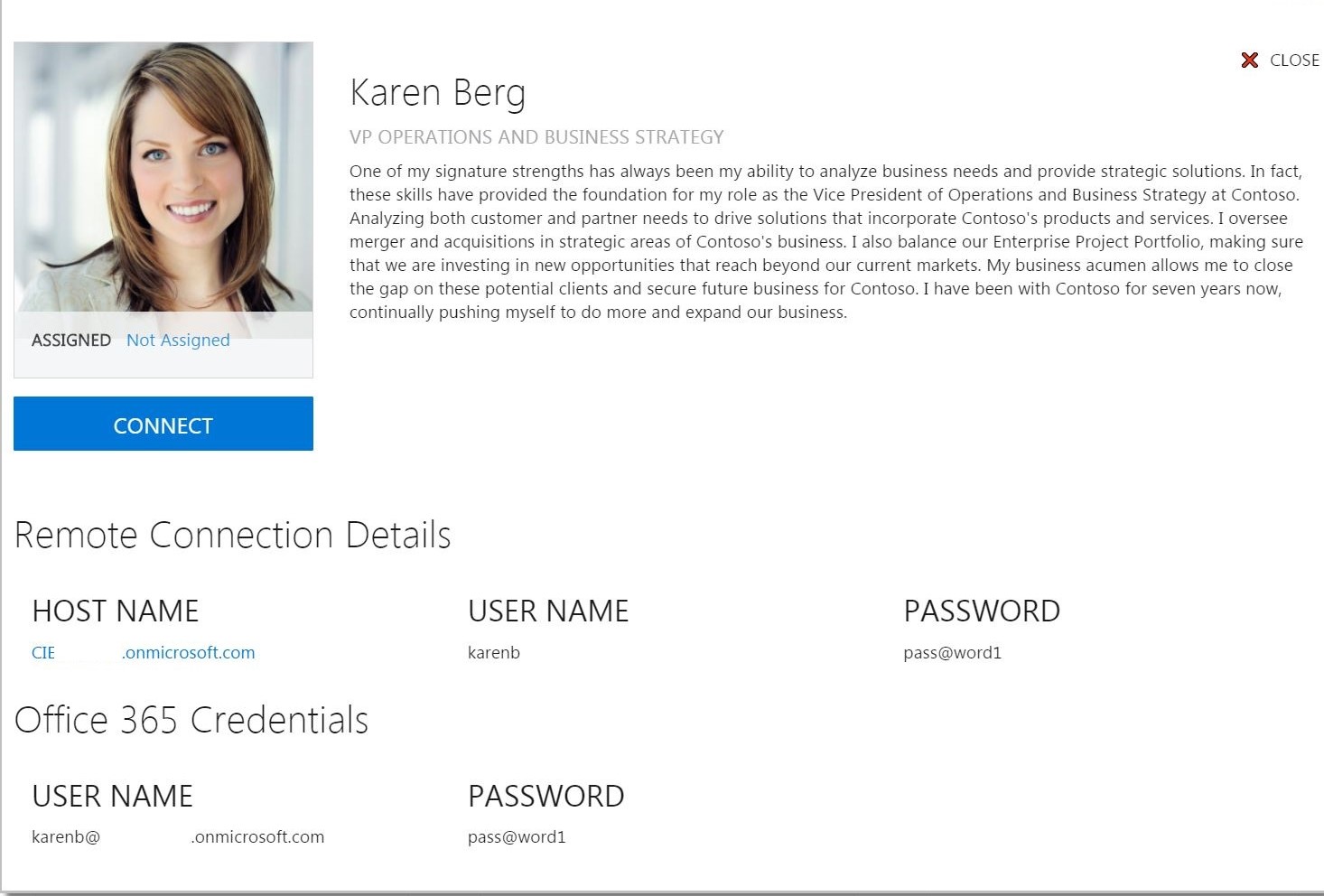O365: Prepare and Execute a virtual CIE Session
This post is written for you who are planning for a CIE session for the first time or are just interested in what value CIE can offer your customers.
Intro
Before we get started on why and how to use Microsoft CIE, Customer Immersion Experience we would like to start out with a brief explanation what CIE is and what you get. Basically you will get a complete preset virtual environment with a previsioned Office 365 tenant from Microsoft where you jump into an up-and-running company with e-mail correspondence and projects in full swing. You get access to up to 20 different personas, all with unique names and roles within the company. The environment is always at the latest updated version and with complete E5 licensing to enable all available tools in Office 365. With this you can in an easy and fun way present an interactive workshop for parties that need to be inspired or learn smarter collaboration methods and increased productivity using the Office 365 suite.
To connect to the virtual CIE environment it’s as easy as you and the participants of the session just connect through a Remote desktop to each personas personal computer. Everything you see within this suite of productivity tools is personalized to the character and role for each persona. The good part is that you and the customer can experiment as much as you want in this environment, because it will be reset after your session.
In Sweden, where we live and work CIE is currently not a widespread concept. Even when we talk to IT professionals who work with Microsoft Modern Workplace on daily basis they are not aware about the concept and possibilities of CIE. Of course this makes it even less known for all the IT departments at our customers, who in my experience stand before the challenge to convince decision makers about the value of transforming to cloud based services such as Office 365.
We are writing this post to enlighten and introduce more IT professionals to the tool that gives your customer an interactive user experience through real-world, everyday business situations and see the value of Office 365 and make the right decision from their perspective.
Selling point of CIE
CIE, Customer Immersion Experience is part of Microsoft BVP (Business Value Program). Within the BVP portal, in addition to Customer Immersion Experience you'll find the home of the Value Discovery Workshop and the Value of Office tool. Read more about the latter mentioned on Transform.Office.com.
CIE is a powerful and unique tool for you to be able to offer management teams and employees an interactive session that will inspire and enhance collaboration and productivity within their organization.
The purpose is to demonstrate its ease-of-use, convenience, and security features of Microsoft productivity platform in a relevant, interactive and fun way.
CIE session is all about letting them trying out by themselves, hands-on.
”What is possible? What happens if we do this? How is everything connected?”
Practice makes perfect!
Benefits of Virtual CIE vs. Regular CIE
First of all we want to clarify that there are two types of CIE sessions. ”Regular session” which requires a client setup and is a static room where your customers visit to experience the CIE session. The other type is the one We are talking about in this post and it is a ”Virtual session” where no client setup is required and you just provide a link to your customer where they can access the session from any PC.
The advantage of using the virtual session is that you can bring it to the customer instead of them having to go to a set location, i.e. Microsoft offices in a different city. This is particularly appreciated as not all companies have the possibility to spare a whole department or management groups for a full day. Due to both economic and time consuming reasons. Instead we bring the session to them on their terms with material tailored for their needs.
Preparation
Let’s get down to the preparation of a session. First thing is to link your MPN account to Microsoft BVP portal. Once you can login to BVP and see the dashboard you can start setting up a new virtual CIE. Here you select “Add Account” and you can either choose to search for the customer you are going to have the CIE session with or select “Contoso” to set up a test session.
Then you follow the add activity wizard to create a virtual CIE session. Here you chose what industry the fictional company’s tenant should be, for example commercial. You also select what High Value Activity’s (HVA) you want to focus on during your session. The activities you can chose from will fall under the categories Insights, Mobility, Trust, Collaboration or Sales. You can chose one or more activities for your session. Then the last step is to schedule the date for the session. You can schedule the session 1 month ahead and you can make the session available for up to 5 days in advance to your actual session with the customer. When you finished the wizard your tenant will provisioned in good time before your scheduled date and you get a direct URL link to the session. You will find all your upcoming sessions under CIE dashboard.
Now when you have a session set up and planned you want to prepare the content of the session and what exercises you should do together. You have a couple of great tools handed to you by Microsoft to do this, which can be found in the CIE portal. First is what’s called “Mini CIE and Productivity Pillars 8.6 Guide” and is a large OneNote .onepkg-file which includes scripts for different scenarios within CIE session. This you can study and pick a complete storyline or cherry-pick the parts that your customer are interested in and compile your own.
When you have determined the content for the session, you should prepare for how to present it to the group of people who will participate in your session. Microsoft have a video that demonstrates how to set the stage for a CIE session. This video has previously been in the CIE portal under ”Learning” but can sometimes be hard to find so here is a Link to the Video. This video is not perfect but can give some ground ideas on how to prepare and kick-off the session.
Execution
Now it’s time to execute your session and lead your participants through the virtual CIE session.
Things that are good know before you visit the customer:
- How many have signed-up for the session?
- Are they going to use their own computers? Or do they have training computers that can be prepared in advance?
- Will all participants have access to internet? (Which is a prerequisite for the Virtual CIE session)
When you have the answers to above questions you can prepare the sessions for the right amount of personas in the fictional company, Contoso. A recommendation is that you connect to all personas via RDP in good time before the actual session and verify that it works as intended. Then you should distribute the direct URL for the session and the Virtual CIE Participant Quick Start Guide to all participants. Once you have arrived to the session site, place preprinted nameplates of the personas name and job title for the amount of participants that will participate in the session.
Tips and tricks for a successful CIE session
- Practice your planned session a lot. You can book as many test sessions on Contoso as you like. The more you practice and get comfortable the easier and more natural you will handle the actual session.
- Kick-off the session with an exercise that will involve all or most of the participants. For example show them how to send secure e-mail with ARM functionality and ask them to forward the e-mail to each other. This gets them in to the “trial and error” mentality that you want during the session.
- Before you start the session ask everybody to present themselves with name and current role within the company as well as previous/current experience with Office 365. This gives you the insight on what level of depth you should put on the session.
- During the presentation, ask the participants to reveal their personas name and title that they will act during this session. Be firm that during the whole session they will try to call each other by the personas names. This makes it more easy-going and fun. Especially when some people will act the opposite sex.
- Start off with making clear that this is a relaxed and fun place where the can test different features and there are no dumb questions in this forum.
- It’s important to be agile during the session. To be able to adapt to the composition of the group you are leading. Try to cultivate a creative environment where the feeling is not too serious and jokes can be made throughout the group.
- Prepare the tenant in advance and personalize it for the customer. For example you can use some documents for co-editing with the company’s logotype and bring up examples from their business sector and things like that. These small efforts is often much appreciated.
- As for size of the group the recommendation is 5-10 attendees. Scheduled time for each session would recommended to be between 2-4h.
Final result
If you prepare well and you follow tips and guidelines in this post you will see that your session will be appreciated and all the participants will call each other for Julian, Molly, Kelly, Alan… and so on and will go into the role they have been assigned. The session will start to live its own life with a flow thru the scenarios you will act together.
If the result is that they get their eyes open for new smarter solutions in their current products, sees the value of Office 365 for their organization with modern meetings etc. or recognize the ability of security in the cloud. You have succeeded!