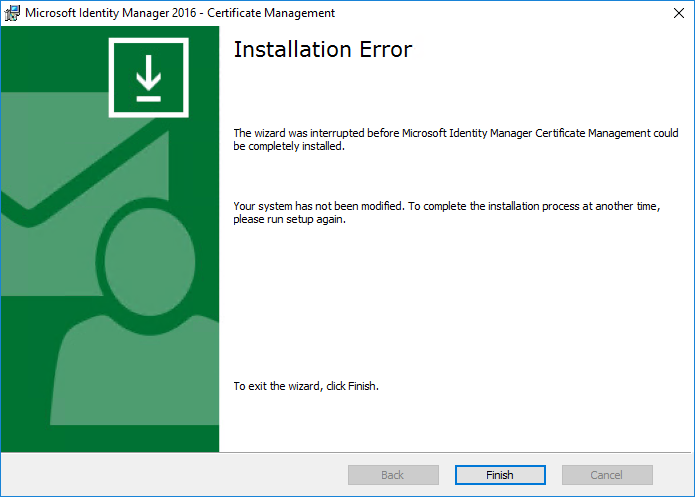MIMCM/FIMCM troubleshooting: Installation is interrupted without explanation
Background
When you try to install the MIM CM Portal on freshly installed machines.
Symptoms
On screen
Installer dump log
If you run the msiexec installer with a debug log flag, you see:
MSI (c) (CC:44) [11:46:58:267]: Doing action: caValidateWebDir
Action start 11:46:58: caValidateWebDir.
MSI (c) (CC!44) [11:46:58:267]: PROPERTY CHANGE: Adding IsWebDirValid property. Its value is '0'.
FIM CM: MsiValidateWebDir: WEBAPPNAME = MIMCM
FIM CM: GetObject(IIS://Localhost/W3SVC/1/Root) failed.
FIM CM: Unable to create virtual forder. Please check that IIS is installed.
Action ended 11:46:58: caValidateWebDir. Return value 3.
DEBUG: Error 2896: Executing action caValidateWebDir failed.
The installation program has encountered an unexpected error. The error code is 2896. The arguments are: caValidateWebDir, , .
Action ended 11:46:58: MaintenanceWelcome. Return value 3.
MSI (c) (CC:D8) [11:46:58:282]: Doing action: SetupCompleteError
Action start 11:46:58: SetupCompleteError.
Action ended 11:47:00: SetupCompleteError. Return value 2.
Action ended 11:47:00: INSTALL. Return value 3.
MSI (c) (CC:D8) [11:47:00:142]: Destroying RemoteAPI object.
MSI (c) (CC:58) [11:47:00:142]: Custom Action Manager thread ending.
=== Logging stopped: 5/18/2017 11:47:00 ===
MSI (c) (CC:D8) [11:47:00:142]: Note: 1: 1729
MSI (c) (CC:D8) [11:47:00:142]: Product: Microsoft Identity Manager Certificate Management -- Configuration was not successful..
MSI (c) (CC:D8) [11:47:00:142]: Windows Installer reconfigured the product. Product Name: Microsoft Identity Manager Certificate Management. Product Version: 4.4.1302.0. Product Language: 1033. Manufacturer: Microsoft Corporation. Reconfiguration success or error status: 1603.
MSI (c) (CC:D8) [11:47:00:142]: Grabbed execution mutex.
MSI (c) (CC:D8) [11:47:00:142]: Cleaning up uninstalled install packages, if any exist
MSI (c) (CC:D8) [11:47:00:142]: MainEngineThread is returning 1603
Key indicator
The verbose log explicitly mentions:
FIM CM: GetObject(IIS://Localhost/W3SVC/1/Root) failed.
Solution
Make sure to activate the IIS 6 compatibility components in IIS.
Carefully check the MIM CM prerequisites at: https://technet.microsoft.com/en-us/library/hh230253%28v=ws.10%29.aspx
The IIS management tool prerequisite is clearly mentioned as:
| Role service | Required features |
IIS Management Console |
|
IIS 6 Management Compatibility |
|
References
- https://technet.microsoft.com/en-us/library/hh230253%28v=ws.10%29.aspx
- https://forums.iis.net/t/1022254.aspx: GetObject("IIS://LocalHost/W3SVC/1/ROOT") fails on IIS 7
- /en-us/iis/manage/managing-your-configuration-settings/metabase-compatibility-with-iis-7-and-above