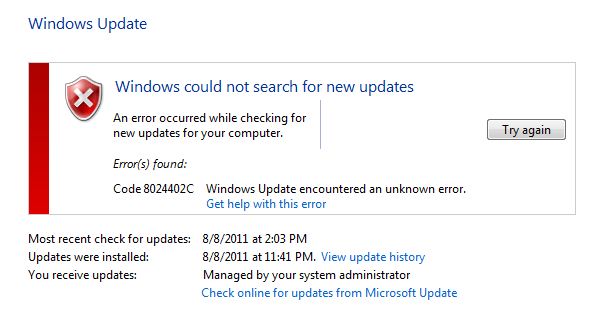Clients Unable to Receive Updates with Error 8024402C
Symptom
Consider a scenario where roaming users have workstations configured to use a WSUS via Domain Policy. When they are traveling and are without access to the corporate network, they receive the error message below when they try to force a Windows Update:
Understanding the Issue
After receiving this error, if you open the %systemroot%\WindowsUpdate.Log you will notice the following pattern:
2011-08-23 14:12:30:347 748 2140 AU AU setting next detection timeout to 2011-08-24 00:12:30 2011-08-23 14:12:30:348 748 2140 AU Setting AU scheduled install time to 2011-08-24 08:00:00 2011-08-23 14:12:30:349 748 2140 AU Successfully wrote event for AU health state:0 2011-08-23 14:12:30:350 748 2140 AU Successfully wrote event for AU health state:0 2011-08-23 14:12:35:379 748 23f4 Report CWERReporter finishing event handling. (00000000) 2011-08-23 14:13:30:321 748 1280 AU Triggering AU detection through DetectNow API 2011-08-23 14:13:30:321 748 1280 AU Triggering Online detection (interactive) 2011-08-23 14:13:30:322 748 508 AU ############# 2011-08-23 14:13:30:322 748 508 AU ## START ## AU: Search for updates 2011-08-23 14:13:30:322 748 508 AU ######### 2011-08-23 14:13:30:324 748 508 AU <<## SUBMITTED ## AU: Search for updates [CallId = {AEC5F2B6-8D4A-4646-A25D-8CFDE73E0C5F}] 2011-08-23 14:13:30:327 748 23f4 Agent ************* 2011-08-23 14:13:30:327 748 23f4 Agent ** START ** Agent: Finding updates [CallerId = AutomaticUpdates] 2011-08-23 14:13:30:327 748 23f4 Agent ********* 2011-08-23 14:13:30:327 748 23f4 Agent * Online = Yes; Ignore download priority = No 2011-08-23 14:13:30:327 748 23f4 Agent * Criteria = "IsInstalled=0 and DeploymentAction='Installation' or IsPresent=1 and DeploymentAction='Uninstallation' or IsInstalled=1 and DeploymentAction='Installation' and RebootRequired=1 or IsInstalled=0 and DeploymentAction='Uninstallation' and RebootRequired=1" 2011-08-23 14:13:30:327 748 23f4 Agent * ServiceID = {3DA21691-E39D-4DA6-8A4B-B43877BCB1B7} Managed 2011-08-23 14:13:30:327 748 23f4 Agent * Search Scope = {Machine} 2011-08-23 14:13:30:328 748 23f4 Setup Checking for agent SelfUpdate 2011-08-23 14:13:30:328 748 23f4 Setup Client version: Core: 7.5.7601.17514 Aux: 7.5.7601.17514 2011-08-23 14:13:30:329 748 23f4 Misc Validating signature for C:\Windows\SoftwareDistribution\SelfUpdate\wuident.cab: 2011-08-23 14:13:30:343 748 23f4 Misc Microsoft signed: Yes 2011-08-23 14:13:30:370 748 23f4 Misc WARNING: Send failed with hr = 80072ee7. 2011-08-23 14:13:30:370 748 23f4 Misc WARNING: SendRequest failed with hr = 80072ee7. Proxy List used: <(null)> Bypass List used : <(null)> Auth Schemes used : <> 2011-08-23 14:13:30:370 748 23f4 Misc WARNING: WinHttp: SendRequestUsingProxy failed for <http://wsussrv.contoso.com:80/selfupdate/wuident.cab>. error 0x8024402c 2011-08-23 14:13:30:370 748 23f4 Misc WARNING: WinHttp: SendRequestToServerForFileInformation MakeRequest failed. error 0x8024402c 2011-08-23 14:13:30:370 748 23f4 Misc WARNING: WinHttp: SendRequestToServerForFileInformation failed with 0x8024402c 2011-08-23 14:13:30:370 748 23f4 Misc WARNING: WinHttp: ShouldFileBeDownloaded failed with 0x8024402c 2011-08-23 14:13:30:389 748 23f4 Misc WARNING: Send failed with hr = 80072ee7.
Notice that it tries to contact the WSUS Server (WSUSSRV.contoso.com) on port 80, which it is an internal server. Since the client workstation doesn't have access to this server during that time the request fails.
Such behavior is expected since the domain policy overwrites the local policy. Therefore, it will always try to use the server that it was specified in the domain policy.
Resolution
Make sure to have corporate access from the corporate workstation while forcing update detection.
Workaround
If you have administrative access to this workstation and you must check for updates during that specific time, change the registry key UseWUServer to 0 (zero). For more information about this registry key, review this article: http://technet.microsoft.com/en-us/library/cc784946(WS.10).aspx