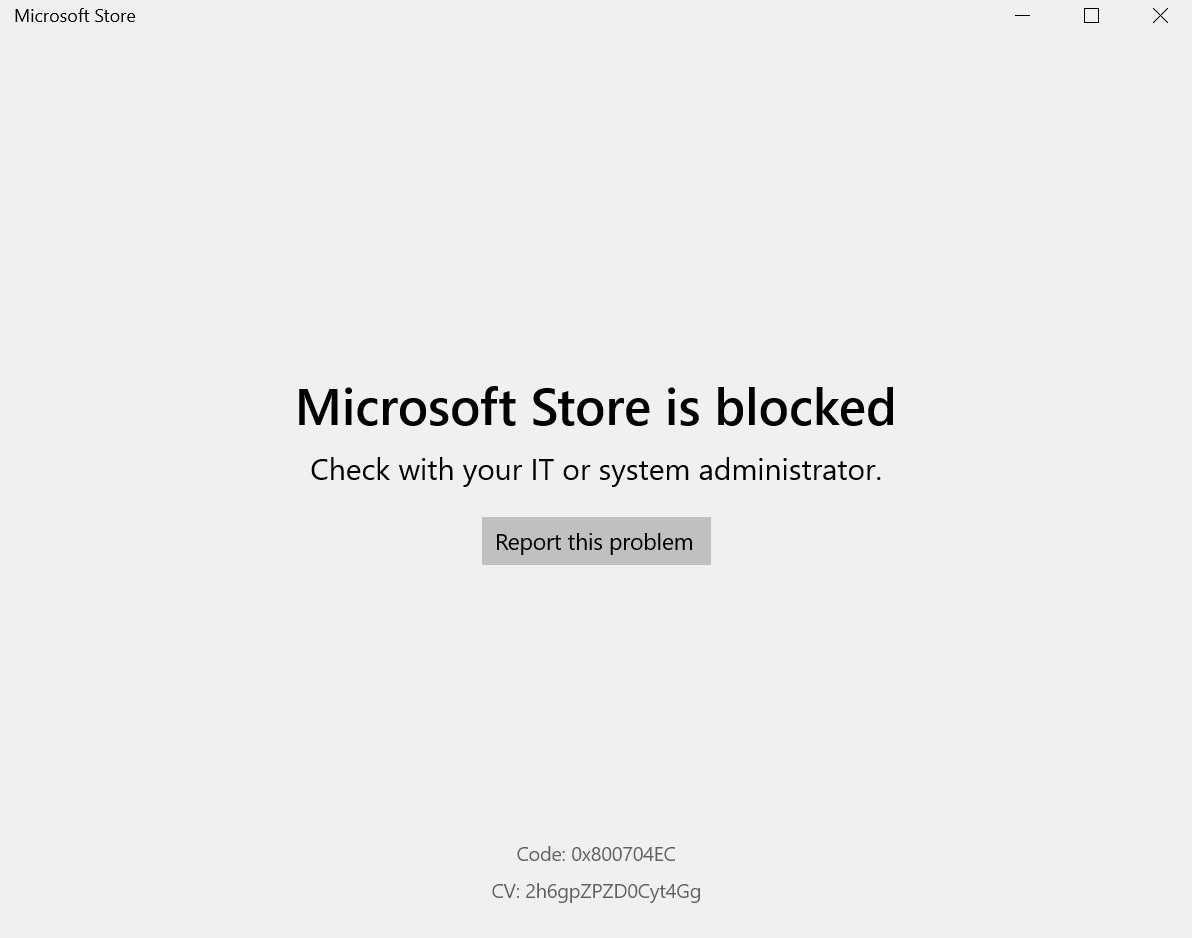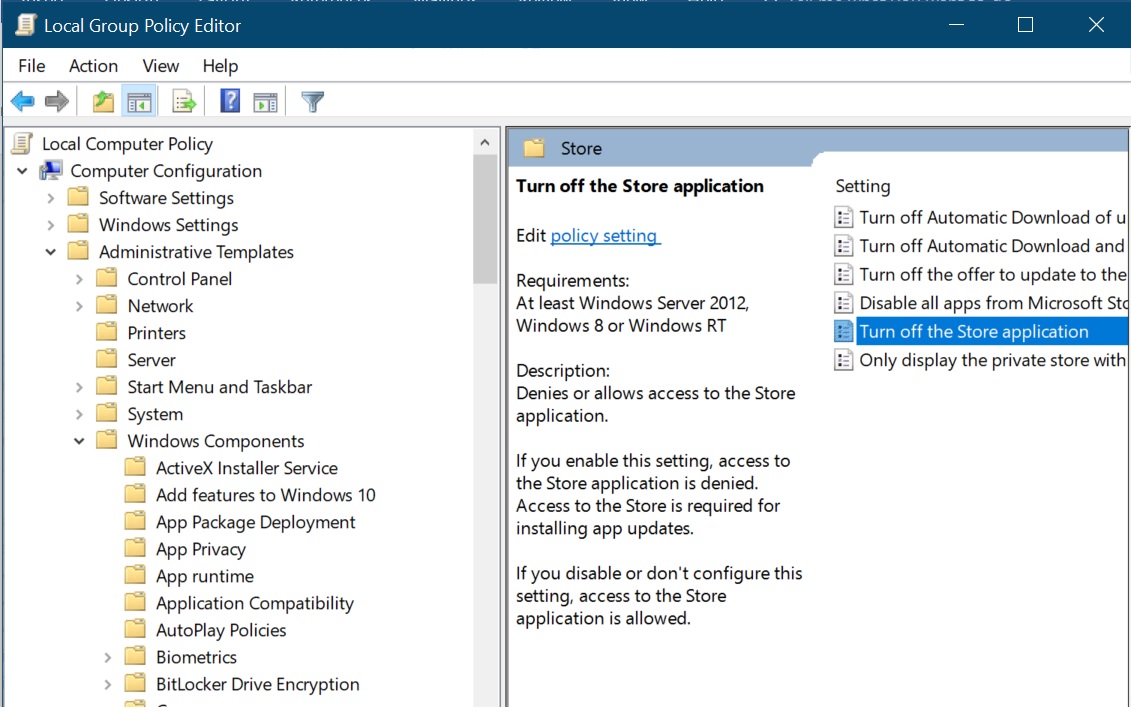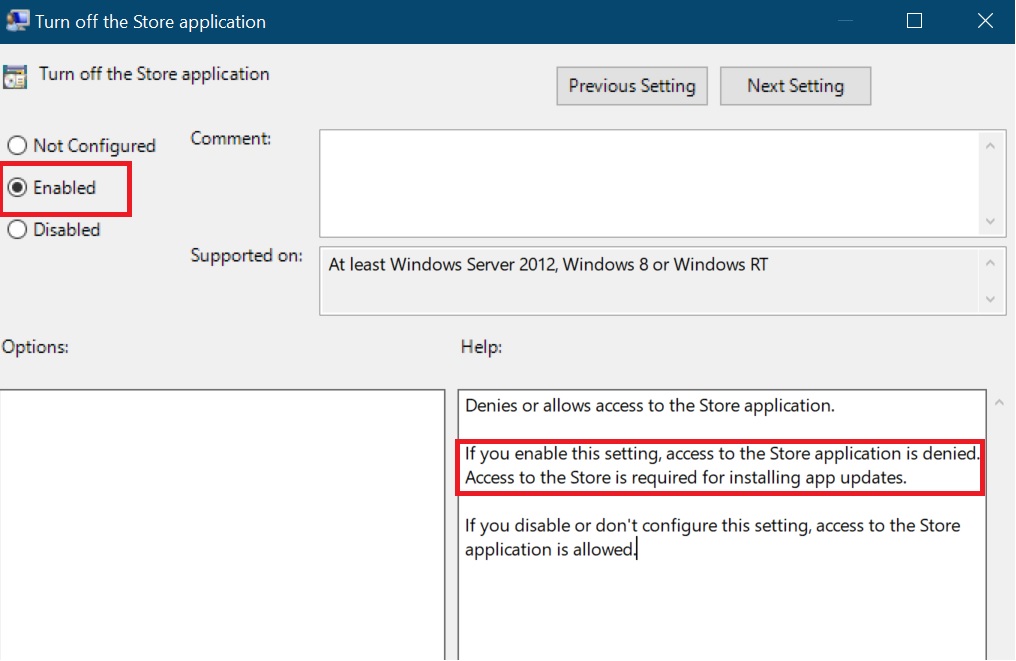Windows 10 Troubleshooting: “Microsoft Store is blocked” Error Code: 0x800704EC
Applies to
The below Group Policy is applicable for
- Windows 10 Enterprise,
- Windows 10 Education.
This behavior is by design in Windows 10 version 1511.
The below Wiki article is based on Windows 10 Enterprise Insider Preview Build #18219
Introduction
Microsoft Store is an integral part of Windows 10 ,which offers apps, games, music, film, TV series, e-books etc. You need a Microsoft user account to purchase, download and install via Microsoft Store. If you click on Microsoft Store icon present on taskbar and see a pop-up message “Microsoft Store is blocked” with an error Code: 0x800704EC then this guide will help you to fix the problem.
How to Fix
- In Start Search type Gpedit.msc and hit the Enter key.
- The Local Group Policy Editor will open.
- Move to Computer configuration > Administrative Templates > Windows components > Store > Turn off the Store application > Right click on it to select Edit.
- If you find the Policy is Enabled then change it to either Not configured or Disabled.
- Click OK or, Apply.