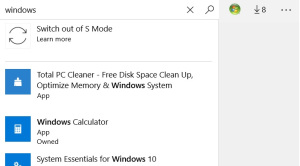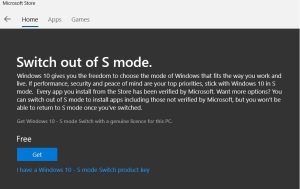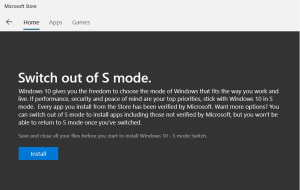Windows 10 Pro: How To Switch Out Of S Mode
Introduction
Windows 10 gives you the freedom to choose the mode of Windows that fits the way you work and live. If securities or performances are your top priorities, stick with Windows 10 in S mode. Microsoft doesn’t allow you to install any app which are not recommended by Microsoft Store. So you are handicapped as far as apps installation are concerned.
 Caution Caution |
|---|
| If you like to enjoy freedom then you can switch out of S mode to install apps including those not verified by Microsoft, but you won’t be able to return to S mode once you’ve switched.It's a one way path. |
How to switch out
- Open Microsoft Store
- In Search type Windows
- Click Switch out of S mode
- Click Get
- Click Install