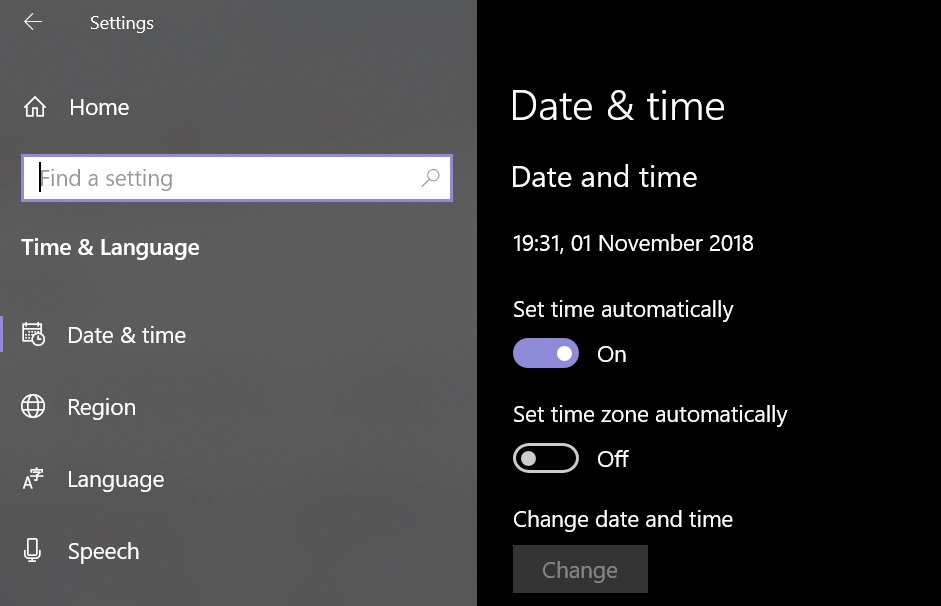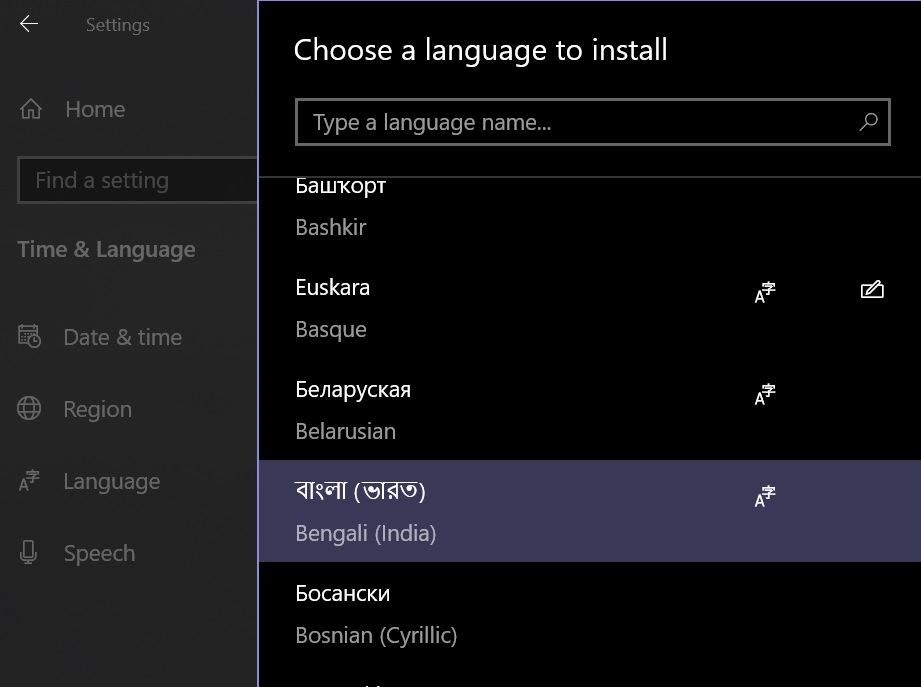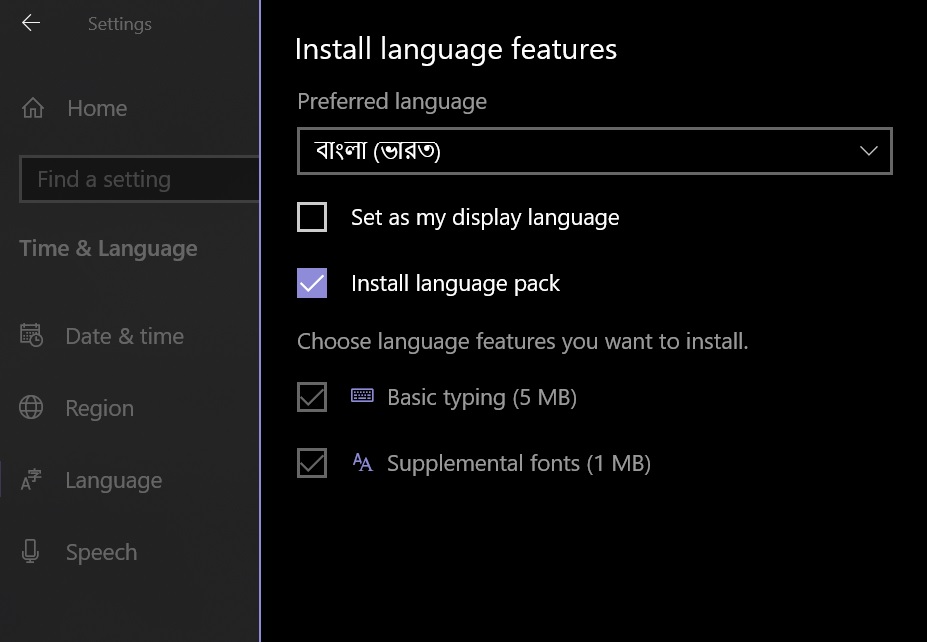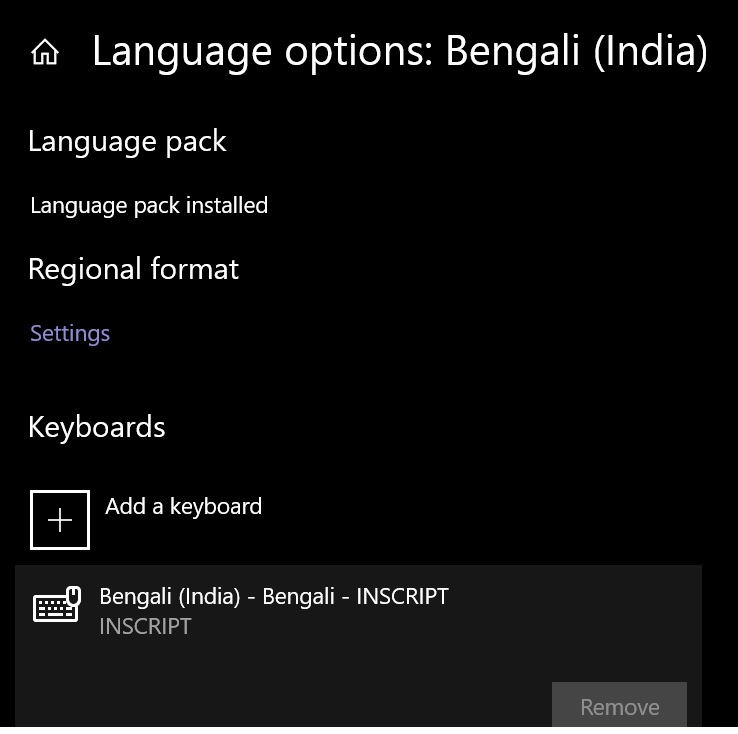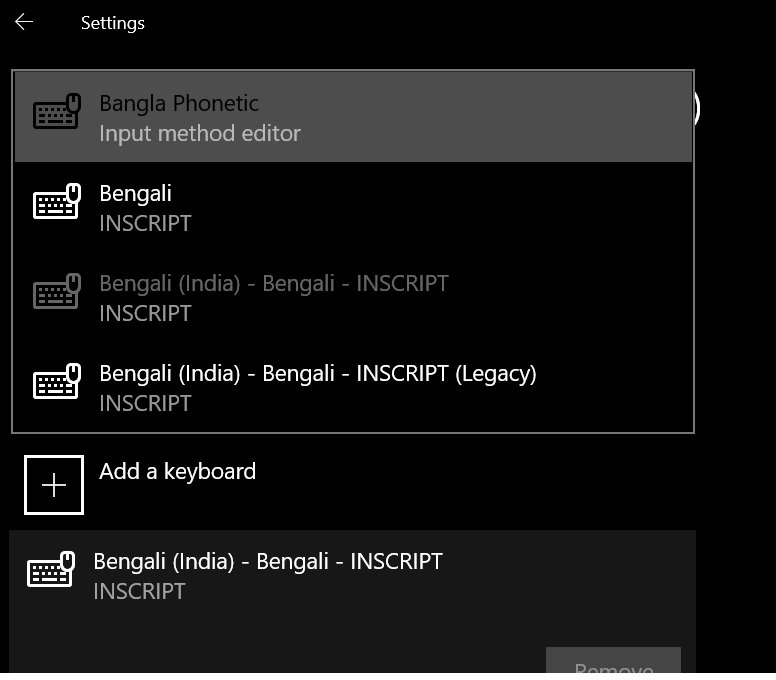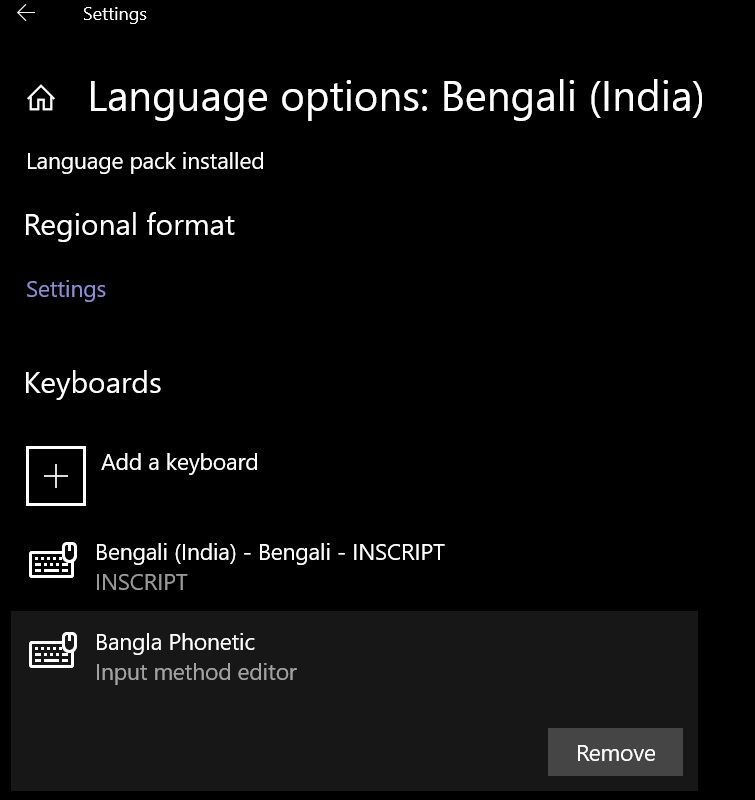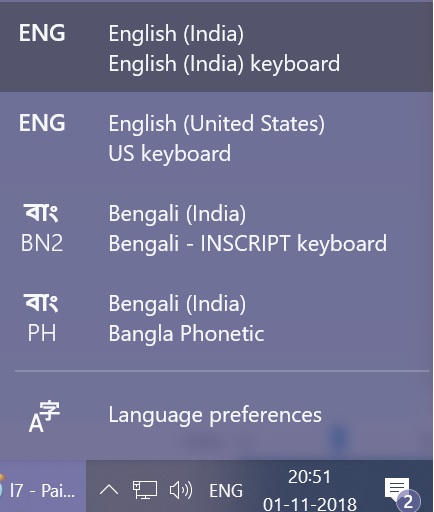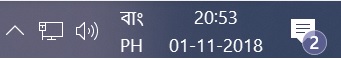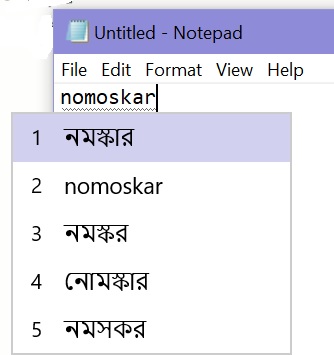Windows 10 Insider Preview Build 18272: Adding Indic Phonetic Keyboard
Introduction:
Indic languages are Indo-Aryan languages.Indic Computing means "computing in Indic" i.e. Indian Scripts and Languages.In addition to the Indic Traditional INSCRIPT (short for Indic Script) keyboards already available, with Windows 10 Insider Preview Build #18272 Microsoft has added Indic Phonetic keyboards for Hindi, Bangla, Tamil, Marathi, Punjabi, Gujarati, Odia, Telugu, Kannada and Malayalam.
How To:
To add an Indic Phonetic Keyboard, follow the following steps.
- Click Settings
- Click Time & Language.
- Select Language from the navigation menu.
- Select the + icon labeled [Add a preferred language] and click on it.
- Choose a language to install list will appear. Here Bengali [India] language has been chosen as an example.
- In Search box type the preferred language you like to add.
- Alternatively, you can scroll down the list of languages and select the desired one.
- Click Next.
- Install language pack must be checked.
- Click Install.
- You will find the selected language INSCRIPT has been installed.
- Click Add a Keyboard.
- Select Phonetic Input method editor.
- Select newly installed language Phonetic input.
- Click input indicator on the taskbar (or press the Windows key + Space) and select the Indic Phonetic keyboard.
- Open Notebook and start typing .
Conclusion:
There is no national language as declared by the Constitution of India. Hindi and English are used for official purposes such as parliamentary proceedings, judiciary, communications between the Central Government and a State Government. Out of 29 states in India, Arunachal Pradesh, Meghalaya,Nagaland and Tripura ( along with Bengali and Kokborok) and among Union Territories, Andaman and Nicobar Islands Chandigarh,Lakshadweep and Puducherry use English as official language, while other states use English as additional language.In this context adding Indic Phonetic Keyboard will help in communicating fast in native languages.
See Also:
How to remove the members from Teams Site collection to restrict to share documents with Teams.
- 1. IT Admin opens Group Site Collection via Group->Files->Open in SharePoint like this. How to remove the members from Teams Site collection to restrict to share documents with Teams.
- 1. IT Admin opens Group Site Collection via Group->Files->Open in SharePoint like this.