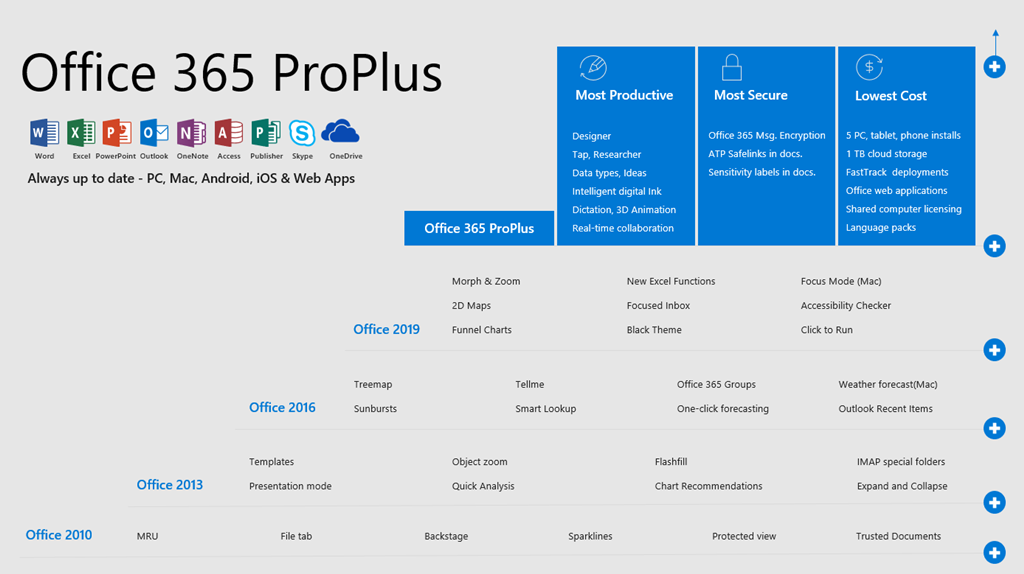Office 365 ProPlus and Office 2019 Comparison
Office 365 ProPlus and Office 2019 may seem similar but this article will explore the many differences as well as what they have in common. Learn why Office 2019 is considered the lesser version of Office and how Office 365 provides more productivity and a better overall experience.
Office 2019 was released in September 2018, while Office 365 comes with the cloud-connected version of Office, that is regularly updated with new features and is the best, most productive version of Office. This cloud-connected version of Office is included with Office 365 Personal or Home subscriptions, as well as some of the Office 365 Business and Enterprise subscriptions.
Subscription versus one-time purchase
Office 365 ProPlus is the version of Office that comes with certain Office 365 plans like E3 or E5, as well as being available as a standalone option, that can be bought on its own. These are subscription user-based licences that have ongoing monthly costs. Office 365 ProPlus can be used for as long as the subscription is valid for on 5 PCs or Macs as well as tablets and phones.
Office 2019 is the perpetual version of Office that is bought as a one-off cost (one-time purchase) and can be used for as long as needed on a single PC or Mac. There are no upgrade options with Office 2019 unlike Office 365 ProPlus which receives new features every month. For major upgrades, it would require buying Office at the full price. Office 2019 does receive regular security updates and bug fixes but no new features.
What’s new in Office 2019
As Microsoft describe it “Office 2019 includes a meaningful subset of features that are found in Office 365, but it's not part of Office 365”. This means Office 2019 includes certain features that have been already available to Office 365 subscribers.
Here are the main new Office 2019 features that Microsoft list:
Word
"Get work done easier"
- Black theme
- Learning tools (captions and audio descriptions)
- Speech feature (text-to-speech)
- Improved inking functionality
- Accessibility improvements
Excel
"Perform better data analysis"
- Funnel charts, 2D maps, and timelines
- New Excel functions and connectors
- Ability to publish Excel to PowerBI
- PowerPivot enhancements
- PowerQuery enhancements
PowerPoint
"Create more impactful content"
- Zoom capabilities for ordering of slides within presentations
- Morph transition feature
- Ability to insert and manage Icons, SVG, and 3D models
- Improved roaming pencil case
Outlook
"Manage email more efficiently"
- Updated contact cards
- Office 365 Groups *
- @mentions
- Focused inbox
- Travel and delivery summary cards
* Requires Exchange online account
Missing features in Office 2019
Office 2019 doesn’t include all the features that Office 365 subscribers have access to, here are features that are not available in Office 2019:
Unlocks creativity
- Editor in Word
- Tap in Word, PowerPoint, and Outlook
- Designer in PowerPoint
- Researcher in Word
- Ideas in Excel
- Data Types in Excel
Built for teamwork
- Real time collaboration across Word, Excel, and PowerPoint*
- @mentions in Word, Excel, and PowerPoint
* Real-time collaboration is available in Office 2019 but only as part of Word 2019, and only when used in combination with SharePoint Online.
Integrated for simplicity
- Shared computer licensing
- Language packs included
- FastTrack Options
- Intune Integration
- Intelligent security
- ATP in Word, Excel, PowerPoint, and OneDrive for Business*
- Office 365 Message Encryption
- Office Enterprise Protection**
- Add sensitivity label in Word, Excel, PowerPoint, and Outlook**
* Requires Exchange Online account and ATP subscription (standalone or included in Office 365 E5)
** Features coming to Office 365 ProPlus
Why buy Office 2019?
If Office 365 is so good why consider Office 2019 at all, is an obvious question and it really comes down to subscriptions vs. a one-time purchase. If a subscription is seen as overkill, if not entirely unwelcome because of the perception the software is being rented and is just a way to charge more money, then Office 2019 could well be the way forward in that case.
If the additional features you get with Office 365 are extraneous and the one-time purchase is appealing, then Office 2019 is a nice option. It’s worth remembering, there will be no new features added to Office 2019, it can only be installed on one device and it will remain supported for around six years.
Office 2019 comes in several editions:
- Office 2019 Home and Student
- Office 2019 Home and Business
- Office 2019 Standard (volume licence only)
- Office 2019 Professional
- Office 2019 Professional Plus (volume licence only)
- Office 2019 for Mac
Office 2019 versus Office 365
Microsoft ran a campaign in early 2019 called the “The Twins Challenge” to highlight the many differences between the Office apps included in Office 2019 versus Office 365. Microsoft is not hiding from the fact of how better Office 365 is with a tag line of “Office 365 crushes Office 2019”.
It showed twins carrying out different tasks and seeing which was quicker, Office 2019 or Office 365 with no real surprise that Office 365 is better, quicker and smarter. Here are the resources from this campaign:
- The Twins Challenge: Office 365 crushes Office 2019
- 5 tricks for Word in Office 365
- 5 time-saving tips for PowerPoint in Office 365
- Excel with Microsoft Excel in Office 365
Get Office for free or at a discount
It’s worth seeing whether there are any relevant schemes that are applicable which either offers Office at a discount or possible for free. These may vary by location and have restrictions that will need to be explored.
Students and teachers may well be able to get Office for free and be eligible for Office 365 Education which includes Word, Excel, PowerPoint, OneNote and Microsoft Teams. Go to the following website, which should redirect to the local country it’s being opened from, also it could be worth asking your educational organization for further information.
https://products.office.com/student/office-in-education
Employees and possible students may also qualify for the Home Use Program (HUP), this is dependent on the organization and might not be applicable, ask the relevant organization if this scheme is available. Home Use Program can offer Office 2019 and sometimes Office 365 Personal or Home at a discount. This is a benefit the employers can offer their employees but it may only be available to large organizations depending on their licencing.
Resources
Here are resources with further information: