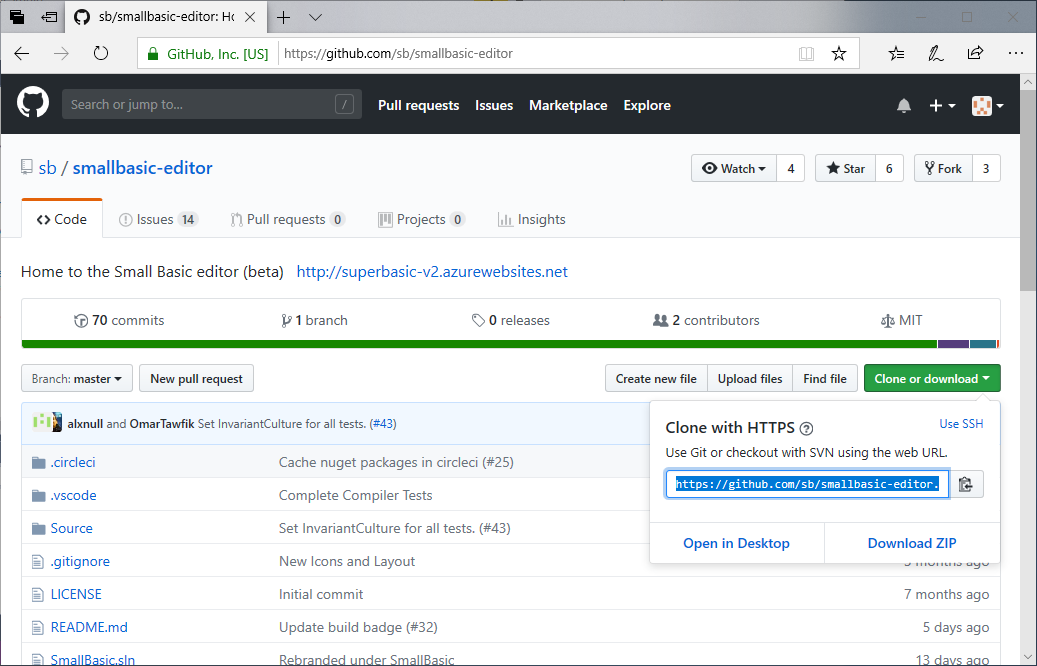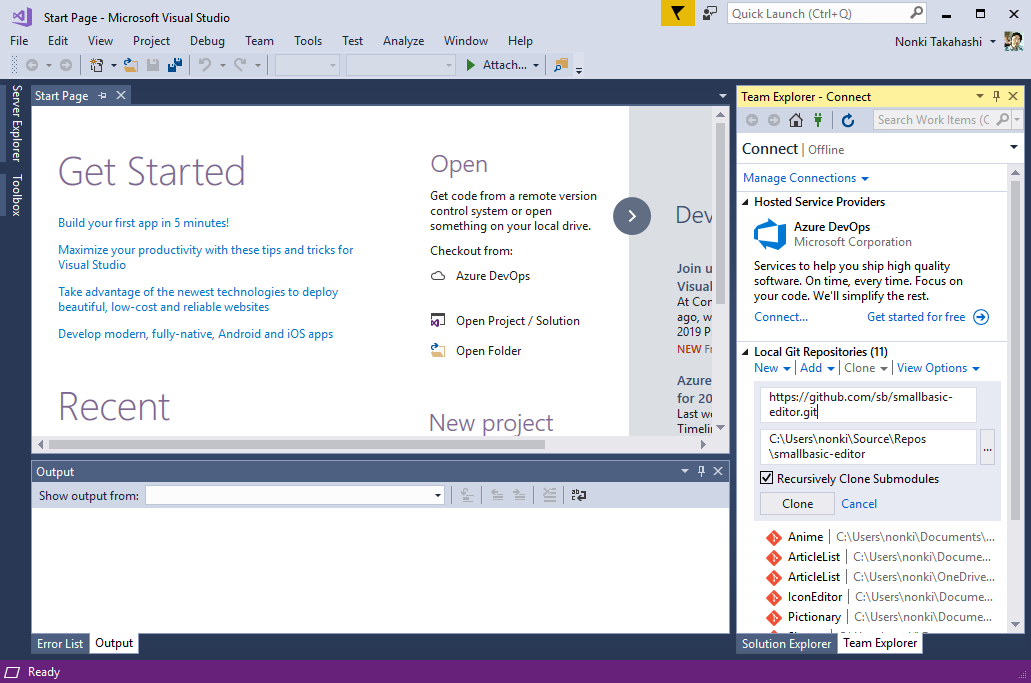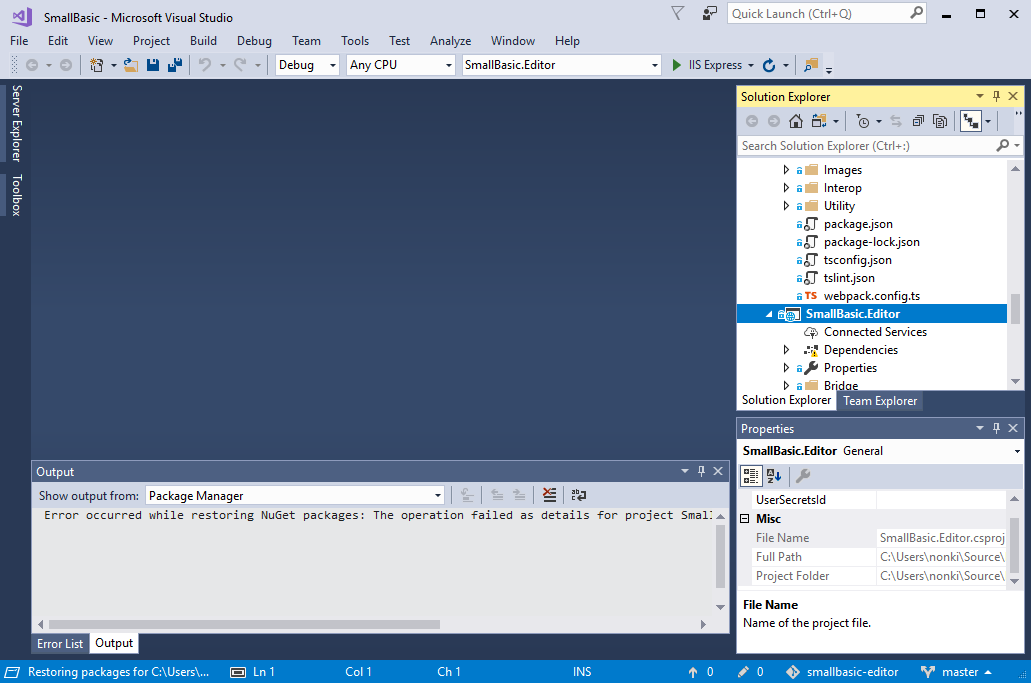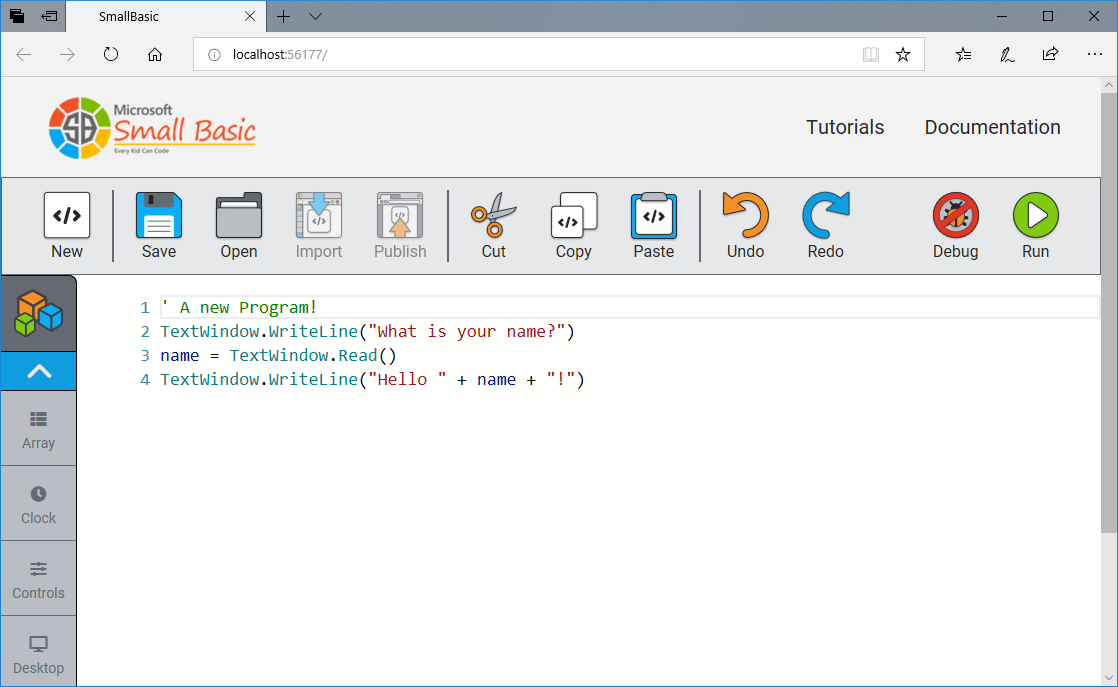Microsoft Small Basic Online v1.0: How to Build
This article illustrates how to build Microsoft Small Basic Online v1.0 (Public Preview). Microsoft Small Basic Online v1.0 (Public Preview) is a web application written in C#.
Install Visual Studio 2017
Refer an article Small Basic: Instructions to Graduate and Debug with Visual Studio 2017 for instructions to install VS 2017. Note that components ".NET desktop development" and "ASP.NET and web development" should be included.
Clone Small Basic Online Repository
Open Small Basic Online GitHub repository https://github.com/sb/smallbasic-editor with a browser. Then click [Clone or download] button and copy the web URL.
Paste the URL to the field shows "Enter the URL of a Git repo to clone <Required>". And click [Clone] button.
Build Small Basic Editor
Double click SmallBasic.sln to load projects and in a top menu select SmallBasic.Editor project and push [IIS Express] button. If HTTP 500 error occurs, remove debug and release folder from Source > SmallBasic.Editor > bin folder.
If succeeded, the following screen will appear.