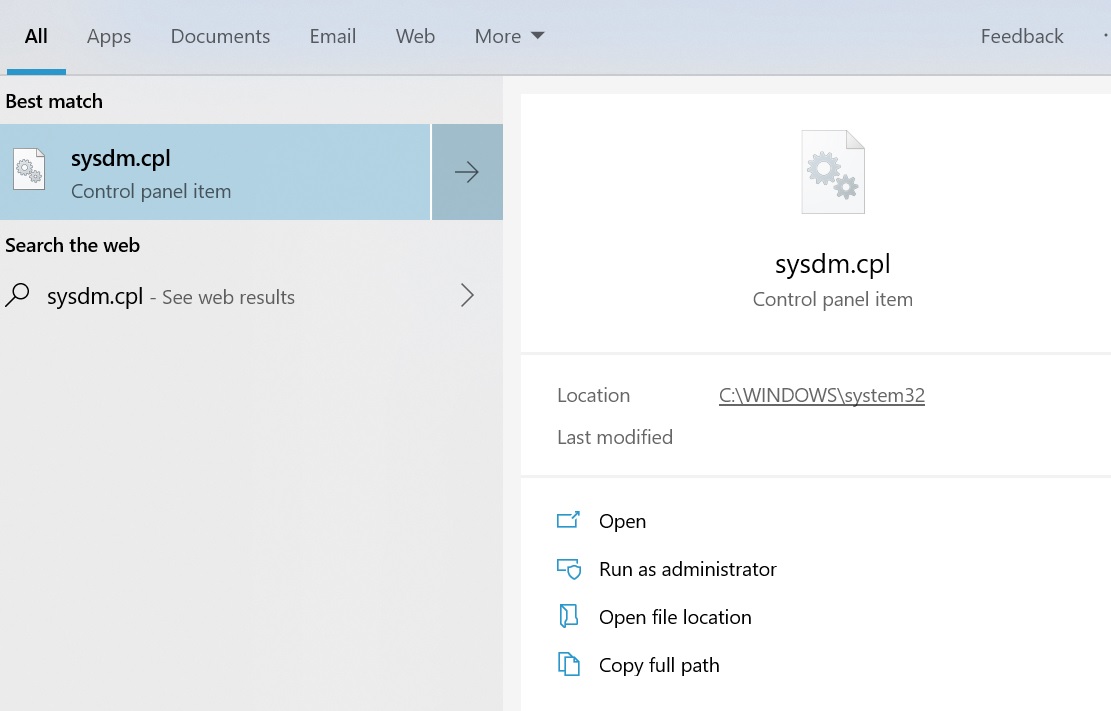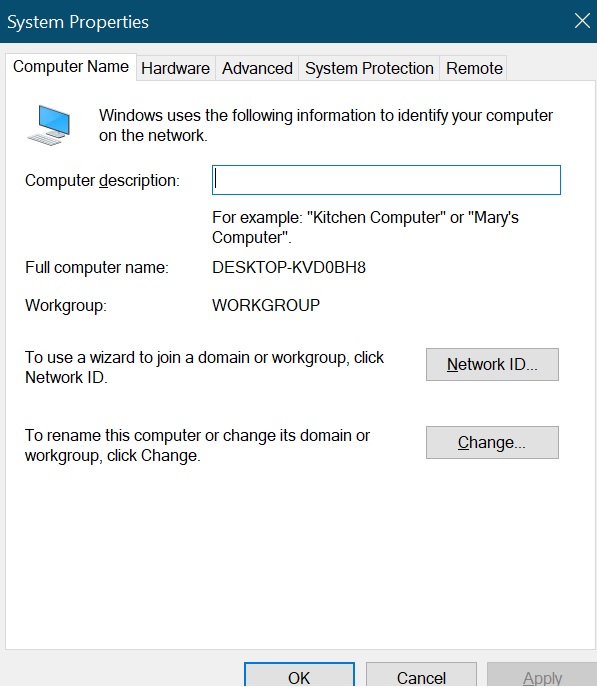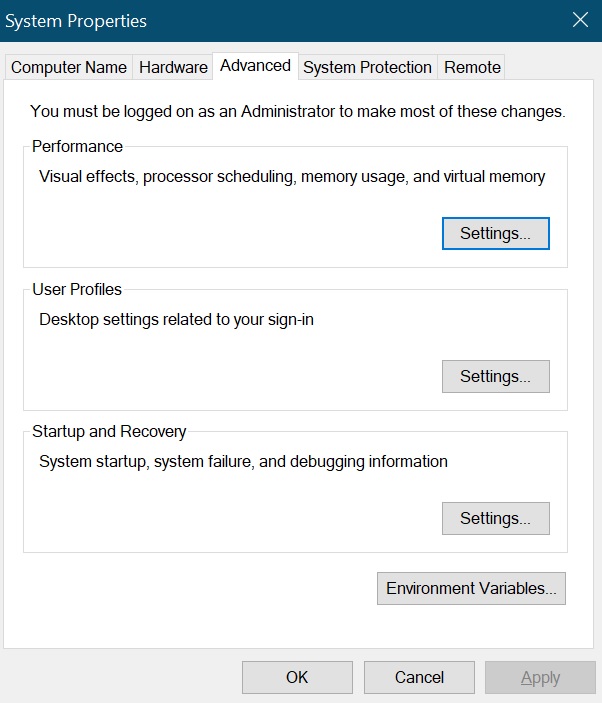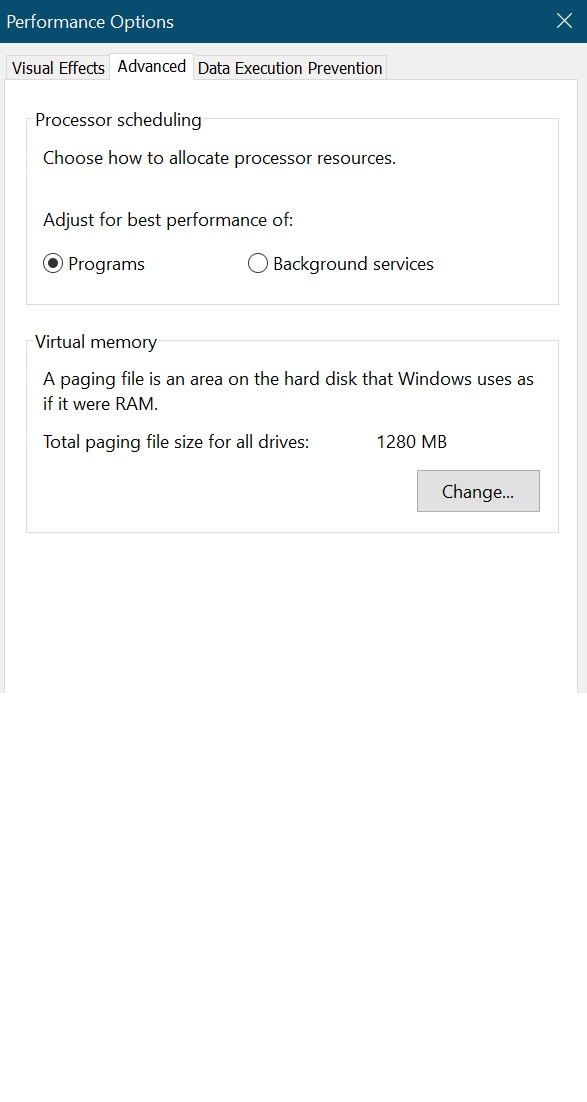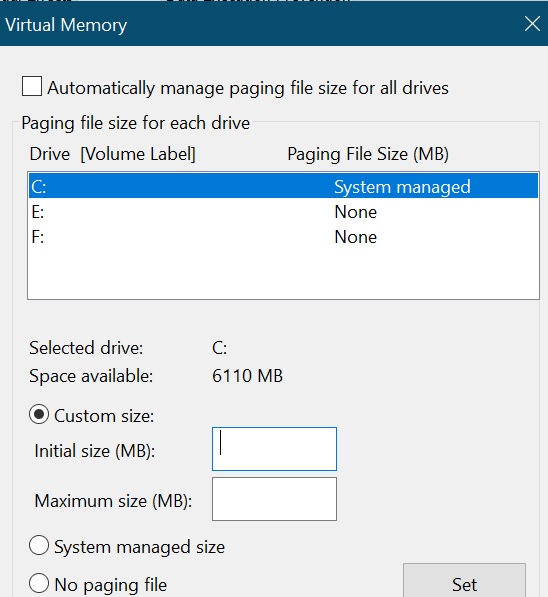Windows 10 (v1903): How to customize virtual memory
Introduction
Virtual memory is an integral part of an OS, it is actually a memory management technique. The operating system uses virtual memory whenever it’s short of actual memory (RAM). There are two types of memories: Random Access Memory (RAM) and Virtual Memory. If there is not enough RAM then Windows moves information temporarily to a file on hard disk known as Paging File. A paging file is an area on the hard disk that Windows uses as if it were RAM.
Windows 10 Page File Sizes:
How to determine the appropriate page file size for 64-bit versions of Windows
How to customize virtual memory setting
In Start Search type sysdm.cpl and hit the Enter key.
System Properties window pops up.Click Advanced tab
Click Settings under Performance
Click Advanced. It shows total paging file for all drives 1280 MB
Click on the Change button under Virtual Memory.
Uncheck Automatically manage paging file size for all drives.
Select the C: drive and then click the radio button for Custom size.
Set the Initial size (MB) to the size of your RAM and Maximum size (MB) to double the size of your RAM.
[if the size of the RAM is 4GB, then the initial size will be 4000 MB and maximum size will be 8000 MB).
Click the Set button and then OK.
Reboot.