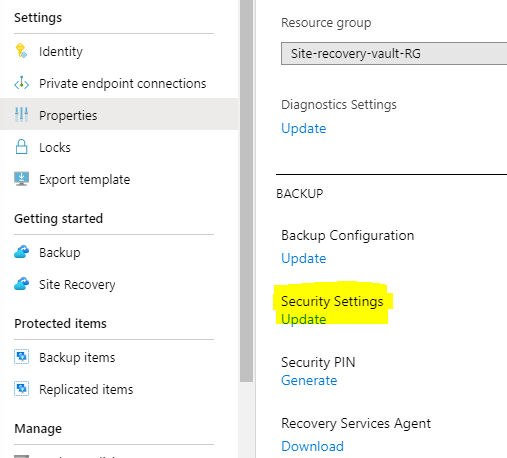Delete Vault Error Message: Vault cannot be deleted as there existing resources within the vault
Introduction
In this article, you will read how you can deal with one of the Azure Recovery Service error messages.
Problem:
When you trying to delete an Azure Recovery Vault instance perhaps you will see the following error message.
Solution
First, you need to disable soft delete
To do this you must follow the steps below:
Open the Azure portal, go to your recovery vault, and then go to Settings -> Properties.
In the properties pane, select Security Settings -> Update.
Finally in the security settings pane, under Soft Delete, select Disable.
The next you need to do is to Undelete all restore points for the backup item e.g a Virtual Machine.
In the Azure Portal, go to Protected items -> Backup items, and from the top pane select Delete backup data.
The backup will stop and start to delete the backup data.
Lastly, you select to delete the Recovery Services vault
And a few minutes later the Recovery Services vault was deleted.
Useful Links
- Overview of security features in Azure Backup
- Delete an Azure Backup Recovery Services vault
- Soft delete for Azure Backup