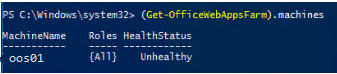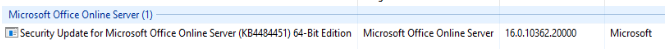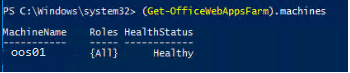Office Online Server 2016 Troubleshooting: Unhealthy Status Reported
Issue
New installation of Office Online Server 2016 on Windows server 2016 reports unhealthy status
Applies to
Version:16.0.10338.20039
Error:
Events
Event ID 20007
Log Name: Microsoft Office Web Apps
Source: Office Web Apps Monitoring
Date: 7/25/2020 5:31:14 PM
Event ID: 20007
Task Category: (10002)
Level: Error
Keywords: Classic
User: N/A
Computer: servername.domain.com
Description:
<?xml version="1.0" encoding="utf-16"?>
<HealthReport xmlns:xsd="http://www.w3.org/2001/XMLSchema" xmlns:xsi="http://www.w3.org/2001/XMLSchema-instance">
<HealthMessage>AgentManagerWatchdog reported status for AgentManagerWatchdog in category 'Recent Watchdog Reports'. Reported status: Machine health is Unhealthy</HealthMessage>
<Severity xsi:nil="true" />
</HealthReport>
Event ID: 21383
Log Name: Microsoft Office Web Apps
Source: Office Web Apps Monitoring
Date: 7/25/2020 5:31:19 PM
Event ID: 21383
Task Category: (1)
Level: Error
Keywords: Classic
User: N/A
Computer: servername.domain.com
Description:
<?xml version="1.0" encoding="utf-16"?>
<HealthReport xmlns:xsd="http://www.w3.org/2001/XMLSchema" xmlns:xsi="http://www.w3.org/2001/XMLSchema-instance">
<HealthMessage>UlsControllerWatchdog reported status for UlsController in category 'Verify Trace Logging'. Reported status: Likely caused by shipping osipartner outputs from somewhere other than a devmain checkpoint. Trace string is found but the format is not correct in C:\ProgramData\Microsoft\OfficeWebApps\Data\Logs\ULS. **The following fields has the wrong format or content: [ Category ].</**HealthMessage>
<Severity xsi:nil="true" />
</HealthReport>
Cause
ULS Log Formatting
Solution
Install the May 2019 KB4462169 to fix the issue.
However, installing the latest July 2020 update KB4484451 also fixes the issue and supersedes the May 2019 update.
- Run Remove-OfficeWebAppsMachine
- Installed the latest July 2020 update KB4484451
- Rebooted the server
- Created the farm using the below command,
New-OfficeWebAppsFarm -InternalURL "https://oos.domaincom" -ExternalURL "https://oos.domain.com " -CertificateName "OOS Cert" -EditingEnabled