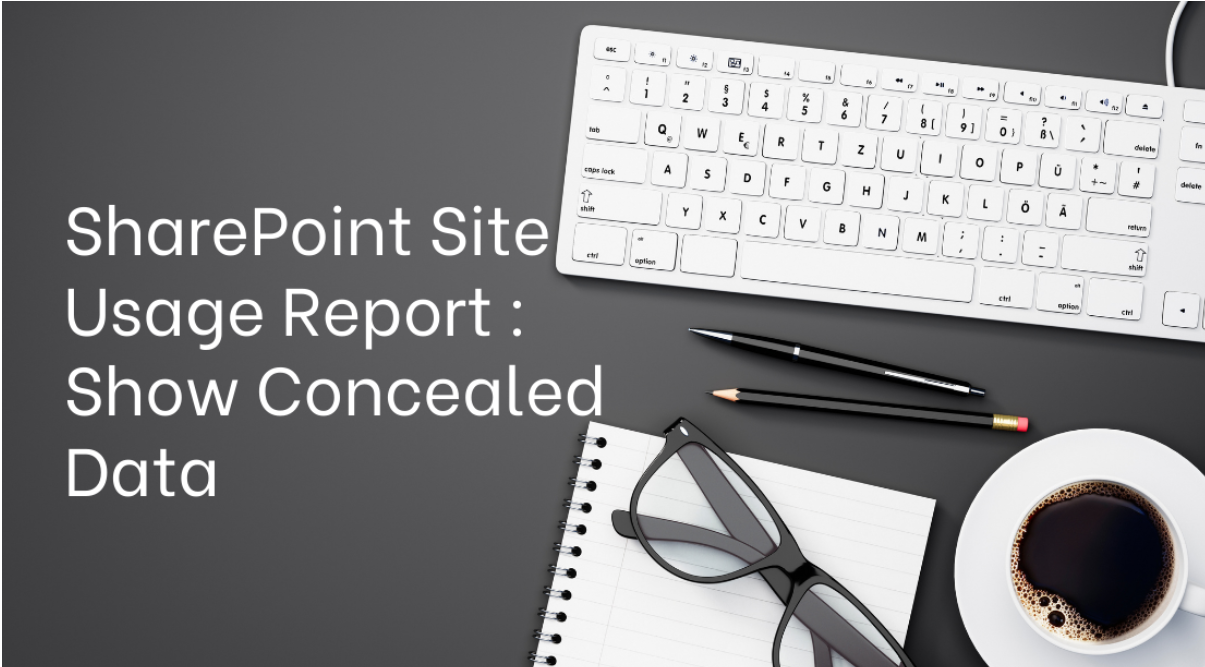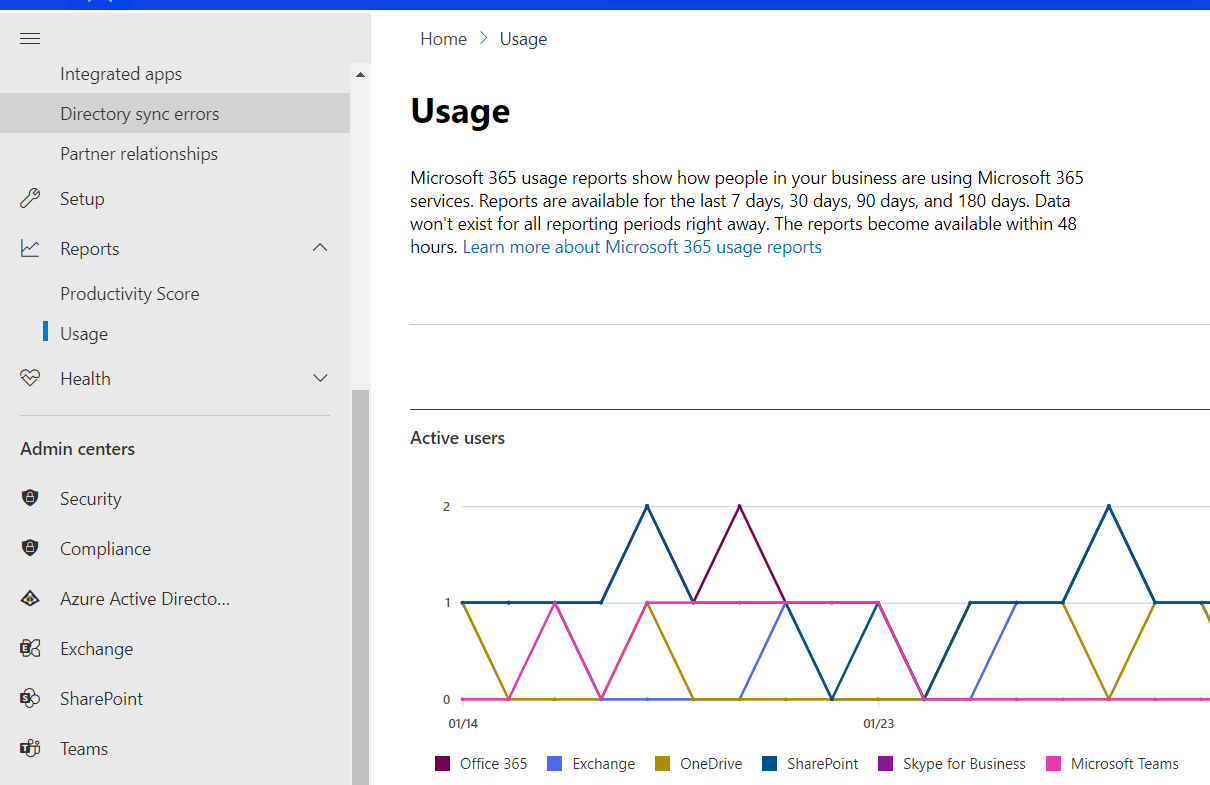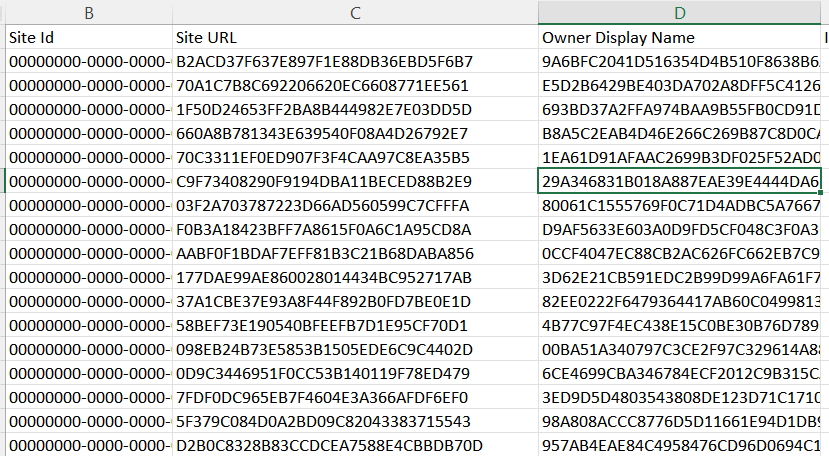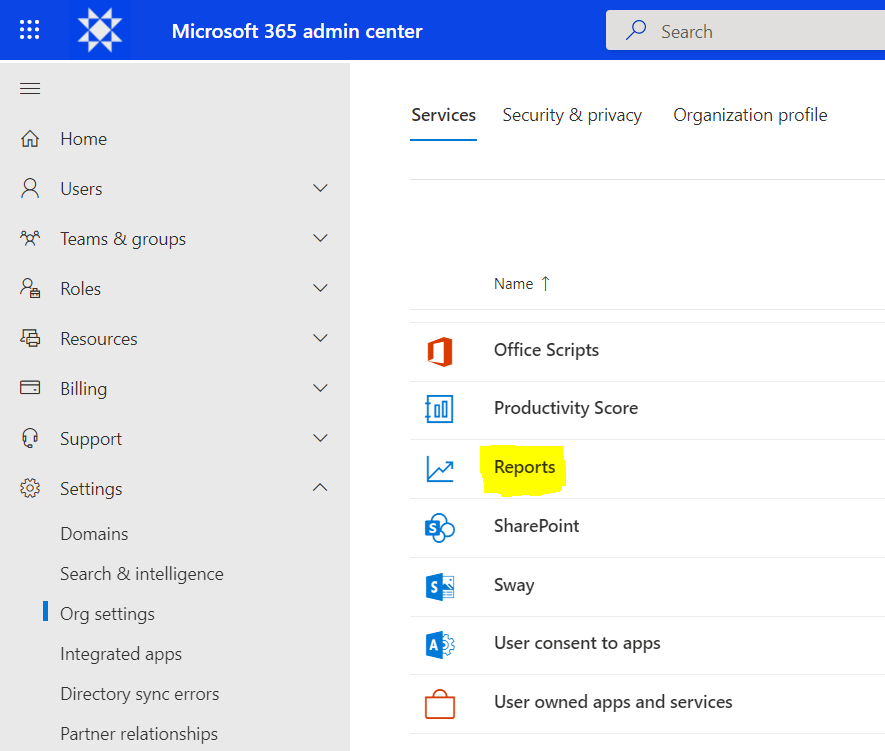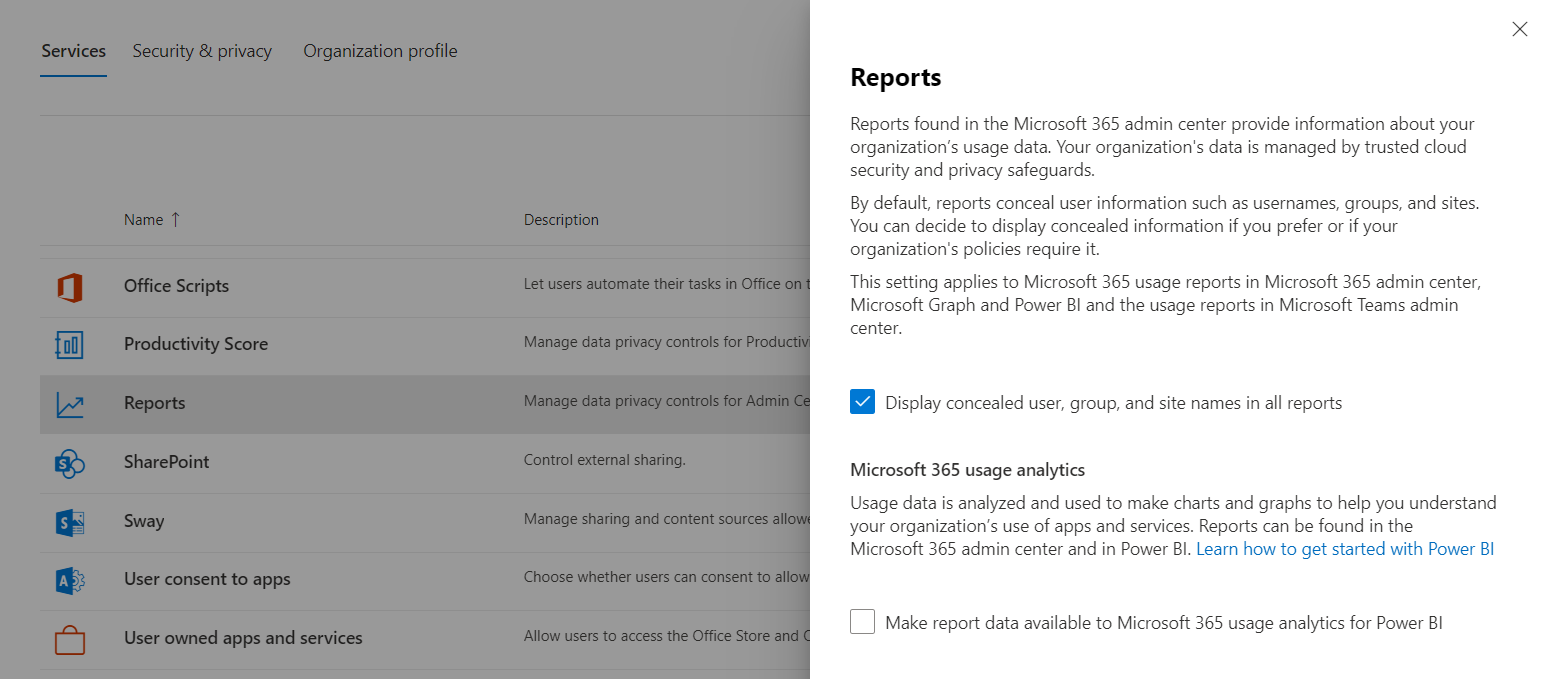Display Concealed Data in SharePoint Site Usage Report
- Introduction
- Problem Statement
- Resolution
- Test the PowerShell and Usage report Export
- Summary
Introduction
Often as admins, there would be a need to generate various site usage and analytic reports from SharePoint and Microsoft 365 admin center provides robust reporting center to generate reports from various services. If we head over to the admin center and navigate to Reports ->Usage, we can view the various reports in the window.
We can select SharePoint Specific reports to view the usage details. We can click on the export button for it to generate a CSV report of the details which we can download.
Problem Statement
Unfortunately, the generated report has the Site URL and Owner display name hashed out with anonymous text.
The problem intensifies when we are using PowerShell and Graph API to get the usage details of the site and loop through each site to do some operations where we will need to create a site object and the Site URL field has some concealed text which cannot be used for any scripting purposes.
Resolution
This had been a recent change Microsoft had made starting September 1st, 2021, where they are hiding user information by default for all reports as part of supporting companies to abide by their local privacy laws.
To fix this issue, we can do a bit of change in the configuration setting in Microsoft 365 Admin center. Let’s head over to the settings -> Org Settings -> Services . Select the Reports option.
It will open up the right pane where we can uncheck “Display concealed user,group and site names in all reports”. This setting applies to Microsoft 365 usage reports in Microsoft 365 admin center, Microsoft Graph and Power BI and the usage reports in Microsoft Teams admin center.
Test the PowerShell and Usage report Export
Now we can try out getting the usage details by running the PowerShell script to get the site usage details and we can see that, the concealed data is now being show with proper data.
Same way we can export the report from the UI and see the Site URL and Owner details without being concealed with random data.
Summary
Thus we saw the reason behind why the Site URL and Owner details were concealed in the usage report due to a privacy policy implemented in the admin center and how we can circumvent it to view the actual data.