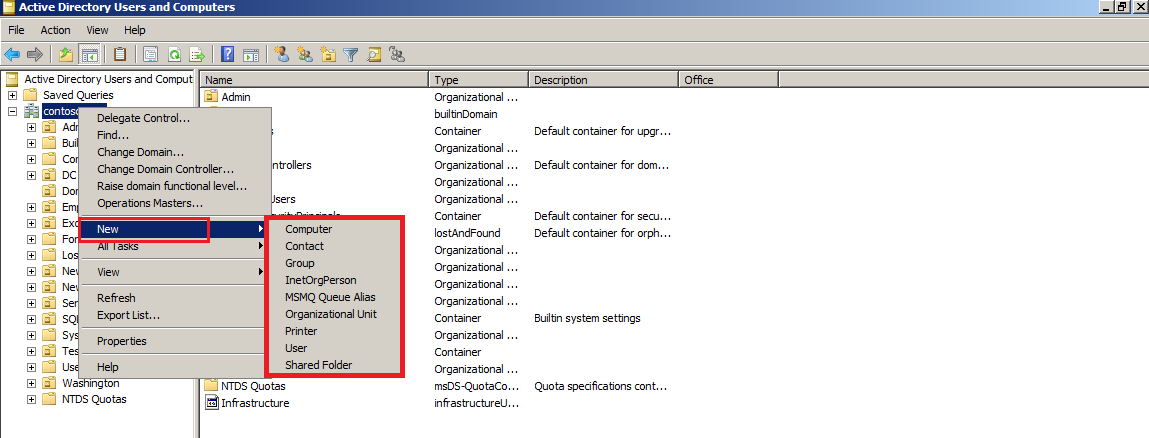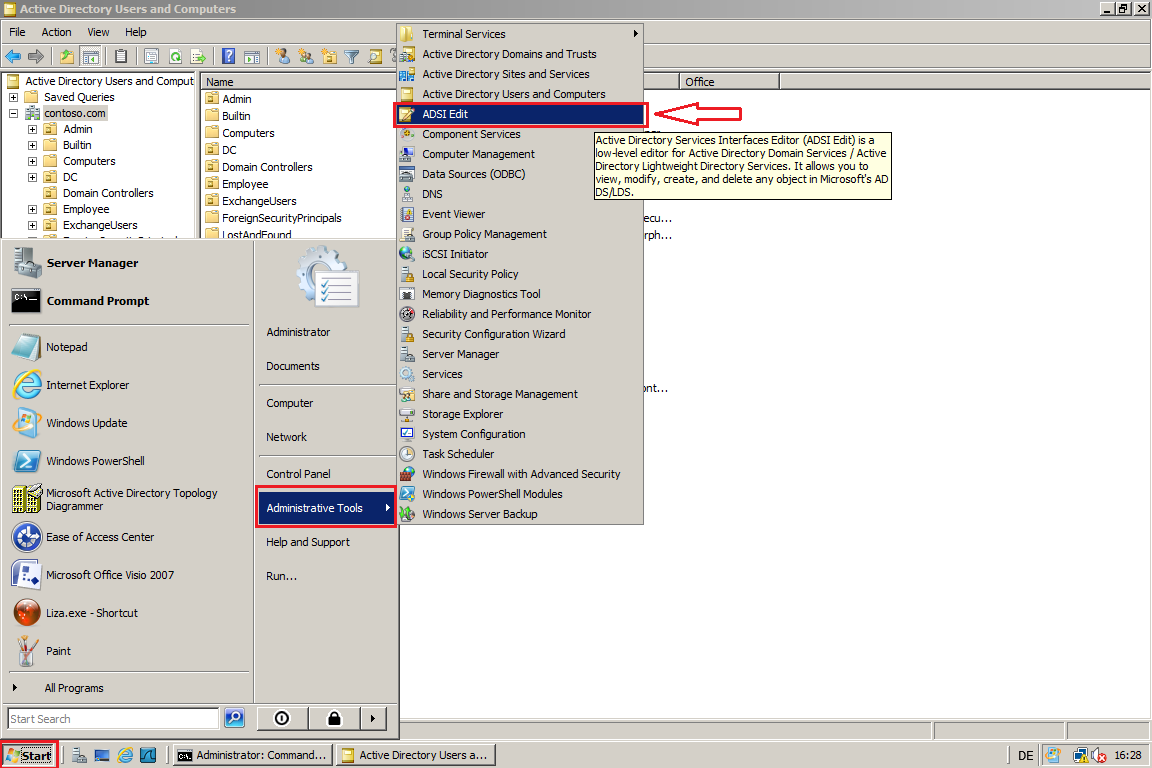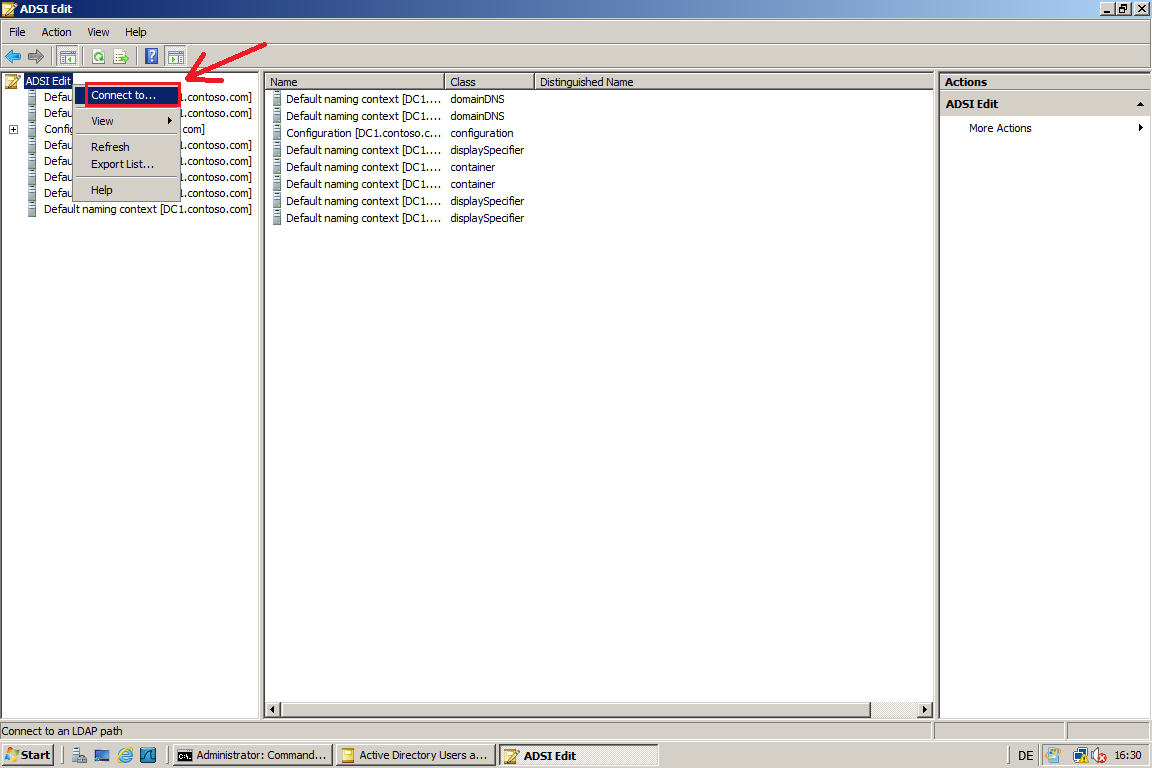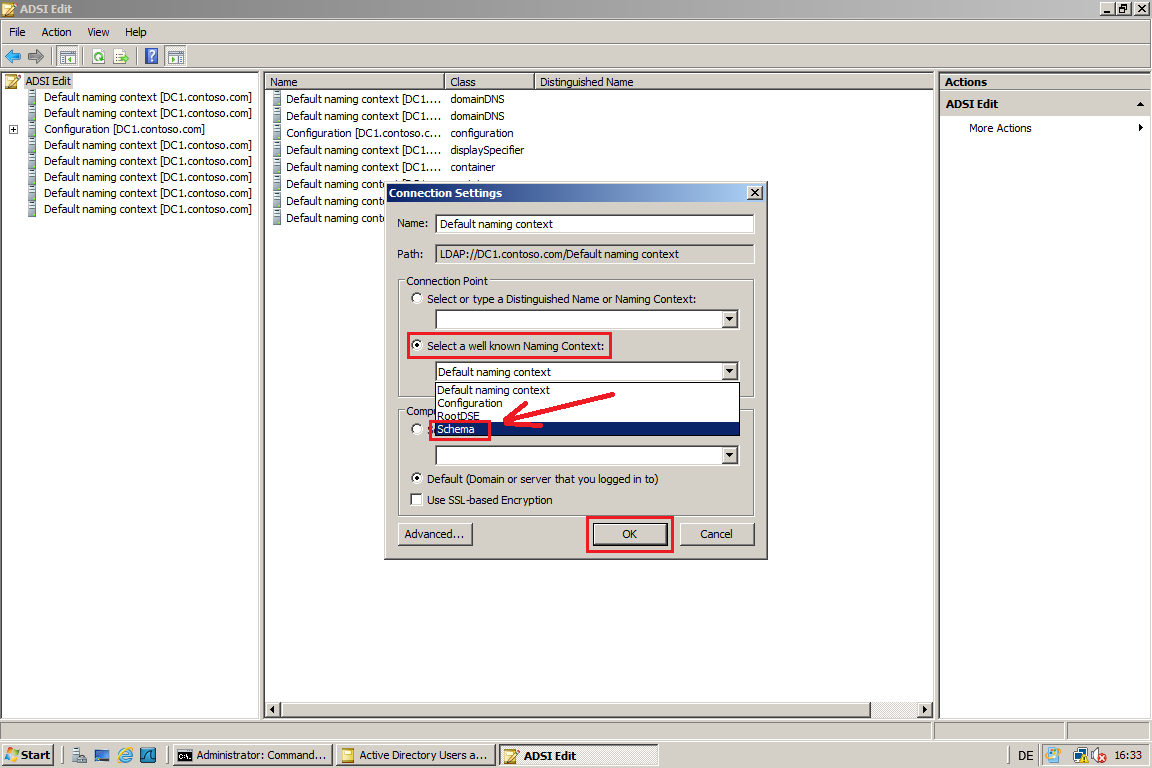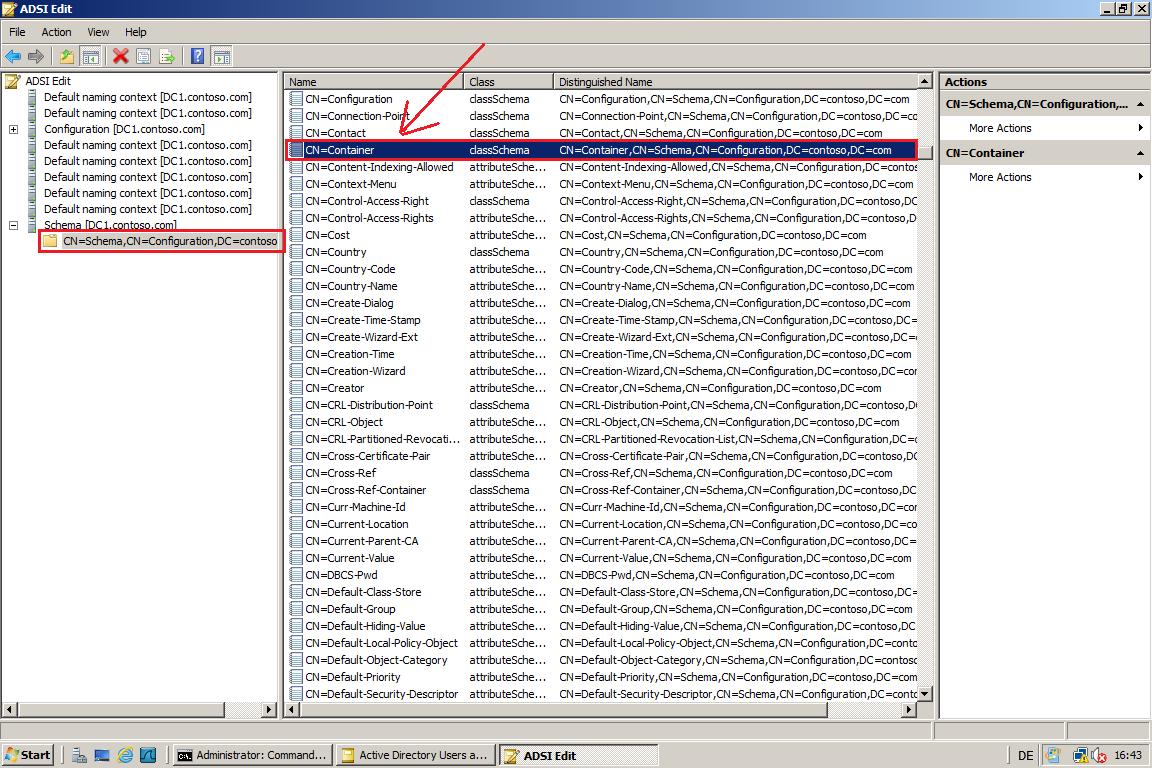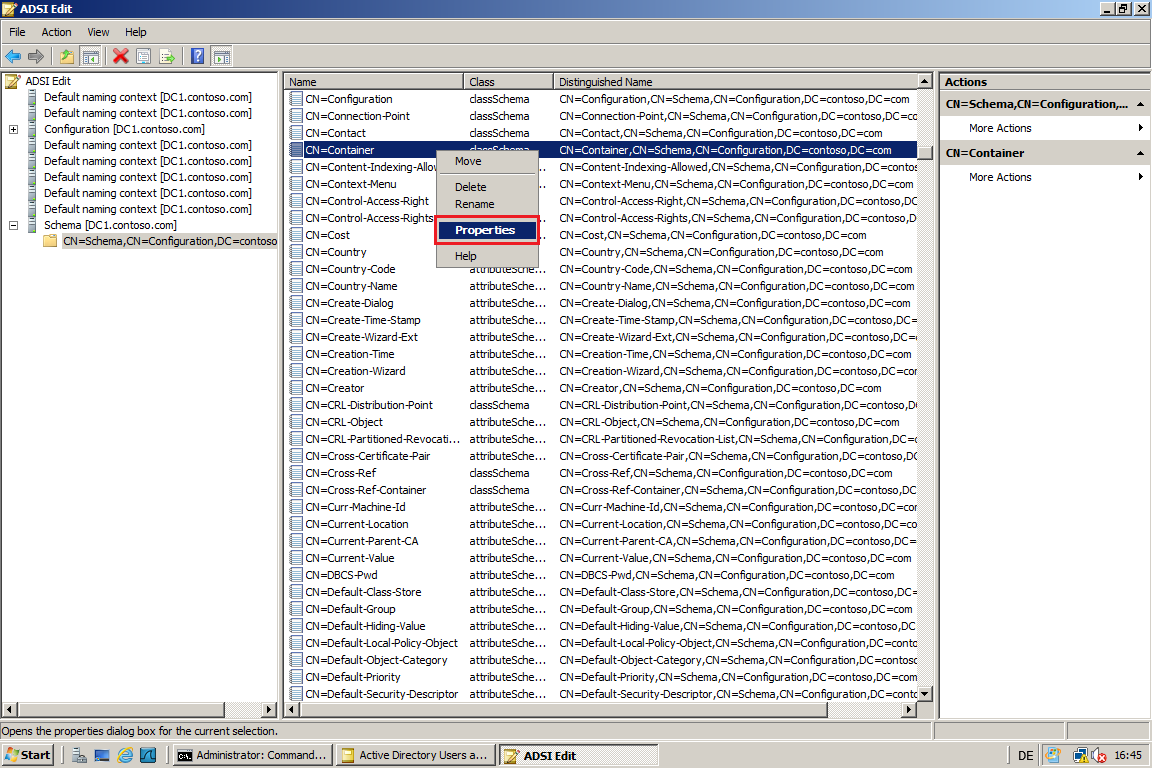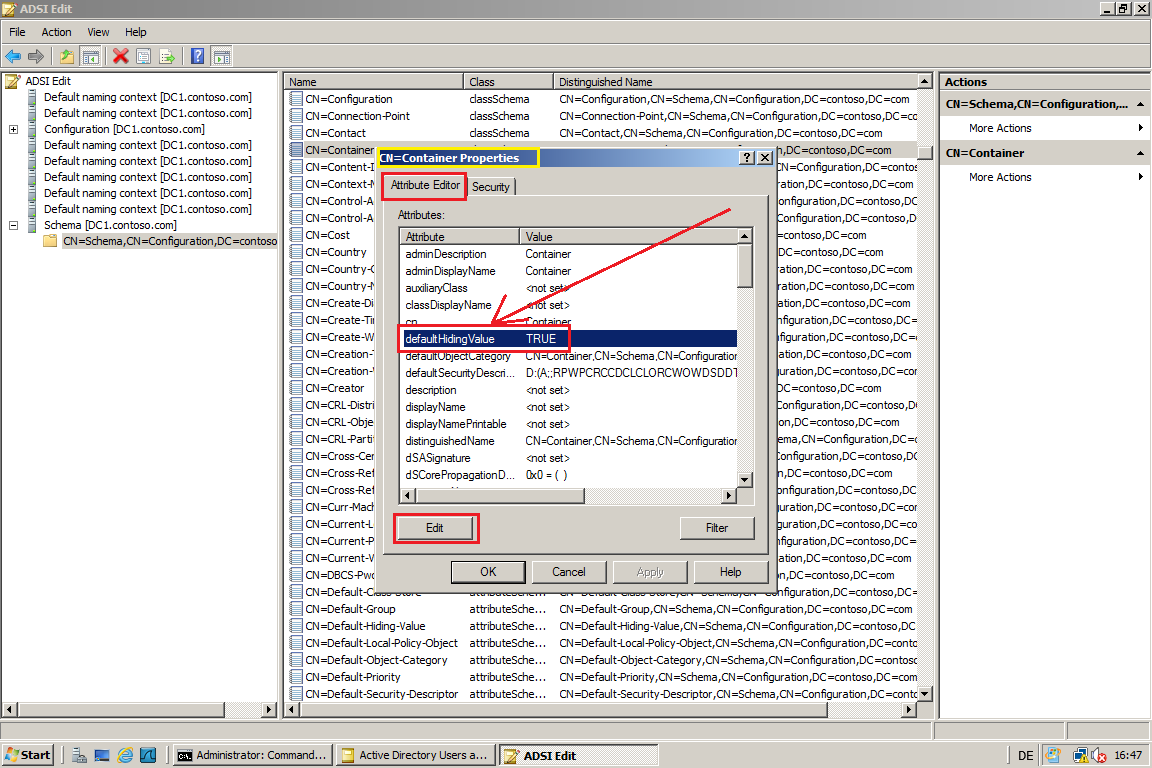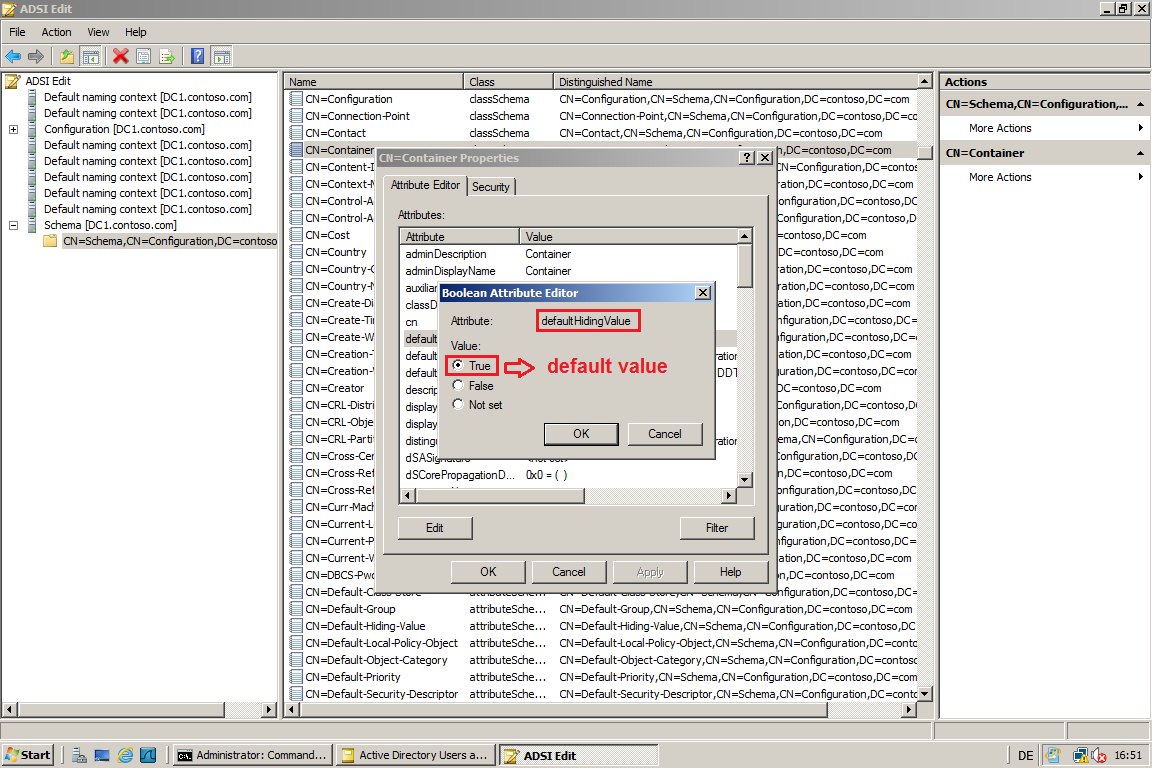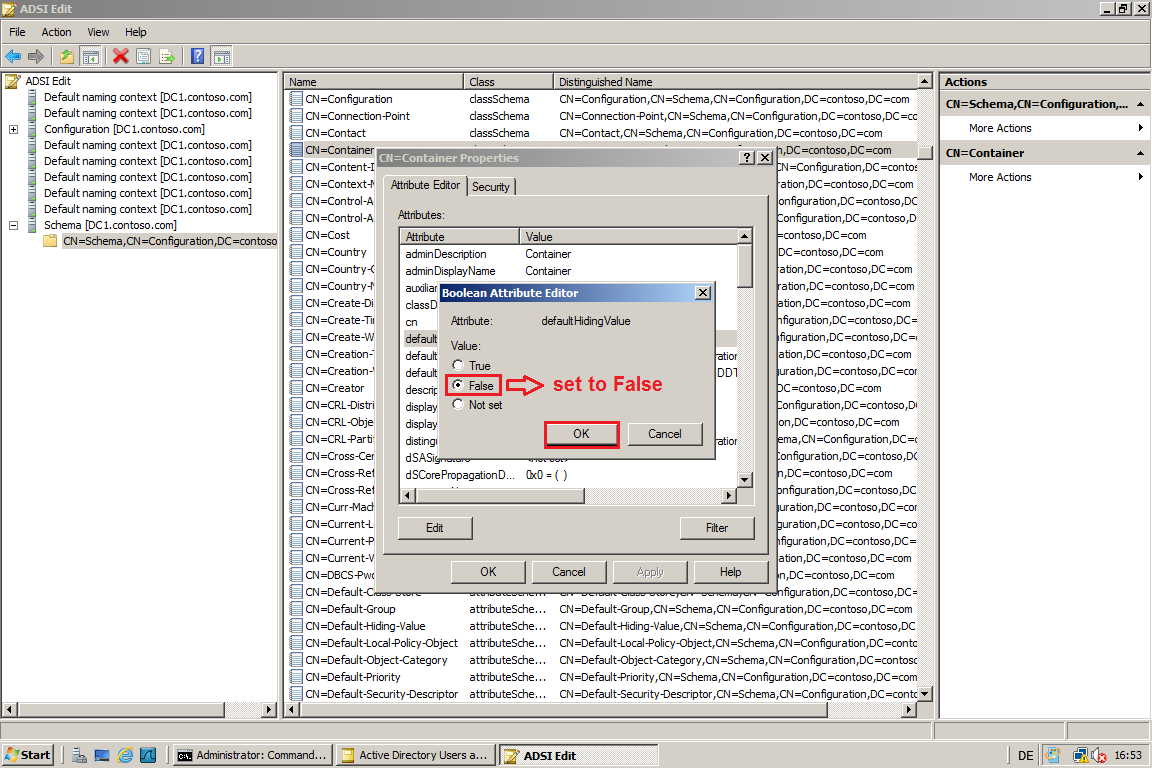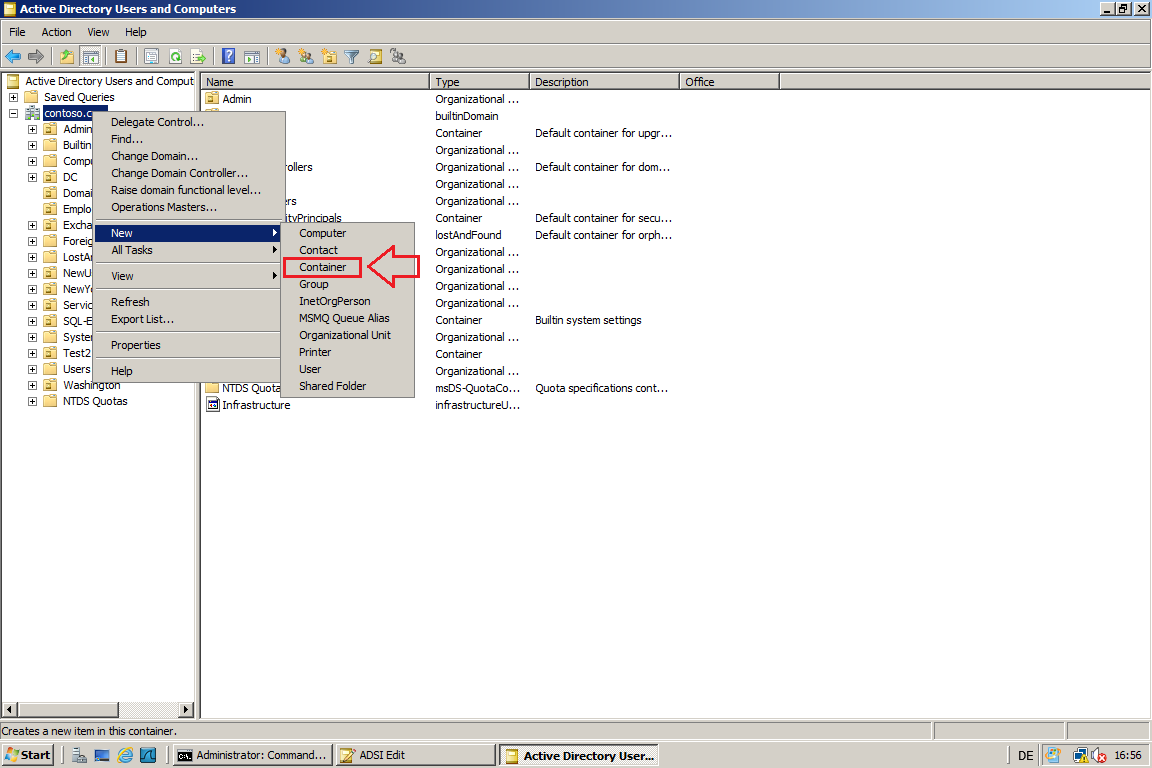Add the Entry Container to ADUC Console or How To Create New Container in ADUC Console
Yesterday my friend asked me, how can he create new Container from ADUC console!!!
I didn't ask, why he needs create Container, when he can create Organizational Unit (OU)!!!?
But here is quick description about differences:
"What are the differences between OU's and Containers?"
An organizational unit is a heirarchical object component of Active Directory while a container is simply a holding area for objects until we decide which OU they should be a part of.
Another benefit of OUs over Containers is that OUs can have policy (Group Policy) applied to them; containers can not. And you can delegate administration to OUs, but not to containers.
OK, that was his question and here are answer and steps:
1- Open ADSIEdit console.
2- Right-click on ADSIEdit, then select Connect to...
3- Click Select a well known Naming Context, then select Schema and then click OK.
4- Select CN=Schema, CN=Configuration,DC=YourDomain, also my domain is Contoso.com, I select CN=Schema,CN=Configuration,DC=Contoso,DC=Com and then find CN=Container.
5- Right-click on CN=Container, select Properties.
6- Select Attribute Editor tab, then select defaulthidingvalue attribute and then click OK.
7- The default value for defaulthidingvalue attribute is TRUE.
8- We must change this value to FALSE. Click False and then click OK.
9- Click OK and then close ADSIEdit console.
10- Open Active Directory Users and Computers (ADUC) console, now you can create new Container.