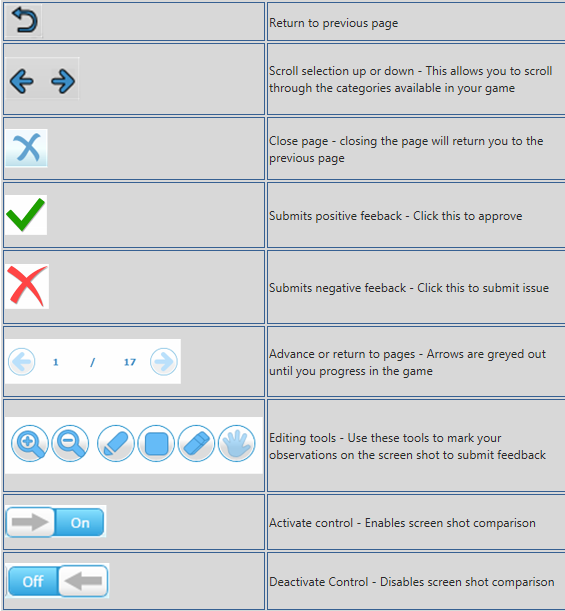Language Quality Game
[
](http://social.technet.microsoft.com/wiki/contents/articles/9301.language-quality-game-player-instructions.aspx)
**LQG - Language Quality Game
**LQG is a web based experience that allows you to preview components in a variety of Microsoft Products, Projects, or Services. This application allows you to preview Screen Shots in various languages according to your selection(s) in the game. You review the Screen Shots, checking the translation and interpretation of the text provided. You can provide Feedback, either positive or negative according to your observations. You advance through the selections when responding with positive feedback. Choosing negative feedback prompts a dialog that allows you to submit your observations and feedback. Your feedback is recorded and later reviewed for confirmation of the possible issues. Once confirmed, we officially address the negative feedback. Your efforts provide you a sneak preview and a means to contribute to the worldwide success of Microsoft products. You will have the opportunity to measure your efforts against your peers.
Why should I participate? – You are a vital part of Microsoft, your opinions and cultural experiences are valued. Your knowledge is useful in order to globalize Microsoft products and services. It is our intent to give you an opportunity in this game setting to contribute and have a little fun. Your efforts and goodwill send a message of your commitment to make Microsoft products better worldwide.
Requirements – You will need IE browser with Silverlight installed. You will also need Microsoft credentials to participate in the Language Quality Game. The games are restricted under Security Group by project owners.
Getting Started with LQG - To participate in the LQG, you have to obtain permission. Once you have permissions, you can go to the LQG site to view the game categories accessible to you. Your access will vary according to your role, group and level of access.
LQG - Language Quality Game Roles - There are 2 separate roles available in this game, one as a User and the other as a Moderator. The User is the primary role in this game. Users access the game categories available to them based on their group association and permissions on the site. The Moderator reviews and triages the User submissions, determining if the language disparities or issues are valid. Once confirmed, the Moderator can either resolve the issue as a duplicate or submit the issue as a bug.
LQG - Player Role - Welcome to the LQG – Language Quality Game – This game is customized for you individually. We hope that you have the opportunity to fully utilize the all the titles in your game categories. The available titles are subject to change, so you are welcome to participate again as new game categories are available. The game registers your progress as you review the various categories, so you can stop and resume your game later, if necessary. A Moderator will review your submissions and determine if your results are valid bugs. You even have the option to tag an issue as a possible ship stopper. Thank you for your participation, we welcome your feedback on your experience.
LQG - Moderator Role - A LQG - Language Quality Game Moderator role is vital to the game. They wield the power to review, resolve, and post bugs related to the issues the players submit. The players provide the ground work, reviewing the Screen Shots for language issues, highlighting them, and providing comments related, to the issues. Players also are able to tag issues as possible “Ship Stoppers”. The Moderators filter all the player submissions and review each of their Screen Shots. While confirming the issues they can add additional defined highlights and comments to the Screen Shots. Each Player submission is filtered and resolved as a Duplicate, Not Issue, or a New Bug. If confirmed as a “New Bug” the Moderator than posts a “Bug” as a separate submission. Extra priority will be given to the “Ship Stopper” issues that Players submit. The Moderator has the authority to add or remove “Ship Stopper” tags. We appreciate the efforts of each participant but the role of Moderator is filled by the most dedicated individuals. Please go to FAQ – Moderator landing page for instructions and complete details related to your Moderator role.
Game Links for Players and Moderators
Select a link below to go to associated landing page for further instructions. [
**Player Instructions
**](http://social.technet.microsoft.com/wiki/contents/articles/9301.language-quality-game-player-instructions.aspx)
Moderator Instructions
**Key - Game Controls
**These are the main game controls used