ASP.NET Core 3.1 Razor Pages SameSite cookie 샘플
ASP.NET Core 3.0에는 특성 작성을 표시하지 않기 위한 Unspecified의 SameSiteMode 특성 값을 비롯한 SameSite 특성이 기본으로 지원됩니다.
ASP.NET Core Identity 는 고급 시나리오(예IFrames: 또는 OpenIdConnect 통합)를 제외하고 SameSite 쿠키의 영향을 크게 받지 않습니다.
Identity를 사용할 때 cookie 공급자 또는 호출 services.AddAuthentication(CookieAuthenticationDefaults.AuthenticationScheme)을 추가하지 마세요. Identity가 알아서 처리합니다.
SameSite 특성 작성
다음은 cookie에 SameSite 특성을 작성하는 방법의 예제입니다.
var cookieOptions = new CookieOptions
{
// Set the secure flag, which Chrome's changes will require for SameSite none.
// Note this will also require you to be running on HTTPS
Secure = true,
// Set the cookie to HTTP only which is good practice unless you really do need
// to access it client side in scripts.
HttpOnly = true,
// Add the SameSite attribute, this will emit the attribute with a value of none.
// To not emit the attribute at all set the SameSite property to SameSiteMode.Unspecified.
SameSite = SameSiteMode.None
};
// Add the cookie to the response cookie collection
Response.Cookies.Append(CookieName, "cookieValue", cookieOptions);
인증 및 세션 상태 쿠키 설정 Cookie
Cookie 인증, 세션 상태 및 기타 다양한 구성 요소는 Cookie 옵션을 통해 sameSite 옵션을 설정합니다.
services.AddAuthentication(CookieAuthenticationDefaults.AuthenticationScheme)
.AddCookie(options =>
{
options.Cookie.SameSite = SameSiteMode.None;
options.Cookie.SecurePolicy = CookieSecurePolicy.Always;
options.Cookie.IsEssential = true;
});
services.AddSession(options =>
{
options.Cookie.SameSite = SameSiteMode.None;
options.Cookie.SecurePolicy = CookieSecurePolicy.Always;
options.Cookie.IsEssential = true;
});
위에 표시된 코드에서 cookie 인증 및 세션 상태는 모두 sameSite 특성을 None으로 설정하고 None 값을 가진 특성을 내보내고 Secure 특성을 true로 설정합니다.
샘플 실행
샘플 프로젝트를 실행하는 경우 초기 페이지에서 브라우저 디버거를 로드하고 이 디버거를 사용하여 사이트의 cookie 컬렉션을 봅니다. Edge 및 Chrome에서 이렇게 하려면 F12를 누른 다음, Application 탭을 선택하고 Storage 섹션의 Cookies 옵션 아래에서 사이트 URL을 클릭합니다.
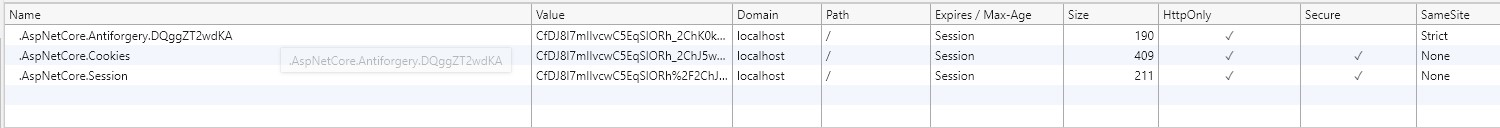
위의 이미지에서 “SameSite Cookie 만들기” 단추를 클릭하면 샘플에서 만든 cookie에 샘플 코드에 설정된 값과 일치하는 Lax의 SameSite 특성 값이 있음을 확인할 수 있습니다.
쿠키 가로채기
쿠키를 가로채려면 사용자의 브라우저 에이전트에서 지원되는 값에 따라 없음 값을 조정하려면 미들웨어를 CookiePolicy 사용해야 합니다. 쿠키ConfigureServices()를 작성하고 구성한 구성 요소 앞에 http 요청 파이프라인에 배치해야 합니다.
파이프라인에 삽입하려면 Startup.cs의 Configure(IApplicationBuilder, IHostingEnvironment) 메서드에서 app.UseCookiePolicy()를 사용합니다. 예를 들어
public void Configure(IApplicationBuilder app, IHostingEnvironment env)
{
if (env.IsDevelopment())
{
app.UseDeveloperExceptionPage();
}
else
{
app.UseExceptionHandler("/Home/Error");
app.UseHsts();
}
app.UseHttpsRedirection();
app.UseStaticFiles();
app.UseCookiePolicy();
app.UseAuthentication();
app.UseSession();
app.UseMvc(routes =>
{
routes.MapRoute(
name: "default",
template: "{controller=Home}/{action=Index}/{id?}");
});
}
그런 다음 구성에서 ConfigureServices(IServiceCollection services) 쿠키가 추가되거나 삭제될 때 도우미 클래스를 호출하도록 정책을 구성 cookie 합니다.
public void ConfigureServices(IServiceCollection services)
{
services.Configure<CookiePolicyOptions>(options =>
{
options.CheckConsentNeeded = context => true;
options.MinimumSameSitePolicy = SameSiteMode.None;
options.OnAppendCookie = cookieContext =>
CheckSameSite(cookieContext.Context, cookieContext.CookieOptions);
options.OnDeleteCookie = cookieContext =>
CheckSameSite(cookieContext.Context, cookieContext.CookieOptions);
});
}
private void CheckSameSite(HttpContext httpContext, CookieOptions options)
{
if (options.SameSite == SameSiteMode.None)
{
var userAgent = httpContext.Request.Headers["User-Agent"].ToString();
if (SameSite.BrowserDetection.DisallowsSameSiteNone(userAgent))
{
options.SameSite = SameSiteMode.Unspecified;
}
}
}
도우미 함수 CheckSameSite(HttpContext, CookieOptions)는:
- 쿠키가 요청에 추가되거나 요청에서 삭제될 때 호출됩니다.
SameSite속성이None으로 설정되어 있는지 확인합니다.SameSite가None으로 설정되고 현재 사용자 에이전트가 none 특성 값을 지원하지 않는 것으로 알려져 있는 경우 검사는 SameSiteSupport 클래스를 사용하여 수행됩니다.- 속성을
(SameSiteMode)(-1)로 설정하여 값을 내보내도록SameSite를 설정합니다.
- 속성을
추가 정보
ASP.NET Core
