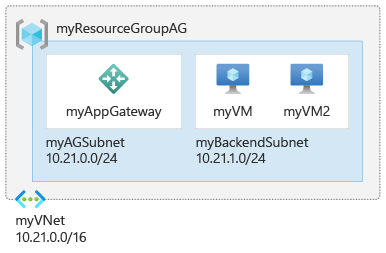이 빠른 시작에서는 Bicep을 사용하여 Azure Application Gateway를 만듭니다. 그런 다음, 애플리케이션 게이트웨이를 테스트하여 제대로 작동하는지 확인합니다. 이 예에서는 Standard v2 SKU가 사용되었습니다.
Bicep은 선언적 구문을 사용하여 Azure 리소스를 배포하는 DSL(도메인 특정 언어)입니다. 간결한 구문, 신뢰할 수 있는 형식 안전성 및 코드 다시 사용에 대한 지원을 제공합니다. Bicep은 Azure에서 코드형 인프라 솔루션에 대한 최고의 제작 환경을 제공합니다.
참고
Application Gateway 프런트 엔드는 이제 이중 스택 IP 주소(미리 보기)를 지원합니다. 이제 최대 4개의 프런트 엔드 IP 주소, 즉 2개의 IPv4 주소(퍼블릭 및 프라이빗)와 2개의 IPv6 주소(퍼블릭 및 프라이빗)을 만들 수 있습니다.
필수 구성 요소
- 활성 구독이 있는 Azure 계정. 체험 계정을 만듭니다.
Bicep 파일 검토
이 Bicep 파일은 퍼블릭 프런트 엔드 IP 주소 1개, 애플리케이션 게이트웨이에 단일 사이트를 호스트하는 기본 수신기 1개, 기본 요청 회람 규칙 1개 및 백 엔드 풀의 가상 머신 2개를 이용한 간단한 설정을 만듭니다.
이 빠른 시작에 사용된 Bicep 파일은 Azure 빠른 시작 템플릿에서 가져온 것입니다.
@description('Admin username for the backend servers')
param adminUsername string
@description('Password for the admin account on the backend servers')
@secure()
param adminPassword string
@description('Location for all resources.')
param location string = resourceGroup().location
@description('Size of the virtual machine.')
param vmSize string = 'Standard_B2ms'
var virtualMachineName = 'myVM'
var virtualNetworkName = 'myVNet'
var networkInterfaceName = 'net-int'
var ipconfigName = 'ipconfig'
var publicIPAddressName = 'public_ip'
var nsgName = 'vm-nsg'
var applicationGateWayName = 'myAppGateway'
var virtualNetworkPrefix = '10.0.0.0/16'
var subnetPrefix = '10.0.0.0/24'
var backendSubnetPrefix = '10.0.1.0/24'
resource nsg 'Microsoft.Network/networkSecurityGroups@2023-09-01' = [for i in range(0, 2): {
name: '${nsgName}${i + 1}'
location: location
properties: {
securityRules: [
{
name: 'RDP'
properties: {
protocol: 'Tcp'
sourcePortRange: '*'
destinationPortRange: '3389'
sourceAddressPrefix: '*'
destinationAddressPrefix: '*'
access: 'Allow'
priority: 300
direction: 'Inbound'
}
}
]
}
}]
resource publicIPAddress 'Microsoft.Network/publicIPAddresses@2023-09-01' = [for i in range(0, 3): {
name: '${publicIPAddressName}${i}'
location: location
sku: {
name: 'Standard'
}
properties: {
publicIPAddressVersion: 'IPv4'
publicIPAllocationMethod: 'Static'
idleTimeoutInMinutes: 4
}
}]
resource virtualNetwork 'Microsoft.Network/virtualNetworks@2023-09-01' = {
name: virtualNetworkName
location: location
properties: {
addressSpace: {
addressPrefixes: [
virtualNetworkPrefix
]
}
subnets: [
{
name: 'myAGSubnet'
properties: {
addressPrefix: subnetPrefix
privateEndpointNetworkPolicies: 'Enabled'
privateLinkServiceNetworkPolicies: 'Enabled'
}
}
{
name: 'myBackendSubnet'
properties: {
addressPrefix: backendSubnetPrefix
privateEndpointNetworkPolicies: 'Enabled'
privateLinkServiceNetworkPolicies: 'Enabled'
}
}
]
enableDdosProtection: false
enableVmProtection: false
}
}
resource virtualMachine 'Microsoft.Compute/virtualMachines@2023-09-01' = [for i in range(0, 2): {
name: '${virtualMachineName}${i + 1}'
location: location
properties: {
hardwareProfile: {
vmSize: vmSize
}
storageProfile: {
imageReference: {
publisher: 'MicrosoftWindowsServer'
offer: 'WindowsServer'
sku: '2016-Datacenter'
version: 'latest'
}
osDisk: {
osType: 'Windows'
createOption: 'FromImage'
caching: 'ReadWrite'
managedDisk: {
storageAccountType: 'StandardSSD_LRS'
}
diskSizeGB: 127
}
}
osProfile: {
computerName: '${virtualMachineName}${i + 1}'
adminUsername: adminUsername
adminPassword: adminPassword
windowsConfiguration: {
provisionVMAgent: true
enableAutomaticUpdates: true
}
allowExtensionOperations: true
}
networkProfile: {
networkInterfaces: [
{
id: resourceId('Microsoft.Network/networkInterfaces', '${networkInterfaceName}${i + 1}')
}
]
}
}
dependsOn: [
networkInterface
]
}]
resource virtualMachine_IIS 'Microsoft.Compute/virtualMachines/extensions@2023-09-01' = [for i in range(0, 2): {
name: '${virtualMachineName}${(i + 1)}/IIS'
location: location
properties: {
autoUpgradeMinorVersion: true
publisher: 'Microsoft.Compute'
type: 'CustomScriptExtension'
typeHandlerVersion: '1.4'
settings: {
commandToExecute: 'powershell Add-WindowsFeature Web-Server; powershell Add-Content -Path "C:\\inetpub\\wwwroot\\Default.htm" -Value $($env:computername)'
}
}
dependsOn: [
virtualMachine
]
}]
resource applicationGateWay 'Microsoft.Network/applicationGateways@2023-09-01' = {
name: applicationGateWayName
location: location
properties: {
sku: {
name: 'Standard_v2'
tier: 'Standard_v2'
}
gatewayIPConfigurations: [
{
name: 'appGatewayIpConfig'
properties: {
subnet: {
id: resourceId('Microsoft.Network/virtualNetworks/subnets', virtualNetworkName, 'myAGSubnet')
}
}
}
]
frontendIPConfigurations: [
{
name: 'appGwPublicFrontendIp'
properties: {
privateIPAllocationMethod: 'Dynamic'
publicIPAddress: {
id: resourceId('Microsoft.Network/publicIPAddresses', '${publicIPAddressName}0')
}
}
}
]
frontendPorts: [
{
name: 'port_80'
properties: {
port: 80
}
}
]
backendAddressPools: [
{
name: 'myBackendPool'
properties: {}
}
]
backendHttpSettingsCollection: [
{
name: 'myHTTPSetting'
properties: {
port: 80
protocol: 'Http'
cookieBasedAffinity: 'Disabled'
pickHostNameFromBackendAddress: false
requestTimeout: 20
}
}
]
httpListeners: [
{
name: 'myListener'
properties: {
frontendIPConfiguration: {
id: resourceId('Microsoft.Network/applicationGateways/frontendIPConfigurations', applicationGateWayName, 'appGwPublicFrontendIp')
}
frontendPort: {
id: resourceId('Microsoft.Network/applicationGateways/frontendPorts', applicationGateWayName, 'port_80')
}
protocol: 'Http'
requireServerNameIndication: false
}
}
]
requestRoutingRules: [
{
name: 'myRoutingRule'
properties: {
ruleType: 'Basic'
priority: 1
httpListener: {
id: resourceId('Microsoft.Network/applicationGateways/httpListeners', applicationGateWayName, 'myListener')
}
backendAddressPool: {
id: resourceId('Microsoft.Network/applicationGateways/backendAddressPools', applicationGateWayName, 'myBackendPool')
}
backendHttpSettings: {
id: resourceId('Microsoft.Network/applicationGateways/backendHttpSettingsCollection', applicationGateWayName, 'myHTTPSetting')
}
}
}
]
enableHttp2: false
autoscaleConfiguration: {
minCapacity: 0
maxCapacity: 10
}
}
dependsOn: [
virtualNetwork
publicIPAddress[0]
]
}
resource networkInterface 'Microsoft.Network/networkInterfaces@2023-09-01' = [for i in range(0, 2): {
name: '${networkInterfaceName}${i + 1}'
location: location
properties: {
ipConfigurations: [
{
name: '${ipconfigName}${i + 1}'
properties: {
privateIPAllocationMethod: 'Dynamic'
publicIPAddress: {
id: resourceId('Microsoft.Network/publicIPAddresses', '${publicIPAddressName}${i + 1}')
}
subnet: {
id: resourceId('Microsoft.Network/virtualNetworks/subnets', virtualNetworkName, 'myBackendSubnet')
}
primary: true
privateIPAddressVersion: 'IPv4'
applicationGatewayBackendAddressPools: [
{
id: resourceId('Microsoft.Network/applicationGateways/backendAddressPools', applicationGateWayName, 'myBackendPool')
}
]
}
}
]
enableAcceleratedNetworking: false
enableIPForwarding: false
networkSecurityGroup: {
id: resourceId('Microsoft.Network/networkSecurityGroups', '${nsgName}${i + 1}')
}
}
dependsOn: [
publicIPAddress
applicationGateWay
nsg
]
}]
output location string = location
output name string = applicationGateWay.name
output resourceGroupName string = resourceGroup().name
output resourceId string = applicationGateWay.id
팁
다른 SKU를 사용하려면 resource\applicationGateWay\properties\sku 아래의 Name 및 Tier 매개 변수 값을 수정하면 됩니다. 예: Basic
Bicep 파일에는 여러 개의 Azure 리소스가 정의되어 있습니다.
- Microsoft.Network/applicationgateways
- Microsoft.Network/publicIPAddresses: 애플리케이션 게이트웨이에 대해 하나, 가상 머신용으로 두 개가 있습니다.
- Microsoft.Network/networkSecurityGroups
- Microsoft.Network/virtualNetworks
- Microsoft.Compute/virtualMachines: 두 개의 가상 머신
- Microsoft.Network/networkInterfaces: 가상 머신용으로 두 개
- Microsoft.Compute/virtualMachine/extensions: IIS 및 웹 페이지 구성
Bicep 파일 배포
Bicep 파일을 main.bicep으로 로컬 컴퓨터에 저장합니다.
Azure CLI 또는 Azure PowerShell을 사용하여 Bicep 파일을 배포합니다.
az group create --name myResourceGroupAG --location eastus az deployment group create --resource-group myResourceGroupAG --template-file main.bicep --parameters adminUsername=<admin-username>참고
<admin-username>을 백 엔드 서버의 관리자 사용자 이름으로 바꿉니다. 또한 adminPassword를 입력하라는 메시지가 표시됩니다.
배포가 완료되면 배포에 성공했음을 나타내는 메시지가 표시됩니다.
배포 유효성 검사
Azure Portal, Azure CLI 또는 Azure PowerShell을 사용하여 리소스 그룹에 배포된 리소스를 나열합니다.
az resource list --resource-group myResourceGroupAG
리소스 정리
더 이상 필요 없으면 Azure Portal, Azure CLI 또는 Azure PowerShell을 사용하여 리소스 그룹 및 해당 리소스를 삭제합니다.
az group delete --name myResourceGroupAG