Microsoft.Common.PasswordBox UI 요소
암호를 제공하고 확인하는 데 사용할 수 있는 컨트롤입니다.
UI 샘플
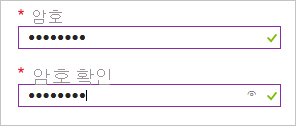
스키마
{
"name": "element1",
"type": "Microsoft.Common.PasswordBox",
"label": {
"password": "Password",
"confirmPassword": "Confirm password"
},
"toolTip": "",
"constraints": {
"required": true,
"regex": "^[a-zA-Z0-9]{8,}$",
"validationMessage": "Password must be at least 8 characters long, contain only numbers and letters"
},
"options": {
"hideConfirmation": false
},
"visible": true
}
샘플 출력
"p4ssw0rd"
설명
- 이 요소는
defaultValue속성을 지원하지 않습니다. constraints의 구현에 대한 자세한 내용은 Microsoft.Common.TextBox를 참조하세요.- 설정된
true경우options.hideConfirmation사용자의 암호를 확인하기 위한 두 번째 텍스트 상자가 숨겨집니다. 기본값은false입니다.
다음 단계
- UI 정의 만들기에 대한 소개는 CreateUiDefinition 시작을 참조하세요.
- UI 요소의 공용 속성에 대한 설명은 CreateUiDefinition 요소를 참조하세요.