적용 대상:Azure SQL Database
이 Azure PowerShell 스크립트 예제는 Azure SQL Database의 단일 데이터베이스를 만들고 서버 수준 방화벽 규칙을 구성합니다. 스크립트가 성공적으로 실행되면 모든 Azure 서비스 및 허용된 IP 주소 범위에서 데이터베이스에 액세스할 수 있습니다.
Azure를 구독하고 있지 않다면 시작하기 전에 Azure 체험 계정을 만듭니다.
참고
이 문서에서는 Azure와 상호 작용하는 데 권장되는 PowerShell 모듈인 Azure Az PowerShell 모듈을 사용합니다. Az PowerShell 모듈을 시작하려면 Azure PowerShell 설치를 참조하세요. Az PowerShell 모듈로 마이그레이션하는 방법에 대한 자세한 내용은 Azure PowerShell을 AzureRM에서 Azure로 마이그레이션을 참조하세요.
Azure Cloud Shell 사용
Azure는 브라우저를 통해 사용할 수 있는 대화형 셸 환경인 Azure Cloud Shell을 호스트합니다. Cloud Shell에서 Bash 또는 PowerShell을 사용하여 Azure 서비스 작업을 수행할 수 있습니다. 로컬 환경에 아무 것도 설치할 필요 없이 Azure Cloud Shell의 미리 설치된 명령을 사용하여 이 문서의 코드를 실행할 수 있습니다.
Azure Cloud Shell을 시작하려면 다음을 수행합니다.
| 옵션 | 예제/링크 |
|---|---|
| 코드 블록의 오른쪽 위 모서리에서 시도해 보기를 선택합니다. 사용해보기를 선택하면 코드가 Cloud Shell에 자동으로 복사되지 않습니다. |
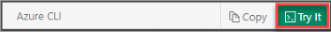
|
| https://shell.azure.com으로 이동하거나 Cloud Shell 시작 단추를 선택하여 브라우저에서 Cloud Shell을 엽니다. |

|
| Azure Portal의 오른쪽 위에 있는 메뉴 모음에서 Cloud Shell 단추를 선택합니다. |

|
이 문서의 코드를 Azure Cloud Shell에서 실행하려면 다음을 수행합니다.
Cloud Shell을 시작합니다.
코드 블록의 복사 단추를 선택하여 코드를 복사합니다.
Windows 및 Linux에서 Ctrl+Shift+V를 선택하거나 macOS에서 Cmd+Shift+V를 선택하여 코드를 Cloud Shell 세션에 붙여넣습니다.
Enter를 선택하여 코드를 실행합니다.
PowerShell을 로컬로 설치하고 사용하도록 선택하는 경우 이 자습서에는 Az PowerShell 1.4.0 이상이 필요합니다. 업그레이드해야 하는 경우 Azure PowerShell 모듈 설치를 참조하세요. 또한 PowerShell을 로컬로 실행하는 경우 Connect-AzAccount를 실행하여 Azure와 연결해야 합니다.
샘플 스크립트
# Connect-AzAccount
# The SubscriptionId in which to create these objects
$SubscriptionId = ''
# Set the resource group name and location for your server
$resourceGroupName = "myResourceGroup-$(Get-Random)"
$location = "westus2"
# Set an admin login and password for your server
$adminSqlLogin = "SqlAdmin"
$password = "ChangeYourAdminPassword1"
# Set server name - the logical server name has to be unique in the system
$serverName = "server-$(Get-Random)"
# The sample database name
$databaseName = "mySampleDatabase"
# The ip address range that you want to allow to access your server
$startIp = "0.0.0.0"
$endIp = "0.0.0.0"
# Set subscription
Set-AzContext -SubscriptionId $subscriptionId
# Create a resource group
$resourceGroup = New-AzResourceGroup -Name $resourceGroupName -Location $location
# Create a server with a system wide unique server name
$server = New-AzSqlServer -ResourceGroupName $resourceGroupName `
-ServerName $serverName `
-Location $location `
-SqlAdministratorCredentials $(New-Object -TypeName System.Management.Automation.PSCredential -ArgumentList $adminSqlLogin, $(ConvertTo-SecureString -String $password -AsPlainText -Force))
# Create a server firewall rule that allows access from the specified IP range
$serverFirewallRule = New-AzSqlServerFirewallRule -ResourceGroupName $resourceGroupName `
-ServerName $serverName `
-FirewallRuleName "AllowedIPs" -StartIpAddress $startIp -EndIpAddress $endIp
# Create a blank database with an S0 performance level
$database = New-AzSqlDatabase -ResourceGroupName $resourceGroupName `
-ServerName $serverName `
-DatabaseName $databaseName `
-RequestedServiceObjectiveName "S0" `
-SampleName "AdventureWorksLT"
# Clean up deployment
# Remove-AzResourceGroup -ResourceGroupName $resourceGroupName
배포 정리 작업
다음 명령을 사용하여 리소스 그룹 및 모든 관련 리소스를 제거합니다.
Remove-AzResourceGroup -ResourceGroupName $resourcegroupname
스크립트 설명
이 스크립트는 다음 명령을 사용합니다. 표에 있는 각 명령은 명령에 해당하는 문서에 연결됩니다.
| 명령 | 메모 |
|---|---|
| New-AzResourceGroup | 모든 리소스가 저장되는 리소스 그룹을 만듭니다. |
| New-AzSqlServer | 데이터베이스 및 탄력적 풀을 호스트하는 서버를 만듭니다. |
| New-AzSqlServerFirewallRule | 서버에 대한 서버 수준 방화벽 규칙을 만듭니다. |
| New-AzSqlDatabase | 서버에 데이터베이스를 만듭니다. |
| Remove-AzResourceGroup | 모든 중첩 리소스를 포함한 리소스 그룹을 삭제합니다. |
관리되는 ID 구성
Azure SQL Database의 서버 ID에 대해 사용자 할당 관리 ID를 사용하는 이점에 대한 자세한 내용은 Azure SQL용 Microsoft Entra의 관리 ID를 참조하세요.
Azure SQL Database의 SMI(시스템이 할당한 관리 ID) 또는 UMI(사용자가 할당한 관리 ID)를 구성하려면 논리 서버 또는 관리되는 인스턴스에 대한 관리 ID 가져오기 또는 설정을 참조하세요.