적용 대상: Azure SQL Managed Instance
이 PowerShell 스크립트 예제는 새 가상 네트워크 내에서 전용 서브넷에 관리되는 인스턴스를 만듭니다. 또한 가상 네트워크에 대한 네트워크 보안 그룹과 경로 테이블을 구성합니다. 스크립트가 성공적으로 실행되면 가상 네트워크나 온-프레미스 환경 내에서 관리형 인스턴스에 액세스할 수 있습니다. Azure SQL Database Managed Instance에 연결하도록 Azure VM 구성 및 온-프레미스에서 Azure SQL Managed Instance로의 지점 및 사이트 간 연결 구성을 참조하세요.
중요
제한 사항은 지원되는 지역과 지원되는 구독 유형을 참조하세요.
Azure Cloud Shell 사용
Azure는 브라우저를 통해 사용할 수 있는 대화형 셸 환경인 Azure Cloud Shell을 호스트합니다. Cloud Shell에서 Bash 또는 PowerShell을 사용하여 Azure 서비스 작업을 수행할 수 있습니다. 로컬 환경에 아무 것도 설치할 필요 없이 Azure Cloud Shell의 미리 설치된 명령을 사용하여 이 문서의 코드를 실행할 수 있습니다.
Azure Cloud Shell을 시작하려면 다음을 수행합니다.
| 옵션 | 예제/링크 |
|---|---|
| 코드 블록의 오른쪽 위 모서리에서 사용을 선택합니다. 사용해보기를 선택하면 코드가 Cloud Shell에 자동으로 복사되지 않습니다. | 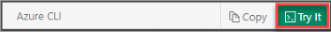 |
| https://shell.azure.com으로 이동하거나 Cloud Shell 시작 단추를 선택하여 브라우저에서 Cloud Shell을 엽니다. |  |
| Azure Portal의 오른쪽 위에 있는 메뉴 모음에서 Cloud Shell 단추를 선택합니다. |  |
이 문서의 코드를 Azure Cloud Shell에서 실행하려면 다음을 수행합니다.
Cloud Shell을 시작합니다.
코드 블록의 복사 단추를 선택하여 코드를 복사합니다.
Windows 및 Linux에서 Ctrl+Shift+V를 선택하거나 macOS에서 Cmd+Shift+V를 선택하여 코드를 Cloud Shell 세션에 붙여넣습니다.
Enter를 선택하여 코드를 실행합니다.
PowerShell을 로컬로 설치하고 사용하도록 선택하는 경우 이 자습서에는 Azure PowerShell 1.4.0 이상이 필요합니다. 업그레이드해야 하는 경우 Azure PowerShell 모듈 설치를 참조하세요. 또한 PowerShell을 로컬로 실행하는 경우 Connect-AzAccount를 실행하여 Azure와 연결해야 합니다.
샘플 스크립트
# <SetVariables>
$NSnetworkModels = "Microsoft.Azure.Commands.Network.Models"
$NScollections = "System.Collections.Generic"
# The SubscriptionId in which to create these objects
$SubscriptionId = '<Enter subscription ID>'
# Set the resource group name and location for your managed instance
$resourceGroupName = "myResourceGroup-$(Get-Random)"
$location = "eastus2"
# Set the networking values for your managed instance
$vNetName = "myVnet-$(Get-Random)"
$vNetAddressPrefix = "10.0.0.0/16"
$defaultSubnetName = "myDefaultSubnet-$(Get-Random)"
$defaultSubnetAddressPrefix = "10.0.0.0/24"
$miSubnetName = "MISubnet-$(Get-Random)"
$miSubnetAddressPrefix = "10.0.0.0/24"
#Set the managed instance name for the new managed instance
$instanceName = "mi-name-$(Get-Random)"
# Set the admin login and password for your managed instance
$miAdminSqlLogin = "SqlAdmin"
$miAdminSqlPassword = "ChangeThisPassword!!"
# Set the managed instance service tier, compute level, and license mode
$edition = "General Purpose"
$vCores = 8
$maxStorage = 256
$computeGeneration = "Gen5"
$license = "LicenseIncluded" #"BasePrice" or LicenseIncluded if you have don't have SQL Server licence that can be used for AHB discount
$dbname = 'SampleDB'
# </SetVariables>
# <CreateResourceGroup>
# Set subscription context
Connect-AzAccount
$subscriptionContextParams = @{
SubscriptionId = $SubscriptionId
}
Set-AzContext @subscriptionContextParams
# Create a resource group
$resourceGroupParams = @{
Name = $resourceGroupName
Location = $location
Tag = @{Owner="SQLDB-Samples"}
}
$resourceGroup = New-AzResourceGroup @resourceGroupParams
# </CreateResourceGroup>
# <CreateVirtualNetwork>
# Configure virtual network, subnets, network security group, and routing table
$networkSecurityGroupParams = @{
Name = 'myNetworkSecurityGroupMiManagementService'
ResourceGroupName = $resourceGroupName
Location = $location
}
$networkSecurityGroupMiManagementService = New-AzNetworkSecurityGroup @networkSecurityGroupParams
$routeTableParams = @{
Name = 'myRouteTableMiManagementService'
ResourceGroupName = $resourceGroupName
Location = $location
}
$routeTableMiManagementService = New-AzRouteTable @routeTableParams
$virtualNetworkParams = @{
ResourceGroupName = $resourceGroupName
Location = $location
Name = $vNetName
AddressPrefix = $vNetAddressPrefix
}
$virtualNetwork = New-AzVirtualNetwork @virtualNetworkParams
$subnetConfigParams = @{
Name = $miSubnetName
VirtualNetwork = $virtualNetwork
AddressPrefix = $miSubnetAddressPrefix
NetworkSecurityGroup = $networkSecurityGroupMiManagementService
RouteTable = $routeTableMiManagementService
}
$subnetConfig = Add-AzVirtualNetworkSubnetConfig @subnetConfigParams | Set-AzVirtualNetwork
$virtualNetwork = Get-AzVirtualNetwork -Name $vNetName -ResourceGroupName $resourceGroupName
$subnet= $virtualNetwork.Subnets[0]
# Create a delegation
$subnet.Delegations = New-Object "$NScollections.List``1[$NSnetworkModels.PSDelegation]"
$delegationName = "dgManagedInstance" + (Get-Random -Maximum 1000)
$delegationParams = @{
Name = $delegationName
ServiceName = "Microsoft.Sql/managedInstances"
}
$delegation = New-AzDelegation @delegationParams
$subnet.Delegations.Add($delegation)
Set-AzVirtualNetwork -VirtualNetwork $virtualNetwork
$miSubnetConfigId = $subnet.Id
$allowParameters = @{
Access = 'Allow'
Protocol = 'Tcp'
Direction= 'Inbound'
SourcePortRange = '*'
SourceAddressPrefix = 'VirtualNetwork'
DestinationAddressPrefix = '*'
}
$denyInParameters = @{
Access = 'Deny'
Protocol = '*'
Direction = 'Inbound'
SourcePortRange = '*'
SourceAddressPrefix = '*'
DestinationPortRange = '*'
DestinationAddressPrefix = '*'
}
$denyOutParameters = @{
Access = 'Deny'
Protocol = '*'
Direction = 'Outbound'
SourcePortRange = '*'
SourceAddressPrefix = '*'
DestinationPortRange = '*'
DestinationAddressPrefix = '*'
}
$networkSecurityGroupParams = @{
ResourceGroupName = $resourceGroupName
Name = "myNetworkSecurityGroupMiManagementService"
}
$networkSecurityGroup = Get-AzNetworkSecurityGroup @networkSecurityGroupParams
$allowRuleParams = @{
Access = 'Allow'
Protocol = 'Tcp'
Direction = 'Inbound'
SourcePortRange = '*'
SourceAddressPrefix = 'VirtualNetwork'
DestinationAddressPrefix = '*'
}
$denyInRuleParams = @{
Access = 'Deny'
Protocol = '*'
Direction = 'Inbound'
SourcePortRange = '*'
SourceAddressPrefix = '*'
DestinationPortRange = '*'
DestinationAddressPrefix = '*'
}
$denyOutRuleParams = @{
Access = 'Deny'
Protocol = '*'
Direction = 'Outbound'
SourcePortRange = '*'
SourceAddressPrefix = '*'
DestinationPortRange = '*'
DestinationAddressPrefix = '*'
}
$networkSecurityGroup |
Add-AzNetworkSecurityRuleConfig @allowRuleParams -Priority 1000 -Name "allow_tds_inbound" -DestinationPortRange 1433 |
Add-AzNetworkSecurityRuleConfig @allowRuleParams -Priority 1100 -Name "allow_redirect_inbound" -DestinationPortRange 11000-11999 |
Add-AzNetworkSecurityRuleConfig @denyInRuleParams -Priority 4096 -Name "deny_all_inbound" |
Add-AzNetworkSecurityRuleConfig @denyOutRuleParams -Priority 4096 -Name "deny_all_outbound" |
Set-AzNetworkSecurityGroup
# </CreateVirtualNetwork>
# <CreateManagedInstance>
# Create credentials
$secpassword = ConvertTo-SecureString $miAdminSqlPassword -AsPlainText -Force
$credential = New-Object System.Management.Automation.PSCredential -ArgumentList @($miAdminSqlLogin, $secpassword)
$managedInstanceParams = @{
Name = $instanceName
ResourceGroupName = $resourceGroupName
Location = $location
SubnetId = $miSubnetConfigId
AdministratorCredential = $credential
StorageSizeInGB = $maxStorage
VCore = $vCores
Edition = $edition
ComputeGeneration = $computeGeneration
LicenseType = $license
}
New-AzSqlInstance @managedInstanceParams
# </CreateManagedInstance>
# <CreateDatabase>
$databaseParams = @{
ResourceGroupName = $resourceGroupName
InstanceName = $instanceName
Name = $dbname
Collation = 'Latin1_General_100_CS_AS_SC'
}
New-AzSqlInstanceDatabase @databaseParams
# </CreateDatabase>
# Clean up deployment
# Remove-AzResourceGroup -ResourceGroupName $resourceGroupName
배포 정리
다음 명령을 사용하여 리소스 그룹 및 모든 관련 리소스를 제거합니다.
Remove-AzResourceGroup -ResourceGroupName $resourcegroupname
스크립트 설명
이 스크립트는 다음 명령 중 일부를 사용합니다. 아래 표의 사용된 명령 및 기타 명령에 대한 자세한 내용은 명령 관련 설명서에 대한 링크를 클릭합니다.
| 명령 | 메모 |
|---|---|
| New-AzResourceGroup | 모든 리소스가 저장되는 리소스 그룹을 만듭니다. |
| New-AzVirtualNetwork | 가상 네트워크를 만듭니다. |
| Add-AzVirtualNetworkSubnetConfig | 가상 네트워크에 서브넷 구성을 추가합니다. |
| Get-AzVirtualNetwork | 리소스 그룹의 가상 네트워크를 가져옵니다. |
| Set-AzVirtualNetwork | 가상 네트워크에 대한 목표 상태를 설정합니다. |
| Get-AzVirtualNetworkSubnetConfig | 가상 네트워크의 서브넷을 가져옵니다. |
| Set-AzVirtualNetworkSubnetConfig | 가상 네트워크의 서브넷 구성에 대한 목표 상태를 구성합니다. |
| New-AzRouteTable | 경로 테이블을 만듭니다. |
| Get-AzRouteTable | 경로 테이블을 가져옵니다. |
| Set-AzRouteTable | 경로 테이블의 목표 상태를 설정합니다. |
| New-AzSqlInstance | 관리되는 인스턴스를 만듭니다. |
| New-AzSqlInstanceDatabase | 관리되는 인스턴스에 대한 데이터베이스를 만듭니다. |
| Remove-AzResourceGroup | 모든 중첩 리소스를 포함한 리소스 그룹을 삭제합니다. |
다음 단계
Azure PowerShell에 대한 자세한 내용은 Azure PowerShell 설명서를 참조하세요.
Azure SQL Managed Instance에 대한 추가 PowerShell 스크립트 샘플은 Azure SQL Managed Instance PowerShell 스크립트에서 찾을 수 있습니다.