참고 항목
여기에 사용된 용어에 대한 자세한 내용은 주요 개념 문서에 설명되어 있습니다.
클라이언트 쪽 SDK는 개발자의 워크플로 속도를 높이는 것을 목표로 합니다. 보다 구체적으로 말하면 다음과 같습니다.
- 클라이언트 연결 관리 간소화
- 클라이언트 간 메시지 전송 간소화
- 의도치 않은 클라이언트 연결 끊김 후 자동으로 다시 시도
- 연결 끊기에서 복구한 후 수와 순서대로 메시지를 안정적으로 전달합니다.
다이어그램에 표시된 것처럼 클라이언트는 Web PubSub 리소스와 WebSocket 연결을 설정합니다.
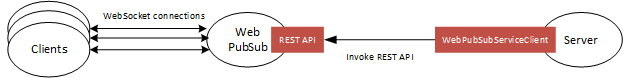
중요합니다
원시 연결 문자열 데모용으로만 이 문서에 표시됩니다.
연결 문자열에는 애플리케이션이 Azure Web PubSub 서비스에 액세스하는 데 필요한 권한 부여 정보가 포함됩니다. 연결 문자열 내의 액세스 키는 서비스의 루트 암호와 비슷합니다. 프로덕션 환경에서는 항상 액세스 키를 보호합니다. Azure Key Vault를 사용하여 키를 안전하게 관리 및 회전하고 연결을 WebPubSubServiceClient보호합니다.
액세스 키를 다른 사용자에게 배포하거나 하드 코딩하거나 다른 사용자가 액세스할 수 있는 일반 텍스트로 저장하지 않도록 합니다. 키가 손상되었다고 생각되면 키를 교체하세요.
시작
필수 조건
- Node.js의 LTS 버전
- Azure 구독
- Web PubSub 리소스
1. @azure/web-pubsub-client 패키지를 설치합니다.
npm install @azure/web-pubsub-client
2. Web PubSub 리소스로 연결
클라이언트는 Client Access URL을 사용하여 wss://<service_name>.webpubsub.azure.com/client/hubs/<hub_name>?access_token=<token> 패턴을 따르는 서비스에 연결하고 인증합니다. 클라이언트는 몇 가지 방법으로 Client Access URL을 얻을 수 있습니다. 이 빠른 가이드를 위해 표시된 Azure Portal에서 하나를 복사하여 붙여넣을 수 있습니다. (프로덕션의 경우 클라이언트의 Client Access URL은 애플리케이션 서버에서 생성됩니다. 세부 정보 참조 )
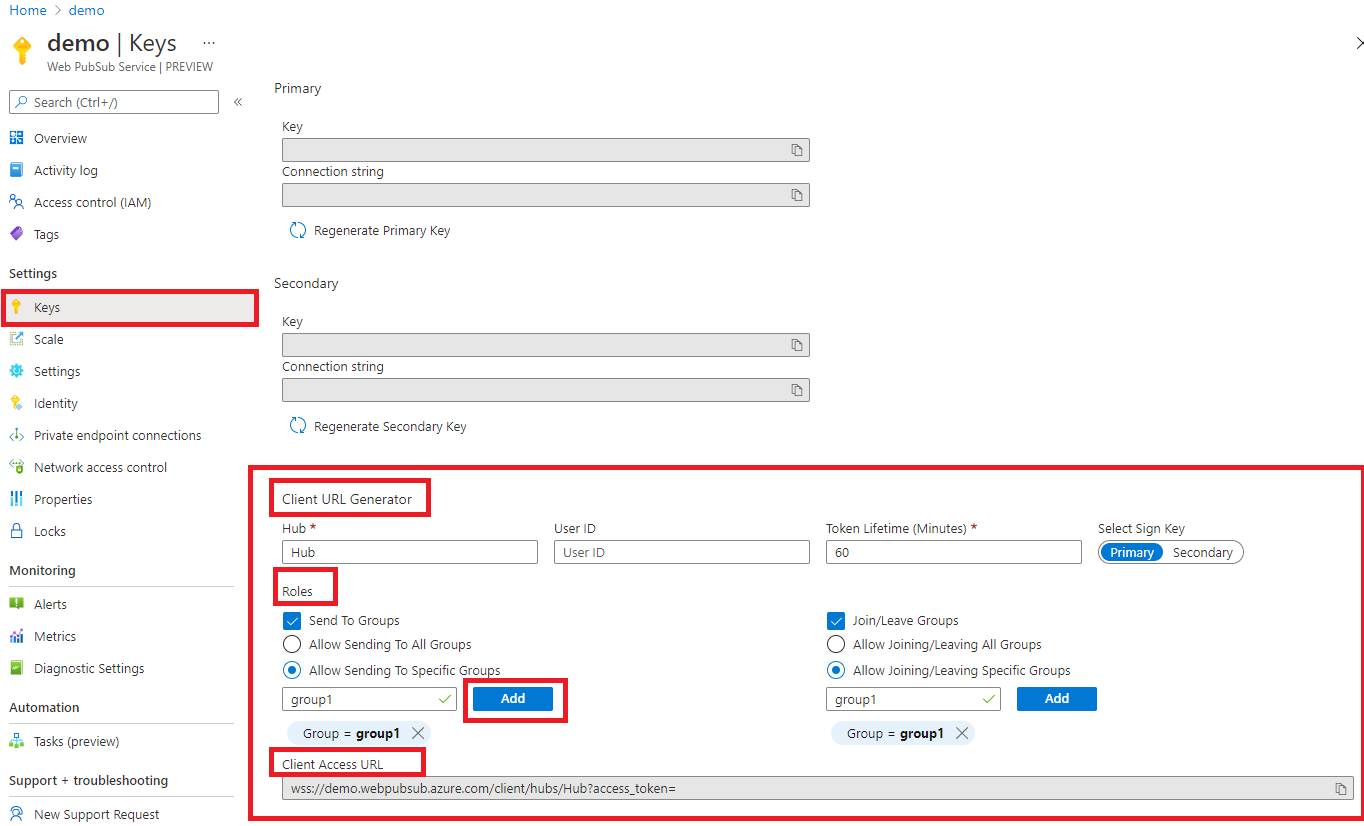
다이어그램에 표시된 것처럼 클라이언트에는 group1이라는 특정 그룹에 메시지를 보내고 조인할 수 있는 권한이 있습니다.
// Imports the client library
const { WebPubSubClient } = require("@azure/web-pubsub-client");
// Instantiates the client object
const client = new WebPubSubClient("<client-access-url>");
// Starts the client connection with your Web PubSub resource
await client.start();
// ...
// The client can join/leave groups, send/receive messages to and from those groups all in real-time
3. 그룹 가입
클라이언트는 조인된 그룹에서만 메시지를 받을 수 있습니다. 콜백을 추가하여 메시지를 받을 때 수행할 작업에 대한 논리를 지정할 수 있습니다.
// ...continues the code snippet from above
// Specifies the group to join
let groupName = "group1";
// Registers a listener for the event 'group-message' early before joining a group to not miss messages
client.on("group-message", (e) => {
console.log(`Received message: ${e.message.data}`);
});
// A client needs to join the group it wishes to receive messages from
await client.joinGroup(groupName);
4. 그룹으로 메시지 보내기
// ...continues the code snippet from above
// Send a message to a joined group
await client.sendToGroup(groupName, "hello world", "text");
// In the Console tab of your developer tools found in your browser, you should see the message printed there.
예제
connected, disconnected 및 stopped 이벤트 처리
Azure Web PubSub는 connected, disconnected 및 stopped와 같은 시스템 이벤트를 발생시킵니다. 이벤트 처리기를 등록하여 이벤트가 발생할 때 프로그램이 수행해야 하는 작업을 결정할 수 있습니다.
- 클라이언트가 Web PubSub 리소스에 성공적으로 연결되면
connected이벤트가 트리거됩니다. 이 코드 조각은 단순히 연결 ID를 출력합니다.
client.on("connected", (e) => {
console.log(`Connection ${e.connectionId} is connected.`);
});
- 클라이언트의 연결이 끊어지고 연결을 복구하지 못하면
disconnected이벤트가 트리거됩니다. 이 코드 조각은 메시지를 출력하기만 하면 됩니다.
client.on("disconnected", (e) => {
console.log(`Connection disconnected: ${e.message}`);
});
- 클라이언트의 연결이
stopped클라이언트가 다시 연결 시도를 중지하면 이벤트가 트리거됩니다. 이러한 상황은 일반적으로client.stop()이 호출되거나autoReconnect가 사용하지 않도록 설정되거나, 지정된 다시 연결 시도 제한에 도달한 후에 발생합니다. 클라이언트를 다시 시작하려면 중지된 이벤트에서client.start()를 호출할 수 있습니다.
// Registers an event handler for the "stopped" event
client.on("stopped", () => {
console.log(`Client has stopped`);
});
애플리케이션 서버를 사용하여 프로그래밍 방식으로 생성 Client Access URL
프로덕션 환경에서 클라이언트는 일반적으로 애플리케이션 서버에서 Client Access URL을 가져옵니다. 서버는 Web PubSub 리소스에 대한 connection string을 보유하고 서버 쪽 라이브러리 Client Access URL의 지원을 받아 @azure/web-pubsub을 생성합니다.
1. 애플리케이션 서버
이 코드 조각은 애플리케이션 서버가 /negotiate 엔드포인트를 노출하고 Client Access URL을 반환하는 예입니다.
원시 연결 문자열 데모용으로만 이 문서에 표시됩니다. 프로덕션 환경에서는 항상 액세스 키를 보호합니다. Azure Key Vault를 사용하여 키를 안전하게 관리 및 회전하고 연결을 WebPubSubServiceClient보호합니다.
// This code snippet uses the popular Express framework
const express = require('express');
const app = express();
const port = 8080;
// Imports the server library, which is different from the client library
const { WebPubSubServiceClient } = require('@azure/web-pubsub');
const hubName = 'sample_chat';
const serviceClient = new WebPubSubServiceClient("<web-pubsub-connectionstring>", hubName);
// Note that the token allows the client to join and send messages to any groups. It is specified with the "roles" option.
app.get('/negotiate', async (req, res) => {
let token = await serviceClient.getClientAccessToken({roles: ["webpubsub.joinLeaveGroup", "webpubsub.sendToGroup"] });
res.json({
url: token.url
});
});
app.listen(port, () => console.log(`Application server listening at http://localhost:${port}/negotiate`));
2. 클라이언트 쪽
const { WebPubSubClient } = require("@azure/web-pubsub-client")
const client = new WebPubSubClient({
getClientAccessUrl: async () => {
let value = await (await fetch(`/negotiate`)).json();
return value.url;
}
});
await client.start();
참고 항목
이 샘플의 전체 코드를 보려면 samples-browser를 참조하세요.
클라이언트는 애플리케이션 서버 또는 조인된 그룹의 메시지를 사용합니다.
클라이언트는 콜백을 추가하여 애플리케이션 서버 또는 그룹의 메시지를 사용할 수 있습니다.
// Registers a listener for the "server-message". The callback is invoked when your application server sends message to the connectionID, to or broadcast to all connections.
client.on("server-message", (e) => {
console.log(`Received message ${e.message.data}`);
});
// Registers a listener for the "group-message". The callback is invoked when the client receives a message from the groups it has joined.
client.on("group-message", (e) => {
console.log(`Received message from ${e.message.group}: ${e.message.data}`);
});
참고 항목
group-message 이벤트의 경우 클라이언트는 조인한 그룹에서만 메시지를 받을 수 있습니다.
다시 조인 실패 처리
클라이언트의 연결이 끊어지고 복구에 실패하면 모든 그룹 컨텍스트가 Web PubSub 리소스에서 정리됩니다. 즉, 클라이언트는 다시 연결할 때 그룹에 다시 조인해야 합니다. 기본적으로 클라이언트에는 autoRejoinGroup 옵션이 사용하도록 설정되어 있습니다.
그렇지만 autoRejoinGroup 제한을 인식해야 합니다.
- 클라이언트는 서버 쪽 코드가 아닌 클라이언트 코드에 의해 조인된 그룹만 다시 조인할 수 있습니다.
- "그룹 다시 조인" 작업은 여러 가지 이유로 인해 실패할 수 있습니다. 예를 들어 클라이언트에는 그룹에 조인할 수 있는 권한이 없을 수 있습니다. 이러한 경우 이 오류를 처리하기 위해 콜백을 추가해야 합니다.
// By default autoRejoinGroups=true. You can disable it by setting to false.
const client = new WebPubSubClient("<client-access-url>", { autoRejoinGroups: true });
// Registers a listener to handle "rejoin-group-failed" event
client.on("rejoin-group-failed", e => {
console.log(`Rejoin group ${e.group} failed: ${e.error}`);
})
재시도
기본적으로 client.joinGroup(), client.leaveGroup(), client.sendToGroup(), client.sendEvent() 등의 작업은 3번 다시 시도됩니다.
messageRetryOptions를 통해 구성할 수 있습니다. 모든 다시 시도가 실패하면 오류가 throw됩니다. Web PubSub 서비스가 작업을 중복 제거할 수 있도록 이전 다시 시도와 동일한 ackId를 전달하여 계속 다시 시도할 수 있습니다.
try {
await client.joinGroup(groupName);
} catch (err) {
let id = null;
if (err instanceof SendMessageError) {
id = err.ackId;
}
await client.joinGroup(groupName, {ackId: id});
}
JavaScript 번들
브라우저에서 이 클라이언트 라이브러리를 사용하려면 번들러를 사용해야 합니다. 번들을 만드는 방법에 대한 자세한 내용은 번들 설명서를 참조하세요.
문제 해결
로그 사용 설정
다음 환경 변수를 설정하여 이 라이브러리를 사용할 때 디버그 로그를 볼 수 있습니다.
export AZURE_LOG_LEVEL=verbose
로그를 사용하는 방법에 대한 자세한 내용은 @azure/logger package docs를 참조하세요.
라이브 추적
Azure Portal의 라이브 추적 도구를 사용하여 Web PubSub 리소스를 통해 라이브 메시지 트래픽을 검사합니다.