이 문서에서는 추가 비용 없이 ARG(Azure Resource Graph)를 사용하여 Azure 리소스 에 대한 백업 정보를 쿼리하는 방법을 설명합니다. ARG는 Azure 리소스 관리를 확장하며 여러 구독에서 리소스를 효율적이고 대규모로 탐색할 수 있습니다.
백업 메타데이터에 Azure Resource Graph를 사용할 경우의 주요 이점
ARG를 사용하여 백업 메타데이터를 쿼리할 때의 주요 이점은 다음과 같습니다.
- 고급 필터링, 그룹화 및 리소스 속성별 정렬을 사용하여 구독 간에 리소스를 쿼리합니다.
- 활성 백업 작업을 포함하여 실시간 백업 세부 정보에 액세스합니다.
- Virtual Machines 및 Storage 계정과 같은 관련 Azure 리소스 정보와 백업 데이터를 결합합니다.
시작
ARG를 사용하여 백업 쿼리를 시작하려면 다음 단계를 수행합니다.
Azure Portal에서 Resource Graph 탐색기를 검색합니다. Resource Graph 탐색기를 선택하면 ARG 쿼리 편집기로 리디렉션됩니다.
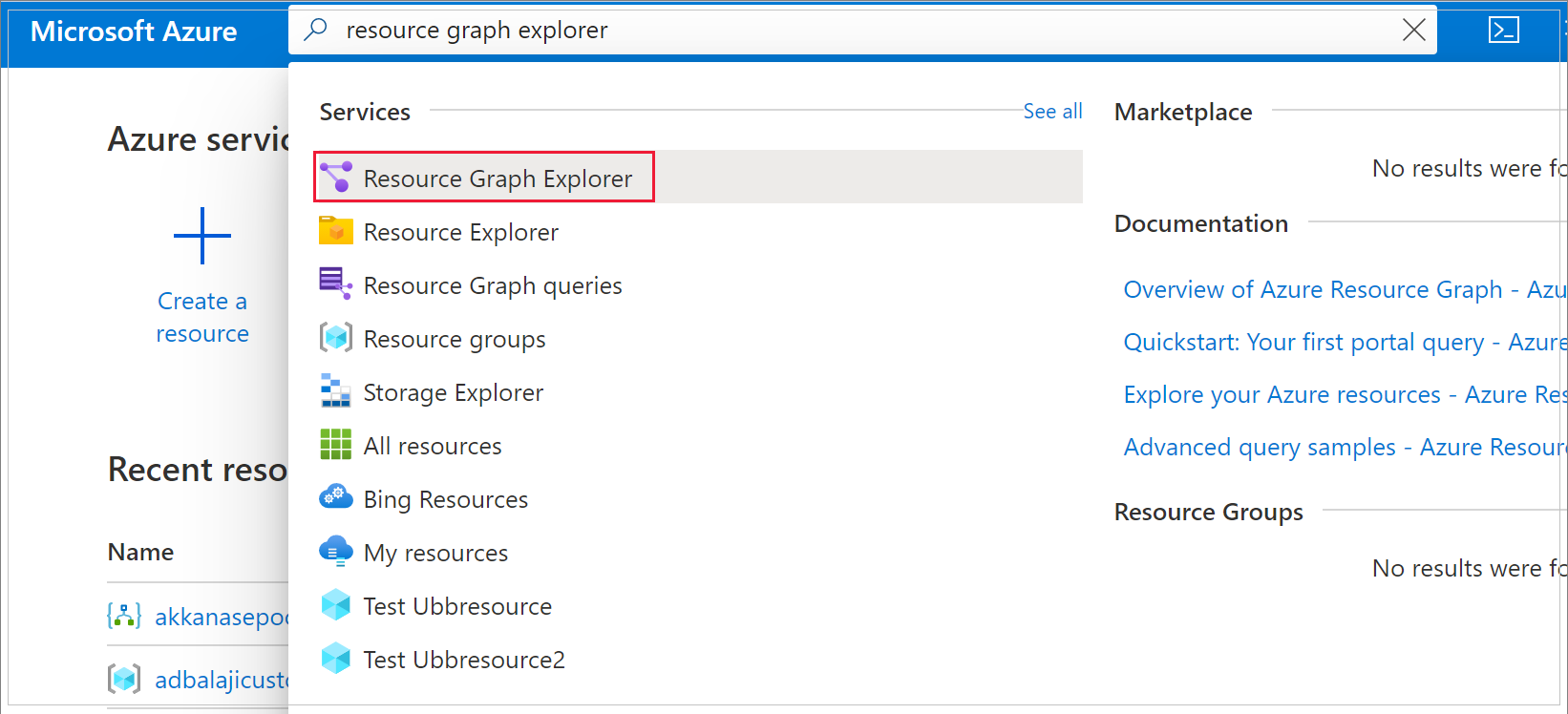
왼쪽 창에는 쿼리에 사용할 수 있는 모든 테이블(및 관련 스키마)이 표시됩니다.
- RecoveryServicesResources 테이블에는 작업 세부 정보, 백업 인스턴스 세부 정보 등의 백업 관련 기록이 대부분 포함되어 있습니다. 이후 계속...
- Resources 테이블에는 Recovery Services 자격 증명 모음, Azure Virtual Machines, 스토리지 계정 등과 같은 모든 최상위 Azure 리소스에 대한 정보가 포함되어 있습니다.
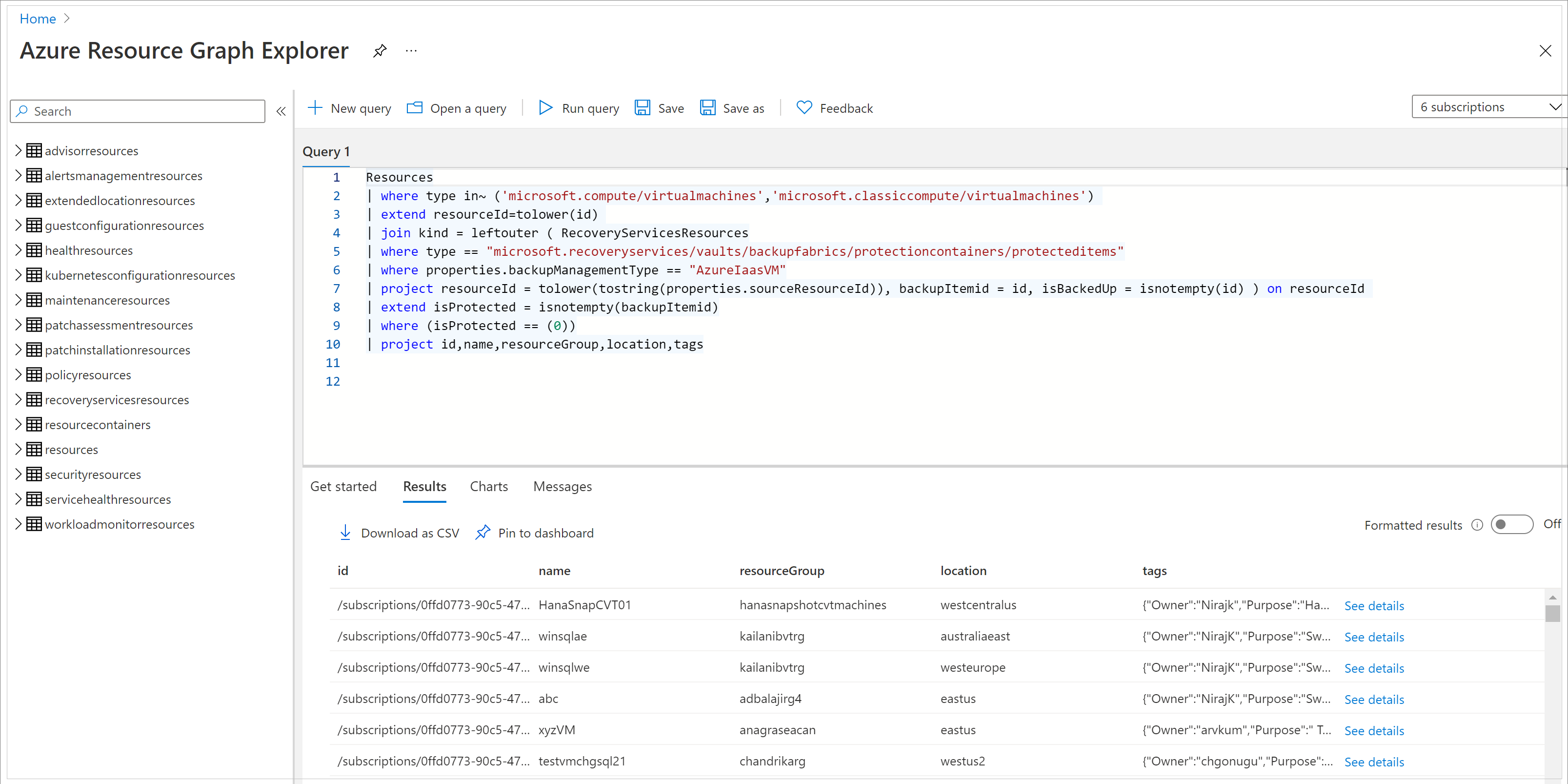
이러한 테이블의 데이터를 탐색하려면 쿼리 편집기에서 Kusto 쿼리를 작성하고 쿼리 실행을 클릭합니다.
이러한 쿼리의 출력은 Resource Graph 탐색기에서 CSV로 다운로드할 수 있습니다. 또한 PowerShell, CLI, 또는 SDK와 같이 ARG에서 지원하는 모든 자동화 클라이언트를 사용하여 사용자 지정 자동화에서 이러한 쿼리를 사용할 수 있습니다. 또한 ARG를 데이터 원본으로 사용하여 Azure Portal에서 사용자 지정 통합 문서를 만들 수 있습니다.
참고
- 최대 14일 이전의 백업/복원 작업은 쿼리용 ARG에서 사용할 수 있습니다. 기록 레코드를 쿼리하려면 Azure Monitor 로그를 사용하는 것을 권장합니다.
- ARG를 사용하면 적절한 RBAC 권한이 있는 리소스를 쿼리할 수 있습니다.
샘플 쿼리
다음은 사용자 지정 대시보드와 자동화에서 사용할 수 있는 백업 데이터에 대한 몇 가지 샘플 ARG 쿼리입니다.
백업용으로 구성된 모든 Azure VM 나열
RecoveryServicesResources
| where type in~ ('Microsoft.RecoveryServices/vaults/backupFabrics/protectionContainers/protectedItems')
| extend vaultName = case(type =~ 'microsoft.dataprotection/backupVaults/backupInstances',split(split(id, '/Microsoft.DataProtection/backupVaults/')[1],'/')[0],type =~ 'Microsoft.RecoveryServices/vaults/backupFabrics/protectionContainers/protectedItems',split(split(id, '/Microsoft.RecoveryServices/vaults/')[1],'/')[0],'--')
| extend dataSourceType = case(type=~'Microsoft.RecoveryServices/vaults/backupFabrics/protectionContainers/protectedItems',properties.backupManagementType,type =~ 'microsoft.dataprotection/backupVaults/backupInstances',properties.dataSourceSetInfo.datasourceType,'--')
| extend friendlyName = properties.friendlyName
| extend dsResourceGroup = split(split(properties.dataSourceInfo.resourceID, '/resourceGroups/')[1],'/')[0]
| extend dsSubscription = split(split(properties.dataSourceInfo.resourceID, '/subscriptions/')[1],'/')[0]
| extend lastRestorePoint = properties.lastRecoveryPoint
| extend primaryLocation = properties.dataSourceInfo.resourceLocation
| extend policyName = case(type =~ 'Microsoft.RecoveryServices/vaults/backupFabrics/protectionContainers/protectedItems',properties.policyName, type =~ 'microsoft.dataprotection/backupVaults/backupInstances', properties.policyInfo.name, '--')
| extend protectionState = properties.currentProtectionState
| where protectionState in~ ('ConfiguringProtection','ProtectionConfigured','ConfiguringProtectionFailed','ProtectionStopped','SoftDeleted','ProtectionError')
지난 1주 동안 Azure Database for PostgreSQL 서버의 모든 백업 작업 나열
RecoveryServicesResources
| where type in~ ('Microsoft.DataProtection/backupVaults/backupJobs')
| extend vaultName = case(type =~ 'microsoft.dataprotection/backupVaults/backupJobs',properties.vaultName,type =~ 'Microsoft.RecoveryServices/vaults/backupJobs',split(split(id, '/Microsoft.RecoveryServices/vaults/')[1],'/')[0],'--')
| extend friendlyName = case(type =~ 'microsoft.dataprotection/backupVaults/backupJobs',strcat(properties.dataSourceSetName , '/', properties.dataSourceName),type =~ 'Microsoft.RecoveryServices/vaults/backupJobs', properties.entityFriendlyName, '--')
| extend dataSourceType = case(type =~ 'Microsoft.RecoveryServices/vaults/backupJobs',properties.backupManagementType,type =~ 'microsoft.dataprotection/backupVaults/backupJobs',properties.dataSourceType,'--')
| extend backupInstanceName = properties.backupInstanceId
| extend dsResourceGroup = split(split(properties.dataSourceId, '/resourceGroups/')[1],'/')[0]| extend dsSubscription = split(split(properties.dataSourceId, '/subscriptions/')[1],'/')[0]
| extend status = properties.status
| extend dataSourceId = properties.dataSourceId
| extend primaryLocation = properties.dataSourceLocation
| extend jobStatus = case (properties.status == 'Completed' or properties.status == 'CompletedWithWarnings','Succeeded',properties.status == 'Failed','Failed',properties.status == 'InProgress', 'Started', properties.status), operation = case(type =~ 'microsoft.dataprotection/backupVaults/backupJobs' and tolower(properties.operationCategory) =~ 'backup' and properties.isUserTriggered == 'true',strcat('adhoc',properties.operationCategory),type =~ 'microsoft.dataprotection/backupVaults/backupJobs', tolower(properties.operationCategory), type =~ 'Microsoft.RecoveryServices/vaults/backupJobs' and tolower(properties.operation) =~ 'backup' and properties.isUserTriggered == 'true',strcat('adhoc',properties.operation),type =~ 'Microsoft.RecoveryServices/vaults/backupJobs',tolower(properties.operation), '--'),startTime = todatetime(properties.startTime),endTime = properties.endTime, duration = properties.duration
| project id, name, friendlyName, resourceGroup, vaultName, dataSourceType, operation, jobStatus, startTime, duration, backupInstanceName, dsResourceGroup, dsSubscription, status, primaryLocation, dataSourceId
| where (startTime >= ago(7d))
백업하도록 구성되지 않은 모든 Azure VM 나열
Resources
| where type in~ ('microsoft.compute/virtualmachines','microsoft.classiccompute/virtualmachines')
| extend resourceId=tolower(id)
| join kind = leftouter ( RecoveryServicesResources
| where type == "microsoft.recoveryservices/vaults/backupfabrics/protectioncontainers/protecteditems"
| where properties.backupManagementType == "AzureIaasVM"
| project resourceId = tolower(tostring(properties.sourceResourceId)), backupItemid = id, isBackedUp = isnotempty(id) ) on resourceId
| extend isProtected = isnotempty(backupItemid)
| where (isProtected == (0))
| project id,name,resourceGroup,location,tags
Azure VM에 사용되는 모든 백업 정책 나열
RecoveryServicesResources
| where type == 'microsoft.recoveryservices/vaults/backuppolicies'
| extend vaultName = case(type == 'microsoft.recoveryservices/vaults/backuppolicies', split(split(id, 'microsoft.recoveryservices/vaults/')[1],'/')[0],type == 'microsoft.recoveryservices/vaults/backuppolicies', split(split(id, 'microsoft.recoveryservices/vaults/')[1],'/')[0],'--')
| extend datasourceType = case(type == 'microsoft.recoveryservices/vaults/backuppolicies', properties.backupManagementType,type == 'microsoft.dataprotection/backupVaults/backupPolicies',properties.datasourceTypes[0],'--')
| project id,name,vaultName,resourceGroup,properties,datasourceType
| where datasourceType == 'AzureIaasVM'
특정 백업 정책과 연결된 모든 VM 나열
RecoveryServicesResources
| where type == "microsoft.recoveryservices/vaults/backupfabrics/protectioncontainers/protecteditems"
| project propertiesJSON = parse_json(properties)
| where propertiesJSON.backupManagementType == "AzureIaasVM"
| project VMID=propertiesJSON.sourceResourceId, PolicyID=propertiesJSON.policyId
| where PolicyID == "<ARM ID of the given policy>"
Azure Database for PostgreSQL 서버에 사용되는 모든 백업 정책 나열
RecoveryServicesResources
| where type in~ ('Microsoft.DataProtection/BackupVaults/backupPolicies')
| extend vaultName = case(type =~ 'microsoft.dataprotection/backupVaults/backupPolicies', split(split(id, '/Microsoft.DataProtection/backupVaults/')[1],'/')[0],type =~ 'microsoft.recoveryservices/vaults/backupPolicies', split(split(id, '/Microsoft.RecoveryServices/vaults/')[1],'/')[0],'--')
| extend datasourceType = case(type =~ 'Microsoft.RecoveryServices/vaults/backupPolicies', properties.backupManagementType,type =~ 'microsoft.dataprotection/backupVaults/backupPolicies',properties.datasourceTypes[0],'--')
| project id,name,vaultName,resourceGroup,properties,datasourceType
| where (datasourceType in~ ('Microsoft.DBforPostgreSQL/servers/databases'))