Azure Data Factory 및 Synapse Analytics에서 파이프라인 작업 실행
적용 대상: Azure Data Factory
Azure Data Factory  Azure Synapse Analytics
Azure Synapse Analytics
팁
기업용 올인원 분석 솔루션인 Microsoft Fabric의 Data Factory를 사용해 보세요. Microsoft Fabric은 데이터 이동부터 데이터 과학, 실시간 분석, 비즈니스 인텔리전스 및 보고에 이르기까지 모든 것을 다룹니다. 무료로 새 평가판을 시작하는 방법을 알아봅니다!
Execute Pipeline 작업을 사용하면 Data Factory 또는 Synapse 파이프라인에서 다른 파이프라인을 호출할 수 있습니다.
UI를 사용하여 파이프라인 실행 작업 만들기
파이프라인에서 파이프라인 실행 작업을 사용하려면 다음 단계를 완료합니다.
파이프라인 작업 창에서 파이프라인을 검색하고 파이프라인 실행 작업을 파이프라인 캔버스로 끕니다.
아직 선택되지 않은 경우 캔버스에서 새 파이프라인 실행 작업과 해당 설정 탭을 선택하여 세부 정보를 편집합니다.
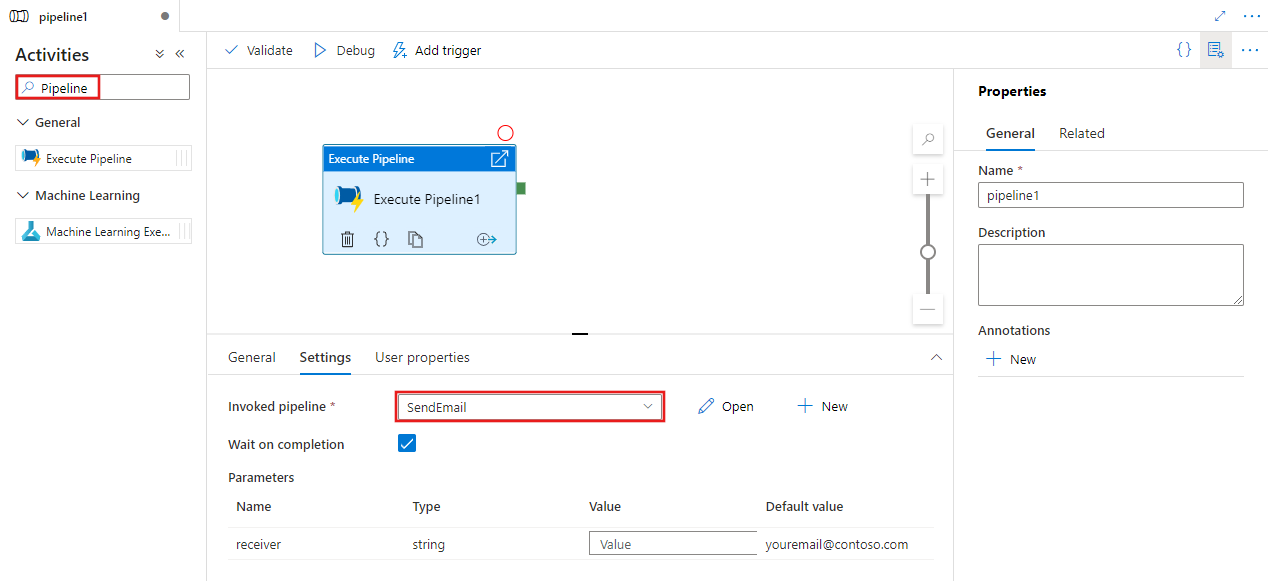
기존 파이프라인을 선택하거나 새로 만들기 단추를 사용하여 새 파이프라인을 만듭니다. 구성을 완료하는 데 필요한 경우 다른 옵션을 선택하고 파이프라인에 대한 매개 변수를 구성합니다.
구문
{
"name": "MyPipeline",
"properties": {
"activities": [
{
"name": "ExecutePipelineActivity",
"type": "ExecutePipeline",
"typeProperties": {
"parameters": {
"mySourceDatasetFolderPath": {
"value": "@pipeline().parameters.mySourceDatasetFolderPath",
"type": "Expression"
}
},
"pipeline": {
"referenceName": "<InvokedPipelineName>",
"type": "PipelineReference"
},
"waitOnCompletion": true
}
}
],
"parameters": [
{
"mySourceDatasetFolderPath": {
"type": "String"
}
}
]
}
}
형식 속성
| 속성 | 설명 | 허용된 값 | 필수 |
|---|---|---|---|
| name | 파이프라인 실행 작업의 이름입니다. | 문자열 | 예 |
| type | ExecutePipeline으로 설정되어야 합니다. | 문자열 | 예 |
| 파이프라인 | 이 파이프라인을 호출하는 종속 파이프라인에 대한 파이프라인 참조입니다. 파이프라인 참조 개체에는 두 가지 속성(referenceName 및 type)이 있습니다. referenceName 속성은 참조 파이프라인의 이름을 지정합니다. type 속성은 PipelineReference로 설정되어야 합니다. | PipelineReference | 예 |
| 매개 변수 | 호출된 파이프라인으로 전달될 매개 변수 | 매개 변수 이름을 인수 값에 매핑하는 JSON 개체 | 아니요 |
| waitOnCompletion | 종속 파이프라인 실행이 완료될 때까지 작업 실행을 기다릴지 여부를 정의합니다. 기본값은 true입니다. | 부울 | 아니요 |
예제
이 시나리오에는 두 개의 파이프라인이 있습니다.
- 마스터 파이프라인 - 이 파이프라인에는 호출된 파이프라인을 호출하는 하나의 파이프라인 실행 작업이 있습니다. 마스터 파이프라인에는 두 개의 매개 변수,
masterSourceBlobContainer와masterSinkBlobContainer가 필요합니다. - 호출된 파이프라인 - 이 파이프라인에는 Azure Blob 원본에서 Azure Blob 싱크로 데이터를 복사하는 하나의 복사 작업이 있습니다. 호출된 파이프라인에는 두 개의 매개 변수,
sourceBlobContainer와sinkBlobContainer가 필요합니다.
마스터 파이프라인 정의
{
"name": "masterPipeline",
"properties": {
"activities": [
{
"type": "ExecutePipeline",
"typeProperties": {
"pipeline": {
"referenceName": "invokedPipeline",
"type": "PipelineReference"
},
"parameters": {
"sourceBlobContainer": {
"value": "@pipeline().parameters.masterSourceBlobContainer",
"type": "Expression"
},
"sinkBlobContainer": {
"value": "@pipeline().parameters.masterSinkBlobContainer",
"type": "Expression"
}
},
"waitOnCompletion": true
},
"name": "MyExecutePipelineActivity"
}
],
"parameters": {
"masterSourceBlobContainer": {
"type": "String"
},
"masterSinkBlobContainer": {
"type": "String"
}
}
}
}
호출된 파이프라인 정의
{
"name": "invokedPipeline",
"properties": {
"activities": [
{
"type": "Copy",
"typeProperties": {
"source": {
"type": "BlobSource"
},
"sink": {
"type": "BlobSink"
}
},
"name": "CopyBlobtoBlob",
"inputs": [
{
"referenceName": "SourceBlobDataset",
"type": "DatasetReference"
}
],
"outputs": [
{
"referenceName": "sinkBlobDataset",
"type": "DatasetReference"
}
]
}
],
"parameters": {
"sourceBlobContainer": {
"type": "String"
},
"sinkBlobContainer": {
"type": "String"
}
}
}
}
연결된 서비스
{
"name": "BlobStorageLinkedService",
"properties": {
"type": "AzureStorage",
"typeProperties": {
"connectionString": "DefaultEndpointsProtocol=https;AccountName=*****;AccountKey=*****"
}
}
}
원본 데이터 세트
{
"name": "SourceBlobDataset",
"properties": {
"type": "AzureBlob",
"typeProperties": {
"folderPath": {
"value": "@pipeline().parameters.sourceBlobContainer",
"type": "Expression"
},
"fileName": "salesforce.txt"
},
"linkedServiceName": {
"referenceName": "BlobStorageLinkedService",
"type": "LinkedServiceReference"
}
}
}
싱크 데이터 세트
{
"name": "sinkBlobDataset",
"properties": {
"type": "AzureBlob",
"typeProperties": {
"folderPath": {
"value": "@pipeline().parameters.sinkBlobContainer",
"type": "Expression"
}
},
"linkedServiceName": {
"referenceName": "BlobStorageLinkedService",
"type": "LinkedServiceReference"
}
}
}
파이프라인 실행
이 예제에서 마스터 파이프라인을 실행하려면 masterSourceBlobContainer 및 masterSinkBlobContainer 매개 변수에 다음 값이 전달됩니다.
{
"masterSourceBlobContainer": "executetest",
"masterSinkBlobContainer": "executesink"
}
다음 예제와 같이 마스터 파이프라인은 호출된 파이프라인에 이 값을 전달합니다.
{
"type": "ExecutePipeline",
"typeProperties": {
"pipeline": {
"referenceName": "invokedPipeline",
"type": "PipelineReference"
},
"parameters": {
"sourceBlobContainer": {
"value": "@pipeline().parameters.masterSourceBlobContainer",
"type": "Expression"
},
"sinkBlobContainer": {
"value": "@pipeline().parameters.masterSinkBlobContainer",
"type": "Expression"
}
},
....
}
Warning
Execute Pipeline 작업은 배열 매개 변수를 문자열로 자식 파이프라인에 전달합니다. 이는 페이로드가 부모 파이프라인에서 >자식으로 문자열로 전달되기 때문입니다. 자식 파이프라인에 전달된 입력을 검사할 때 확인할 수 있습니다. 자세한 내용은 이 섹션을 참조하세요.
관련 콘텐츠
지원되는 다른 제어 흐름 작업을 참조하세요.