기능 저장소 계보 보기
모델을 사용하여 FeatureEngineeringClient.log_model로그하는 경우 모델에 사용되는 기능이 자동으로 추적되며 카탈로그 탐색기의 계보 탭에서 볼 수 있습니다. 기능 테이블 외에도 주문형 기능을 컴퓨팅하는 데 사용되는 Python UDF도 추적됩니다.
기능 테이블, 함수 또는 모델의 계보를 캡처하는 방법
모델에 사용되는 계보 정보 추적 기능 테이블 및 함수는 호출 log_model할 때 자동으로 캡처됩니다. 다음 예제 코드를 참조하세요.
from databricks.feature_engineering import FeatureEngineeringClient, FeatureLookup, FeatureFunction
fe = FeatureEngineeringClient()
features = [
FeatureLookup(
table_name = "main.on_demand_demo.restaurant_features",
feature_names = ["latitude", "longitude"],
rename_outputs={"latitude": "restaurant_latitude", "longitude": "restaurant_longitude"},
lookup_key = "restaurant_id",
timestamp_lookup_key = "ts"
),
FeatureFunction(
udf_name="main.on_demand_demo.extract_user_latitude",
output_name="user_latitude",
input_bindings={"blob": "json_blob"},
),
FeatureFunction(
udf_name="main.on_demand_demo.extract_user_longitude",
output_name="user_longitude",
input_bindings={"blob": "json_blob"},
),
FeatureFunction(
udf_name="main.on_demand_demo.haversine_distance",
output_name="distance",
input_bindings={"x1": "restaurant_longitude", "y1": "restaurant_latitude", "x2": "user_longitude", "y2": "user_latitude"},
)
]
training_set = fe.create_training_set(
label_df, feature_lookups=features, label="label", exclude_columns=["restaurant_id", "json_blob", "restaurant_latitude", "restaurant_longitude", "user_latitude", "user_longitude", "ts"]
)
class IsClose(mlflow.pyfunc.PythonModel):
def predict(self, ctx, inp):
return (inp['distance'] < 2.5).values
model_name = "fe_packaged_model"
mlflow.set_registry_uri("databricks-uc")
fe.log_model(
IsClose(),
model_name,
flavor=mlflow.pyfunc,
training_set=training_set,
registered_model_name=registered_model_name
)
기능 테이블, 모델 또는 함수의 계보 보기
기능 테이블, 모델 또는 함수의 계보를 보려면 다음 단계를 수행합니다.
카탈로그 탐색기에서 테이블, 모델 버전 또는 함수 페이지로 이동합니다.
계보 탭을 선택합니다. 왼쪽 사이드바에는 이 테이블, 모델 버전 또는 함수로 기록된 Unity 카탈로그 구성 요소가 표시됩니다.
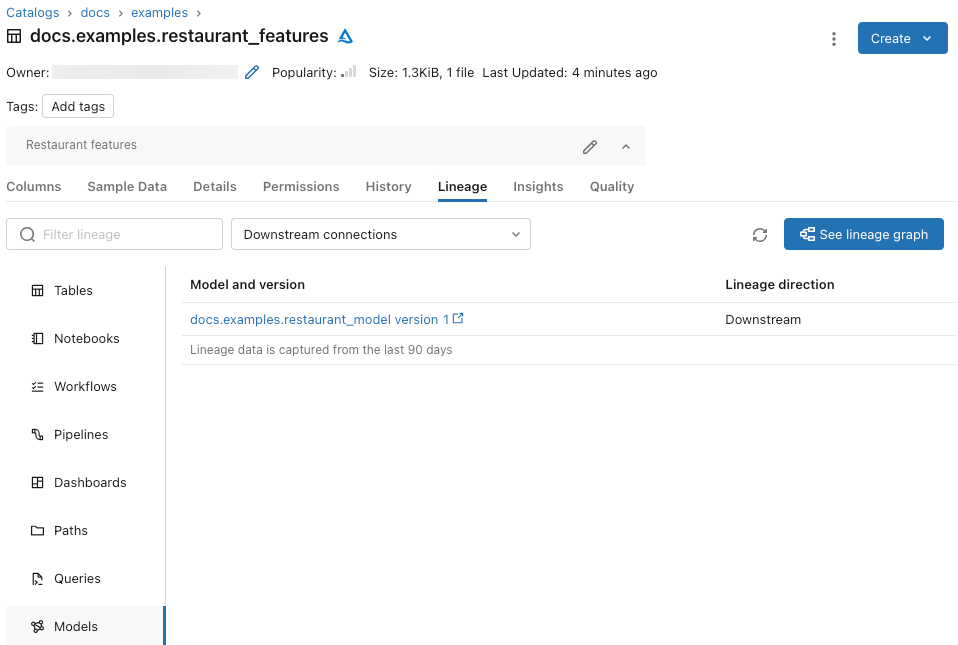
계보 그래프 보기를 클릭합니다. 계보 그래프가 나타납니다. 계보 그래프 탐색에 대한 자세한 내용은 계보 캡처 및 탐색을 참조 하세요.
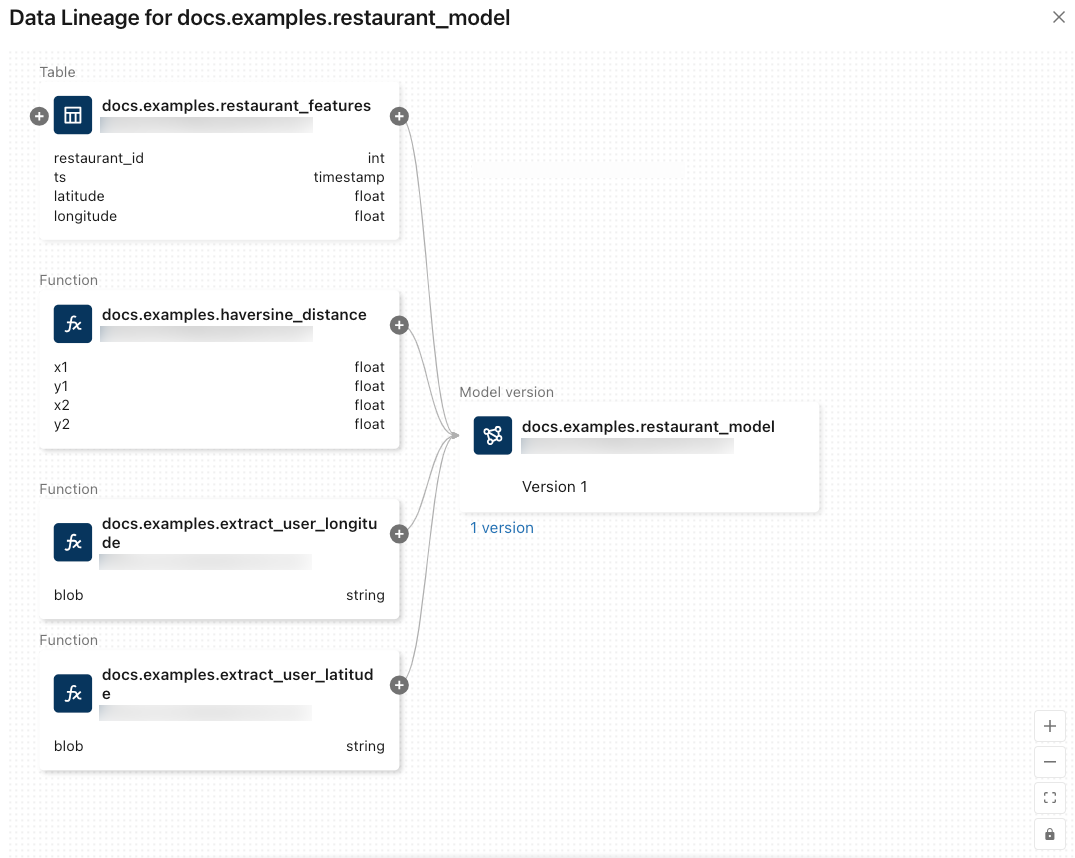
계보 그래프를 닫려면 오른쪽 위 모서리를 클릭합니다
 .
.