적용 대상:![]() Databricks SQL
Databricks SQL ![]() Databricks 런타임
Databricks 런타임 ![]() Unity 카탈로그만
Unity 카탈로그만
Unity 카탈로그 및 기본 제공 Azure Databricks Hive 메타스토어는 관리되는 테이블에 기본 위치를 사용합니다. Unity 카탈로그는 클라우드 개체 스토리지의 외부 클라우드 서비스 및 데이터에 권한을 부여하기 위해 몇 가지 새로운 보안 개체를 도입했습니다.
-
클라우드 서비스 및 스토리지 공급자의 장기 자격 증명을 추상화하는 데 사용되는 Unity 카탈로그 개체입니다.
스토리지 자격 증명
외부 위치 및 테이블에 액세스하는 데 사용되는 Unity 카탈로그 자격 증명입니다.
서비스 자격 증명
공급자 SDK를 사용하여 외부 클라우드 서비스에 액세스하는 데 사용되는 Unity 카탈로그 자격 증명입니다. 자세한 내용은 서비스 자격 증명 만들기를 참조하세요.
-
클라우드 개체 스토리지의 URI를 스토리지 자격 증명과 연결하기 위해 사용하는 Unity 카탈로그 객체입니다.
자격 증명
자격 증명은 Azure 관리 ID 또는 Microsoft Entra ID 서비스 주체를 나타내는 보안 개체입니다.
자격 증명을 만든 후 보안 주체(사용자 및 그룹)에게 액세스 권한을 부여할 수 있습니다.
스토리지 자격 증명은 주로 특정 스토리지 경로에 대한 액세스 범위를 지정하는
자격 증명 이름은 정규화되지 않으며 메타스토어 내에서 고유해야 합니다.
관계의 그래픽 표현
다음 다이어그램은 다음 간의 관계를 설명합니다.
- 스토리지 자격 증명
- 외부 위치:
- 외부 테이블
- 스토리지 경로
- IAM 엔터티
- Azure 서비스 계정
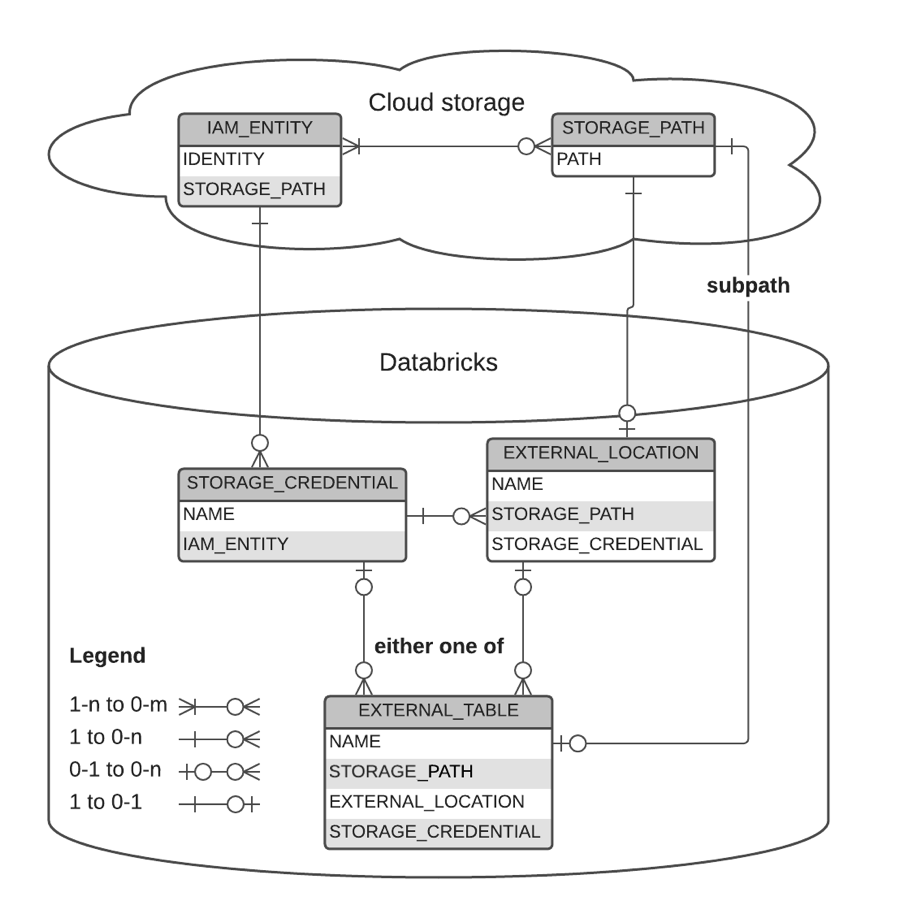
예제
CLI를 사용하여 Microsoft Entra ID 서비스 주체에 대한 스토리지 자격 증명 my_azure_storage_cred 을 만듭니다.
databricks storage-credentials create --json '{"name": "my_azure_storage_cred", "azure_service_principal": {"directory_id": "12345678-9abc-def0-1234-56789abcdef0", "application_id": "23456789-9abc-def0-1234-56789abcdef0", "client_secret": "Cli3nt5ecr3t"}}'
나머지 명령은 SQL 내에서 실행할 수 있습니다.
-- Grant access to the storage credential
> GRANT READ FILES ON STORAGE CREDENTIAL my_azure_storage_cred TO ceo;
-- ceo can directly read from any storage path using myazure_storage_cred
> SELECT count(1) FROM `delta`.`abfss://container@storageaccount.dfs.core.windows.net/depts/finance/forecast/somefile` WITH (CREDENTIAL my_azure_storage_cred);
100
> SELECT count(1) FROM `delta`.`abfss://container@storageaccount.dfs.core.windows.net/depts/hr/employees` WITH (CREDENTIAL my_azure_storage_cred);
2017
-- Create an external location on specific path to which `my_azure_storage_cred` has access
> CREATE EXTERNAL LOCATION finance_loc URL 'abfss://container@storageaccount.dfs.core.windows.net/depts/finance'
WITH (CREDENTIAL my_azure_storage_cred)
COMMENT 'finance';