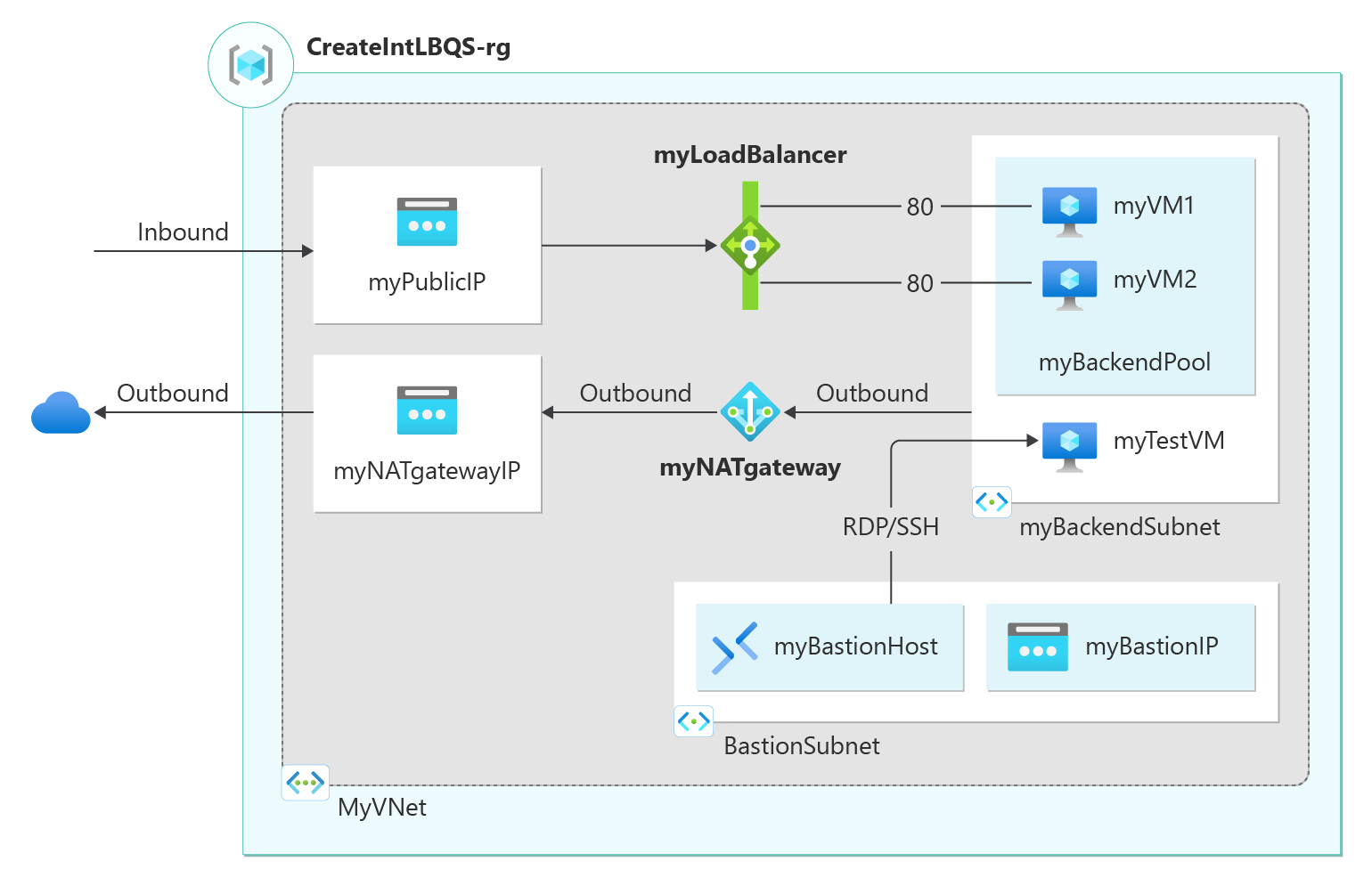빠른 시작: ARM 템플릿을 사용하여 VM 부하를 분산하는 내부 부하 분산 장치 만들기
이 빠른 시작에서는 ARM 템플릿(Azure Resource Manager 템플릿)을 사용하여 내부 Azure Load Balancer를 만드는 방법을 알아봅니다. 내부 부하 분산 장치는 부하 분산 장치의 백 엔드 풀에 있는 가상 네트워크의 가상 머신에 트래픽을 분산합니다. 내부 부하 분산 장치와 함께 이 템플릿은 가상 네트워크, 네트워크 인터페이스, NAT Gateway 및 Azure Bastion 인스턴스를 만듭니다.
ARM 템플릿을 사용하면 다른 배포 방법과 비교하여 단계가 줄어듭니다.
Azure Resource Manager 템플릿은 프로젝트에 대한 인프라 및 구성을 정의하는 JSON(JavaScript Object Notation) 파일입니다. 이 템플릿은 선언적 구문을 사용합니다. 배포를 만들기 위한 프로그래밍 명령의 시퀀스를 작성하지 않고 의도하는 배포를 설명합니다.
환경이 필수 구성 요소를 충족하고 ARM 템플릿 사용에 익숙한 경우 Azure에 배포 단추를 선택합니다. 그러면 Azure Portal에서 템플릿이 열립니다.
필수 조건
Azure 구독이 없는 경우, 시작하기 전에 무료 계정을 만드십시오.
템플릿 검토
이 빠른 시작에서 사용되는 템플릿은 Azure 빠른 시작 템플릿에 있습니다.
{
"$schema": "https://schema.management.azure.com/schemas/2019-04-01/deploymentTemplate.json#",
"contentVersion": "1.0.0.0",
"metadata": {
"_generator": {
"name": "bicep",
"version": "0.27.1.19265",
"templateHash": "14348520895393914284"
}
},
"parameters": {
"adminUsername": {
"type": "string",
"metadata": {
"description": "Admin username"
}
},
"adminPassword": {
"type": "securestring",
"metadata": {
"description": "Admin password"
}
},
"vmNamePrefix": {
"type": "string",
"defaultValue": "BackendVM",
"metadata": {
"description": "Prefix to use for VM names"
}
},
"location": {
"type": "string",
"defaultValue": "[resourceGroup().location]",
"metadata": {
"description": "Location for all resources."
}
},
"vmSize": {
"type": "string",
"defaultValue": "Standard_D2s_v3",
"metadata": {
"description": "Size of VM"
}
},
"vNetAddressPrefix": {
"type": "string",
"defaultValue": "10.0.0.0/16",
"metadata": {
"description": "Virtual network address prefix"
}
},
"vNetSubnetAddressPrefix": {
"type": "string",
"defaultValue": "10.0.0.0/24",
"metadata": {
"description": "Backend subnet address prefix"
}
},
"vNetBastionSubnetAddressPrefix": {
"type": "string",
"defaultValue": "10.0.2.0/24",
"metadata": {
"description": "Bastion subnet address prefix"
}
},
"lbPublicIPAddress": {
"type": "string",
"defaultValue": "10.0.0.6",
"metadata": {
"description": "Public IP address of load balancer"
}
}
},
"variables": {
"natGatewayName": "lb-nat-gateway",
"natGatewayPublicIPAddressName": "lb-nat-gateway-ip",
"vNetName": "lb-vnet",
"vNetSubnetName": "backend-subnet",
"storageAccountType": "Standard_LRS",
"storageAccountName": "[uniqueString(resourceGroup().id)]",
"loadBalancerName": "internal-lb",
"networkInterfaceName": "lb-nic",
"numberOfInstances": 2,
"lbSkuName": "Standard",
"bastionName": "lb-bastion",
"bastionSubnetName": "AzureBastionSubnet",
"bastionPublicIPAddressName": "lb-bastion-ip"
},
"resources": [
{
"type": "Microsoft.Network/natGateways",
"apiVersion": "2023-09-01",
"name": "[variables('natGatewayName')]",
"location": "[parameters('location')]",
"sku": {
"name": "Standard"
},
"properties": {
"idleTimeoutInMinutes": 4,
"publicIpAddresses": [
{
"id": "[resourceId('Microsoft.Network/publicIPAddresses', variables('natGatewayPublicIPAddressName'))]"
}
]
},
"dependsOn": [
"[resourceId('Microsoft.Network/publicIPAddresses', variables('natGatewayPublicIPAddressName'))]"
]
},
{
"type": "Microsoft.Network/publicIPAddresses",
"apiVersion": "2023-09-01",
"name": "[variables('natGatewayPublicIPAddressName')]",
"location": "[parameters('location')]",
"sku": {
"name": "Standard"
},
"properties": {
"publicIPAddressVersion": "IPv4",
"publicIPAllocationMethod": "Static",
"idleTimeoutInMinutes": 4
}
},
{
"type": "Microsoft.Network/virtualNetworks",
"apiVersion": "2023-09-01",
"name": "[variables('vNetName')]",
"location": "[parameters('location')]",
"properties": {
"addressSpace": {
"addressPrefixes": [
"[parameters('vNetAddressPrefix')]"
]
}
}
},
{
"type": "Microsoft.Network/virtualNetworks/subnets",
"apiVersion": "2023-09-01",
"name": "[format('{0}/{1}', variables('vNetName'), variables('bastionSubnetName'))]",
"properties": {
"addressPrefix": "[parameters('vNetBastionSubnetAddressPrefix')]"
},
"dependsOn": [
"[resourceId('Microsoft.Network/virtualNetworks', variables('vNetName'))]"
]
},
{
"type": "Microsoft.Network/virtualNetworks/subnets",
"apiVersion": "2023-09-01",
"name": "[format('{0}/{1}', variables('vNetName'), variables('vNetSubnetName'))]",
"properties": {
"addressPrefix": "[parameters('vNetSubnetAddressPrefix')]",
"natGateway": {
"id": "[resourceId('Microsoft.Network/natGateways', variables('natGatewayName'))]"
}
},
"dependsOn": [
"[resourceId('Microsoft.Network/natGateways', variables('natGatewayName'))]",
"[resourceId('Microsoft.Network/virtualNetworks', variables('vNetName'))]"
]
},
{
"type": "Microsoft.Network/bastionHosts",
"apiVersion": "2023-09-01",
"name": "[variables('bastionName')]",
"location": "[parameters('location')]",
"properties": {
"ipConfigurations": [
{
"name": "IpConf",
"properties": {
"privateIPAllocationMethod": "Dynamic",
"publicIPAddress": {
"id": "[resourceId('Microsoft.Network/publicIPAddresses', variables('bastionPublicIPAddressName'))]"
},
"subnet": {
"id": "[resourceId('Microsoft.Network/virtualNetworks/subnets', variables('vNetName'), variables('bastionSubnetName'))]"
}
}
}
]
},
"dependsOn": [
"[resourceId('Microsoft.Network/publicIPAddresses', variables('bastionPublicIPAddressName'))]",
"[resourceId('Microsoft.Network/virtualNetworks/subnets', variables('vNetName'), variables('bastionSubnetName'))]"
]
},
{
"type": "Microsoft.Network/publicIPAddresses",
"apiVersion": "2023-09-01",
"name": "[variables('bastionPublicIPAddressName')]",
"location": "[parameters('location')]",
"sku": {
"name": "[variables('lbSkuName')]"
},
"properties": {
"publicIPAddressVersion": "IPv4",
"publicIPAllocationMethod": "Static"
}
},
{
"copy": {
"name": "networkInterface",
"count": "[length(range(0, variables('numberOfInstances')))]"
},
"type": "Microsoft.Network/networkInterfaces",
"apiVersion": "2023-09-01",
"name": "[format('{0}{1}', variables('networkInterfaceName'), range(0, variables('numberOfInstances'))[copyIndex()])]",
"location": "[parameters('location')]",
"properties": {
"ipConfigurations": [
{
"name": "ipconfig1",
"properties": {
"privateIPAllocationMethod": "Dynamic",
"subnet": {
"id": "[resourceId('Microsoft.Network/virtualNetworks/subnets', variables('vNetName'), variables('vNetSubnetName'))]"
},
"loadBalancerBackendAddressPools": [
{
"id": "[resourceId('Microsoft.Network/loadBalancers/backendAddressPools', variables('loadBalancerName'), 'BackendPool1')]"
}
]
}
}
]
},
"dependsOn": [
"[resourceId('Microsoft.Network/loadBalancers', variables('loadBalancerName'))]",
"[resourceId('Microsoft.Network/virtualNetworks', variables('vNetName'))]",
"[resourceId('Microsoft.Network/virtualNetworks/subnets', variables('vNetName'), variables('vNetSubnetName'))]"
]
},
{
"type": "Microsoft.Network/loadBalancers",
"apiVersion": "2023-09-01",
"name": "[variables('loadBalancerName')]",
"location": "[parameters('location')]",
"sku": {
"name": "Standard"
},
"properties": {
"frontendIPConfigurations": [
{
"properties": {
"subnet": {
"id": "[resourceId('Microsoft.Network/virtualNetworks/subnets', variables('vNetName'), variables('vNetSubnetName'))]"
},
"privateIPAddress": "[parameters('lbPublicIPAddress')]",
"privateIPAllocationMethod": "Static"
},
"name": "LoadBalancerFrontend"
}
],
"backendAddressPools": [
{
"name": "BackendPool1"
}
],
"loadBalancingRules": [
{
"properties": {
"frontendIPConfiguration": {
"id": "[resourceId('Microsoft.Network/loadBalancers/frontendIpConfigurations', variables('loadBalancerName'), 'LoadBalancerFrontend')]"
},
"backendAddressPool": {
"id": "[resourceId('Microsoft.Network/loadBalancers/backendAddressPools', variables('loadBalancerName'), 'BackendPool1')]"
},
"probe": {
"id": "[resourceId('Microsoft.Network/loadBalancers/probes', variables('loadBalancerName'), 'lbprobe')]"
},
"protocol": "Tcp",
"frontendPort": 80,
"backendPort": 80,
"idleTimeoutInMinutes": 15
},
"name": "lbrule"
}
],
"probes": [
{
"properties": {
"protocol": "Tcp",
"port": 80,
"intervalInSeconds": 15,
"numberOfProbes": 2
},
"name": "lbprobe"
}
]
},
"dependsOn": [
"[resourceId('Microsoft.Network/virtualNetworks/subnets', variables('vNetName'), variables('vNetSubnetName'))]"
]
},
{
"type": "Microsoft.Storage/storageAccounts",
"apiVersion": "2023-01-01",
"name": "[variables('storageAccountName')]",
"location": "[parameters('location')]",
"sku": {
"name": "[variables('storageAccountType')]"
},
"kind": "StorageV2"
},
{
"copy": {
"name": "vm",
"count": "[length(range(0, variables('numberOfInstances')))]"
},
"type": "Microsoft.Compute/virtualMachines",
"apiVersion": "2023-09-01",
"name": "[format('{0}{1}', parameters('vmNamePrefix'), range(0, variables('numberOfInstances'))[copyIndex()])]",
"location": "[parameters('location')]",
"properties": {
"hardwareProfile": {
"vmSize": "[parameters('vmSize')]"
},
"osProfile": {
"computerName": "[format('{0}{1}', parameters('vmNamePrefix'), range(0, variables('numberOfInstances'))[copyIndex()])]",
"adminUsername": "[parameters('adminUsername')]",
"adminPassword": "[parameters('adminPassword')]"
},
"storageProfile": {
"imageReference": {
"publisher": "MicrosoftWindowsServer",
"offer": "WindowsServer",
"sku": "2019-Datacenter",
"version": "latest"
},
"osDisk": {
"createOption": "FromImage"
}
},
"networkProfile": {
"networkInterfaces": [
{
"id": "[resourceId('Microsoft.Network/networkInterfaces', format('{0}{1}', variables('networkInterfaceName'), range(0, variables('numberOfInstances'))[range(0, variables('numberOfInstances'))[copyIndex()]]))]"
}
]
},
"diagnosticsProfile": {
"bootDiagnostics": {
"enabled": true,
"storageUri": "[reference(resourceId('Microsoft.Storage/storageAccounts', variables('storageAccountName')), '2023-01-01').primaryEndpoints.blob]"
}
}
},
"dependsOn": [
"[resourceId('Microsoft.Network/networkInterfaces', format('{0}{1}', variables('networkInterfaceName'), range(0, variables('numberOfInstances'))[range(0, variables('numberOfInstances'))[copyIndex()]]))]",
"[resourceId('Microsoft.Storage/storageAccounts', variables('storageAccountName'))]"
]
}
],
"outputs": {
"location": {
"type": "string",
"value": "[parameters('location')]"
},
"name": {
"type": "string",
"value": "[variables('loadBalancerName')]"
},
"resourceGroupName": {
"type": "string",
"value": "[resourceGroup().name]"
},
"resourceId": {
"type": "string",
"value": "[resourceId('Microsoft.Network/loadBalancers', variables('loadBalancerName'))]"
}
}
}
템플릿에 여러 Azure 리소스가 정의되어 있습니다.
- Microsoft.Network/virtualNetworks: 부하 분산 장치 및 가상 머신을 위한 가상 네트워크
- Microsoft.Network/networkInterfaces: 가상 머신을 위한 네트워크 인터페이스
- Microsoft.Network/loadBalancers: 내부 부하 분산 장치
- Microsoft.Network/natGateways
- Microsoft.Network/publicIPAddresses: NAT Gateway 및 Azure Bastion의 공용 IP 주소입니다.
- Microsoft.Compute/virtualMachines: 백 엔드 풀의 가상 머신입니다.
- Microsoft.Network/bastionHosts: Azure Bastion 인스턴스입니다.
- Microsoft.Network/virtualNetworks/subnets: 가상 네트워크용 서브넷입니다.
- Microsoft.Storage/storageAccounts: 가상 머신용 스토리지 계정입니다.
Azure Load Balancer에 관련된 더 많은 템플릿을 찾으려면 Azure 빠른 시작 템플릿을 참조하세요.
템플릿 배포
이 단계에서는 [New-AzResourceGroupDeployment](/powershell/module/az.resources/new-azresourcegroupdeployment) 명령과 함께 Azure PowerShell을 사용하여 템플릿을 배포합니다.
다음 코드 블록에서 사용해 보기를 선택하여 Azure Cloud Shell을 열고 지침에 따라 Azure에 로그인합니다.
Azure CLI 또는 Azure PowerShell을 사용하여 Bicep 파일을 배포합니다.
echo "Enter a project name with 12 or less letters or numbers that is used to generate Azure resource names" read projectName echo "Enter the location (i.e. centralus)" read location resourceGroupName="${projectName}rg" templateUri="https://raw.githubusercontent.com/Azure/azure-quickstart-templates/master/quickstarts/microsoft.network/internal-loadbalancer-create/azuredeploy.json" az group create --name $resourceGroupName --location $location az deployment group create --resource-group $resourceGroupName --template-uri $templateUri --name $projectName --parameters location=$location read -p "Press [ENTER] to continue."다음 값을 입력하라는 메시지가 표시됩니다.
- projectName: 리소스 이름을 생성하는 데 사용됩니다.
- adminUsername: 가상 머신 관리자 사용자 이름.
- adminPassword: 가상 머신 관리자 암호.
템플릿을 배포하는 데 10분 정도 걸립니다.
Azure PowerShell 또는 Azure CLI는 템플릿을 배포하는 데 사용됩니다. Azure Portal 및 REST API를 사용할 수도 있습니다. 다른 배포 방법을 알아보려면 템플릿 배포를 참조하세요.
배포된 리소스 검토
Azure CLI 또는 Azure PowerShell을 사용하여 다음 명령으로 리소스 그룹에 배포된 리소스를 나열합니다.
az resource list --resource-group $resourceGroupName
리소스 정리
더 이상 필요하지 않은 경우 Azure CLI 또는 Azure PowerShell을 사용하여 다음 명령으로 리소스 그룹 및 해당 리소스를 삭제합니다.
Remove-AzResourceGroup -Name "${projectName}rg"
다음 단계
템플릿을 만드는 과정을 안내하는 단계별 자습서는 다음을 참조하세요.
피드백
출시 예정: 2024년 내내 콘텐츠에 대한 피드백 메커니즘으로 GitHub 문제를 단계적으로 폐지하고 이를 새로운 피드백 시스템으로 바꿀 예정입니다. 자세한 내용은 다음을 참조하세요. https://aka.ms/ContentUserFeedback
다음에 대한 사용자 의견 제출 및 보기