Stretch 열거형
정의
중요
일부 정보는 릴리스되기 전에 상당 부분 수정될 수 있는 시험판 제품과 관련이 있습니다. Microsoft는 여기에 제공된 정보에 대해 어떠한 명시적이거나 묵시적인 보증도 하지 않습니다.
할당된 공간을 채우기 위해 콘텐츠의 크기를 조정하는 방법을 설명합니다.
public enum class Stretchpublic enum Stretchtype Stretch = Public Enum Stretch- 상속
필드
| Fill | 1 | 대상 크기가 채워지도록 콘텐츠 크기가 조정됩니다. 가로 세로 비율은 유지되지 않습니다. |
| None | 0 | 콘텐츠의 원래 크기를 그대로 유지합니다. |
| Uniform | 2 | 원래의 가로 세로 비율을 유지하면서 대상 크기에 맞게 콘텐츠 크기가 조정됩니다. |
| UniformToFill | 3 | 원래의 가로 세로 비율을 유지하면서 대상 크기에 맞게 콘텐츠 크기가 조정됩니다. 대상 사각형의 가로 세로 비율이 원본과 다를 경우 원본 콘텐츠가 대상 크기에 맞게 잘립니다. |
예제
다음 예제에는 인스턴스를 만드는 방법을 보여 줍니다는 Viewbox 설정의 Stretch 코드를 사용 하 여 해당 콘텐츠의 모드.
// Create a Viewbox and add it to the Canvas
myViewbox = gcnew Viewbox();
myViewbox->StretchDirection = StretchDirection::Both;
myViewbox->Stretch = Stretch::Fill;
myViewbox->MaxWidth = 400;
myViewbox->MaxHeight = 400;
// Create a Viewbox and add it to the Canvas
myViewbox = new Viewbox();
myViewbox.StretchDirection = StretchDirection.Both;
myViewbox.Stretch = Stretch.Fill;
myViewbox.MaxWidth = 400;
myViewbox.MaxHeight = 400;
' Create a ViewBox and add it to the Canvas
Dim myViewbox As New Viewbox()
myViewbox.StretchDirection = StretchDirection.Both
myViewbox.Stretch = Stretch.Fill
myViewbox.MaxWidth = 400
myViewbox.MaxHeight = 400
설명
다음 그림에서는 서로 다른 Stretch 값입니다.
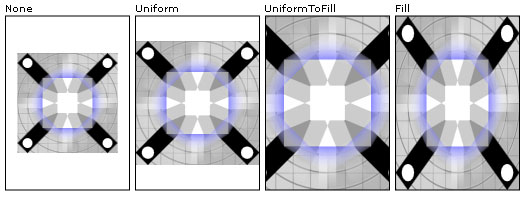
늘이기 값
적용 대상
GitHub에서 Microsoft와 공동 작업
이 콘텐츠의 원본은 GitHub에서 찾을 수 있으며, 여기서 문제와 끌어오기 요청을 만들고 검토할 수도 있습니다. 자세한 내용은 참여자 가이드를 참조하세요.
.NET
