Expander
컨트롤은 Expander 콘텐츠를 호스트할 수 있는 확장 가능한 컨테이너를 제공합니다. 컨트롤에는 콘텐츠를 저장할 두 가지 기본 속성이 있습니다.
헤더
이 Header 속성은 전체 사용자 지정을 허용하도록 보기와 함께 제공할 수 있습니다. 항상 Header 표시되고 상호 작용(클릭 또는 탭)이 표시되거나 축소 Content됩니다.
참고 항목
사용자 상호 작용을 허용하는 컨트롤을 헤더 내부에 배치하지 않는 것이 좋습니다.
콘텐츠
속성이 상호 작용(클릭 또는 탭)IsExpanded되거나 속성이 수정될 때 Header 표시되는 기본 콘텐츠입니다.
참고 항목
Expander 는 iOS/MacCatalyst에서 지원 ListView 되지 않으며 NotSupportedException을 throw합니다. 그러나 설정 public Action<TappedEventArgs>? HandleHeaderTapped { get; set; }하여 사용자 지정 구현으로 바꿀 수 있습니다. 이 작업은 헤더를 탭할 때마다 실행됩니다. 이 작업을 변경하면 모든 플랫폼에서 다른 동작 CollectionViewListView 을 받을 수 있습니다.
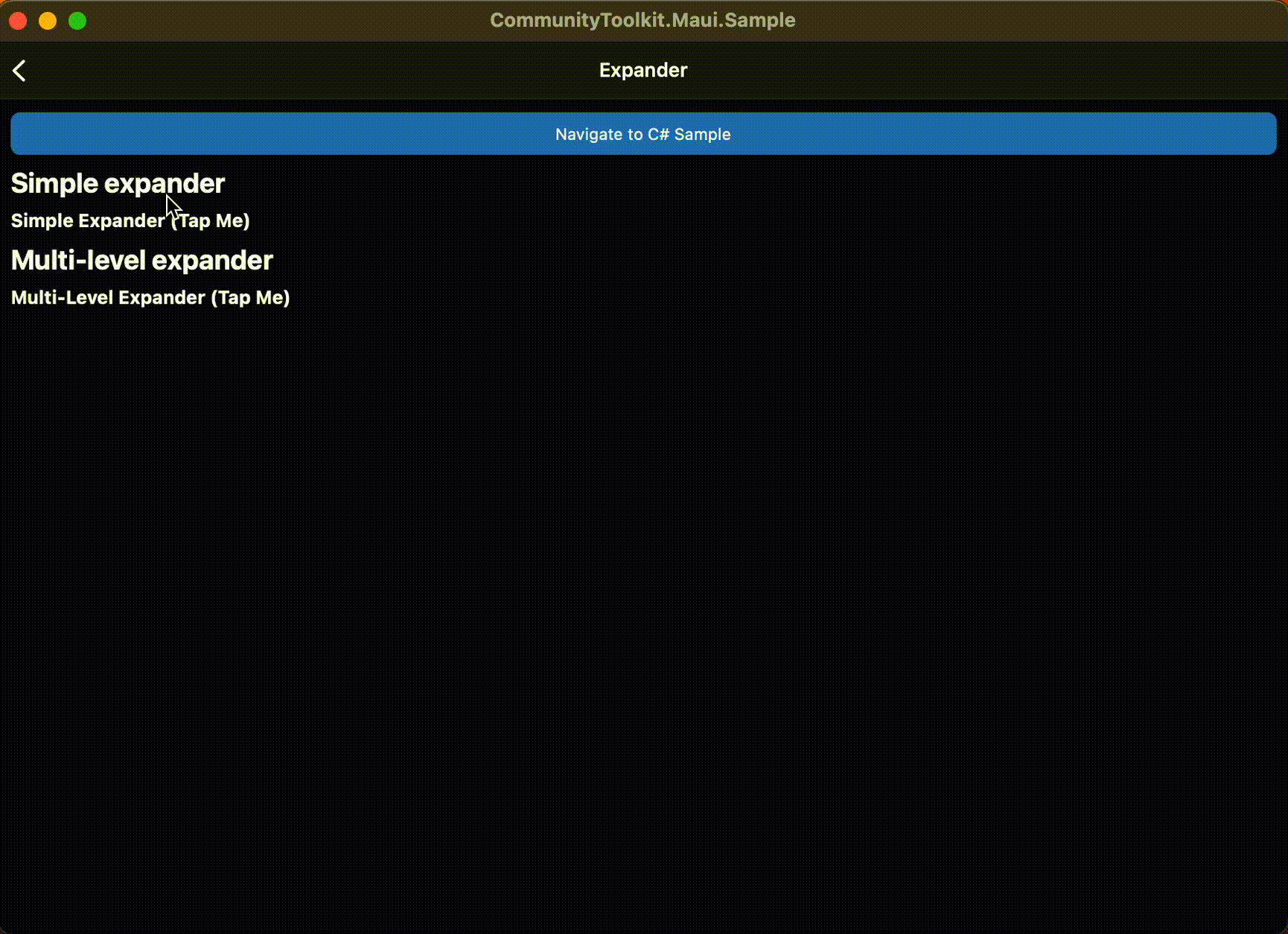
기본 사용법
다음 예제에서는 컨트롤로 속성을 설정 하 여 뷰를 사용 Expander 하는 Label 방법을 보여 줍니다.ImageContentHorizontalStackLayoutLabelHeader
XAML
XAML 네임스페이스 포함
XAML에서 도구 키트를 사용하려면 페이지 또는 보기에 다음 xmlns 을 추가해야 합니다.
xmlns:toolkit="http://schemas.microsoft.com/dotnet/2022/maui/toolkit"
따라서 다음을 수행합니다.
<ContentPage
x:Class="CommunityToolkit.Maui.Sample.Pages.MyPage"
xmlns="http://schemas.microsoft.com/dotnet/2021/maui"
xmlns:x="http://schemas.microsoft.com/winfx/2009/xaml">
</ContentPage>
다음과 같이 포함 xmlns 하도록 수정됩니다.
<ContentPage
x:Class="CommunityToolkit.Maui.Sample.Pages.MyPage"
xmlns="http://schemas.microsoft.com/dotnet/2021/maui"
xmlns:x="http://schemas.microsoft.com/winfx/2009/xaml"
xmlns:toolkit="http://schemas.microsoft.com/dotnet/2022/maui/toolkit">
</ContentPage>
Expander 사용
다음 예제에서는 XAML에서 뷰를 Expander 추가하는 방법을 보여 있습니다.
<toolkit:Expander>
<toolkit:Expander.Header>
<Label Text="Baboon"
FontAttributes="Bold"
FontSize="Medium" />
</toolkit:Expander.Header>
<HorizontalStackLayout Padding="10">
<Image Source="http://upload.wikimedia.org/wikipedia/commons/thumb/f/fc/Papio_anubis_%28Serengeti%2C_2009%29.jpg/200px-Papio_anubis_%28Serengeti%2C_2009%29.jpg"
Aspect="AspectFill"
HeightRequest="120"
WidthRequest="120" />
<Label Text="Baboons are African and Arabian Old World monkeys belonging to the genus Papio, part of the subfamily Cercopithecinae."
FontAttributes="Italic" />
</HorizontalStackLayout>
</toolkit:Expander>
C#
다음 예제에서는 C#에서 보기를 추가하는 Expander 방법을 보여줍니다.
using CommunityToolkit.Maui.Views;
var expander = new Expander
{
Header = new Label
{
Text = "Baboon",
FontAttributes = FontAttributes.Bold,
FontSize = Device.GetNamedSize(NamedSize.Medium, typeof(Label))
}
};
expander.Content = new HorizontalStackLayout
{
Padding = new Thickness(10),
Children =
{
new Image
{
Source = "http://upload.wikimedia.org/wikipedia/commons/thumb/f/fc/Papio_anubis_%28Serengeti%2C_2009%29.jpg/200px-Papio_anubis_%28Serengeti%2C_2009%29.jpg",
Aspect = Aspect.AspectFill,
HeightRequest = 120,
WidthRequest = 120
},
new Label
{
Text = "Baboons are African and Arabian Old World monkeys belonging to the genus Papio, part of the subfamily Cercopithecinae.",
FontAttributes = FontAttributes.Italic
}
}
};
C# 태그
using CommunityToolkit.Maui.Views;
Content = new Expander
{
Header = new Label()
.Text("Baboon")
.Font(bold: true, size: 18),
Content = new HorizontalStackLayout
{
new Image()
.Source("http://upload.wikimedia.org/wikipedia/commons/thumb/f/fc/Papio_anubis_%28Serengeti%2C_2009%29.jpg/200px-Papio_anubis_%28Serengeti%2C_2009%29.jpg")
.Size(120)
.Aspect(Aspect.AspectFill),
new Label()
.Text("Baboons are African and Arabian Old World monkeys belonging to the genus Papio, part of the subfamily Cercopithecinae.")
.Font(italic: true)
}.Padding(10)
}.CenterHorizontal();
속성
| 속성 | Type | 설명 |
|---|---|---|
Command |
ICommand |
헤더를 탭할 Expander 때 실행됩니다. |
CommandParameter |
object |
에 전달되는 Command매개 변수입니다. |
Direction |
ExpandDirection |
확장기 방향을 정의합니다. |
Content |
IView? |
확장할 때 Expander 표시할 콘텐츠를 정의합니다. |
Header |
IView? |
헤더 콘텐츠를 정의합니다. |
IsExpanded |
bool |
확장되는지 여부를 Expander 확인합니다. 이 속성은 바인딩 모드를 TwoWay 사용하며 기본값은 .입니다 false. |
ExpandDirection 열거형은 다음 멤버를 정의합니다.
| 값 | 설명 |
|---|---|
Down |
콘텐츠가 Expander 헤더 아래에 있음을 나타냅니다. |
Up |
콘텐츠가 Expander 헤더 위에 있음을 나타냅니다. |
또한 컨트롤은 Expander 헤더를 ExpandedChanged 탭할 때 Expander 발생하는 이벤트를 정의합니다.
ExpandedChangedEventArgs
상태를 포함하는 이벤트 인수입니다 ExpanderIsExpanded .
속성
| 속성 | Type | 설명 |
|---|---|---|
| IsExpanded | bool |
확장되는지 여부를 Expander 확인합니다. |
예제
.NET MAUI 커뮤니티 도구 키트 샘플 애플리케이션에서 작동 중인 이 기능의 예를 찾을 수 있습니다.
API
.NET MAUI 커뮤니티 도구 키트 GitHub 리포지토리에서 오버에 대한 Expander 소스 코드를 찾을 수 있습니다.
.NET MAUI Community Toolkit
피드백
출시 예정: 2024년 내내 콘텐츠에 대한 피드백 메커니즘으로 GitHub 문제를 단계적으로 폐지하고 이를 새로운 피드백 시스템으로 바꿀 예정입니다. 자세한 내용은 다음을 참조하세요. https://aka.ms/ContentUserFeedback
다음에 대한 사용자 의견 제출 및 보기
