청크 채널
이 ChunkingChannel 샘플에서는 사용자 지정 프로토콜이나 계층화된 채널을 사용하여 임의 크기의 메시지를 청크 및 청크 취소하는 방법을 보여 줍니다.
WCF(Windows Communication Foundation)를 사용하여 큰 메시지를 보낼 경우 일반적으로 이러한 메시지를 버퍼링하는 데 사용되는 메모리 양을 제한하는 것이 바람직합니다. 가능한 한 가지 솔루션은 본문에 대량의 데이터가 있다고 가정하고 메시지 본문을 스트리밍하는 것입니다. 그러나 일부 프로토콜에서는 전체 메시지를 버퍼링해야 합니다. 이와 같은 두 가지 예로 신뢰할 수 있는 메시징과 보안을 들 수 있습니다. 가능한 또 다른 솔루션은 큰 메시지를 청크라는 더 작은 메시지로 나누고 이러한 청크를 한 번에 하나씩 보낸 다음 받는 쪽에서 큰 메시지를 다시 구성하는 것입니다. 애플리케이션은 이 청크 및 청크 취소를 직접 수행하거나 사용자 지정 채널을 사용하여 수행할 수 있습니다.
청크는 항상 보낼 전체 메시지를 생성한 후에만 사용해야 합니다. 청크 채널은 항상 보안 채널 및 신뢰할 수 있는 세션 채널 아래에 계층화되어야 합니다.
참고 항목
이 샘플의 설치 절차 및 빌드 지침은 이 항목의 끝부분에 나와 있습니다.
청크 채널 가정 및 제한 사항
메시지 구조
청크 채널에서는 청크할 메시지에 대해 다음 메시지 구조를 가정합니다.
<soap:Envelope>
<!-- headers -->
<soap:Body>
<operationElement>
<paramElement>data to be chunked</paramElement>
</operationElement>
</soap:Body>
</soap:Envelope>
ServiceModel을 사용하는 경우 입력 매개 변수가 하나인 계약 작업은 입력 메시지에 이 메시지 형식을 사용합니다. 마찬가지로 출력 매개 변수나 반환 값이 하나인 계약 작업은 출력 메시지에 이 메시지 형식을 사용합니다. 다음은 이러한 작업의 예입니다.
[ServiceContract]
interface ITestService
{
[OperationContract]
Stream EchoStream(Stream stream);
[OperationContract]
Stream DownloadStream();
[OperationContract(IsOneWay = true)]
void UploadStream(Stream stream);
}
세션
청크 채널에서는 메시지(청크)가 배달 순서를 유지하면서 한 번에 배달되어야 합니다. 이는 기본 채널 스택이 세션 채널 스택이어야 한다는 것을 의미합니다. 세션은 전송(예: TCP 전송)에 의해 제공되거나 세션 프로토콜 채널(예: ReliableSession 채널)에 의해 제공될 수 있습니다.
비동기 발신 및 수신
비동기 발신 및 수신 메서드는 이 버전의 Chunking Channel 샘플에서 구현되지 않습니다.
청크 프로토콜
청크 채널은 연속된 청크의 시작 및 끝과 각 청크의 시퀀스 번호를 나타내는 프로토콜을 정의합니다. 다음 세 개의 예제 메시지는 시작, 청크 및 끝 메시지를 보여 주며 각각의 주요 특성을 설명하는 주석을 제공합니다.
시작 메시지
<s:Envelope xmlns:a="http://www.w3.org/2005/08/addressing"
xmlns:s="http://www.w3.org/2003/05/soap-envelope">
<s:Header>
<!--Original message action is replaced with a chunking-specific action. -->
<a:Action s:mustUnderstand="1">http://samples.microsoft.com/chunkingAction</a:Action>
<!--
Original message is assigned a unique id that is transmitted
in a MessageId header. Note that this is different from the WS-Addressing MessageId header.
-->
<MessageId s:mustUnderstand="1" xmlns="http://samples.microsoft.com/chunking">
53f183ee-04aa-44a0-b8d3-e45224563109
</MessageId>
<!--
ChunkingStart header signals the start of a chunked message.
-->
<ChunkingStart s:mustUnderstand="1" i:nil="true" xmlns:i="http://www.w3.org/2001/XMLSchema-instance" xmlns="http://samples.microsoft.com/chunking" />
<!--
Original message action is transmitted in OriginalAction.
This is required to re-create the original message on the other side.
-->
<OriginalAction xmlns="http://samples.microsoft.com/chunking">
http://tempuri.org/ITestService/EchoStream
</OriginalAction>
<!--
All original message headers are included here.
-->
</s:Header>
<s:Body>
<!--
Chunking assumes this structure of Body content:
<element>
<childelement>large data to be chunked<childelement>
</element>
The start message contains just <element> and <childelement> without
the data to be chunked.
-->
<EchoStream xmlns="http://tempuri.org/">
<stream />
</EchoStream>
</s:Body>
</s:Envelope>
청크 메시지
<s:Envelope
xmlns:a="http://www.w3.org/2005/08/addressing"
xmlns:s="http://www.w3.org/2003/05/soap-envelope">
<s:Header>
<!--
All chunking protocol messages have this action.
-->
<a:Action s:mustUnderstand="1">
http://samples.microsoft.com/chunkingAction
</a:Action>
<!--
Same as MessageId in the start message. The GUID indicates which original message this chunk belongs to.
-->
<MessageId s:mustUnderstand="1"
xmlns="http://samples.microsoft.com/chunking">
53f183ee-04aa-44a0-b8d3-e45224563109
</MessageId>
<!--
The sequence number of the chunk.
This number restarts at 1 with each new sequence of chunks.
-->
<ChunkNumber s:mustUnderstand="1"
xmlns="http://samples.microsoft.com/chunking">
1096
</ChunkNumber>
</s:Header>
<s:Body>
<!--
The chunked data is wrapped in a chunk element.
The encoding of this data (and the entire message)
depends on the encoder used. The chunking channel does not mandate an encoding.
-->
<chunk xmlns="http://samples.microsoft.com/chunking">
kfSr2QcBlkHTvQ==
</chunk>
</s:Body>
</s:Envelope>
끝 메시지
<s:Envelope xmlns:a="http://www.w3.org/2005/08/addressing"
xmlns:s="http://www.w3.org/2003/05/soap-envelope">
<s:Header>
<a:Action s:mustUnderstand="1">
http://samples.microsoft.com/chunkingAction
</a:Action>
<!--
Same as MessageId in the start message. The GUID indicates which original message this chunk belongs to.
-->
<MessageId s:mustUnderstand="1"
xmlns="http://samples.microsoft.com/chunking">
53f183ee-04aa-44a0-b8d3-e45224563109
</MessageId>
<!--
ChunkingEnd header signals the end of a chunk sequence.
-->
<ChunkingEnd s:mustUnderstand="1" i:nil="true"
xmlns:i="http://www.w3.org/2001/XMLSchema-instance"
xmlns="http://samples.microsoft.com/chunking" />
<!--
ChunkingEnd messages have a sequence number.
-->
<ChunkNumber s:mustUnderstand="1"
xmlns="http://samples.microsoft.com/chunking">
79
</ChunkNumber>
</s:Header>
<s:Body>
<!--
The ChunkingEnd message has the same <element><childelement> structure
as the ChunkingStart message.
-->
<EchoStream xmlns="http://tempuri.org/">
<stream />
</EchoStream>
</s:Body>
</s:Envelope>
청크 채널 아키텍처
청크 채널은 상위 수준에서 일반적인 채널 아키텍처를 따르는 IDuplexSessionChannel입니다. ChunkingBindingElement 및 ChunkingChannelFactory를 빌드할 수 있는 ChunkingChannelListener가 있습니다. ChunkingChannelFactory는 요청을 받은 경우 ChunkingChannel의 인스턴스를 만듭니다. ChunkingChannelListener는 새 내부 채널이 수락된 경우 ChunkingChannel의 인스턴스를 만듭니다. ChunkingChannel 자체는 메시지를 보내고 받는 작업을 담당합니다.
다음 하위 수준에서 ChunkingChannel은 서버 구성 요소에 의존하여 청크 프로토콜을 구현합니다. 보내는 쪽에서 채널은 실제 청크를 수행하는 XmlDictionaryWriter라는 사용자 지정 ChunkingWriter를 사용합니다. ChunkingWriter는 내부 채널을 직접 사용하여 청크를 보냅니다. 사용자 지정 XmlDictionaryWriter를 사용하면 원본 메시지의 큰 본문이 기록될 때 청크를 보낼 수 있습니다. 이는 전체 원본 메시지를 버퍼링하지 않는다는 것을 의미합니다.
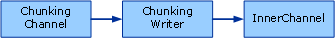
받는 쪽 ChunkingChannel은 내부 채널의 메시지를 끌어와 XmlDictionaryReader라는 사용자 지정 ChunkingReader에 전달하여 들어오는 청크로부터 원본 메시지를 다시 구성합니다. ChunkingChannel은 ChunkingReader라는 사용자 지정 Message 구현에서 이 ChunkingMessage를 래핑하고 이 메시지를 위 계층에 반환합니다. 이렇게 ChunkingReader와 ChunkingMessage를 함께 사용하면 전체 원본 메시지 본문을 버퍼링하는 대신 위 계층에서 읽을 때 원본 메시지 본문의 청크를 취소할 수 있습니다. ChunkingReader에는 구성 가능한 최대 버퍼링된 청크 수까지 들어오는 청크를 버퍼링하는 큐가 있습니다. 이 최대 한도에 도달하면 판독기는 위 계층에서 원본 메시지 본문을 읽어서 큐의 메시지가 비워지기를 기다리거나 최대 수신 시간 제한에 도달할 때까지 기다립니다.
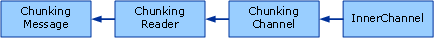
청크 프로그래밍 모델
서비스 개발자는 ChunkingBehavior 특성을 계약 내의 작업에 적용하여 청크할 메시지를 지정할 수 있습니다. 이 특성은 청크를 입력 메시지, 출력 메시지 또는 둘 다에 적용할지 여부를 개발자가 지정할 수 있게 하는 AppliesTo 속성을 노출합니다. 다음 예제에서는 ChunkingBehavior 특성의 사용법을 보여 줍니다.
[ServiceContract]
interface ITestService
{
[OperationContract]
[ChunkingBehavior(ChunkingAppliesTo.Both)]
Stream EchoStream(Stream stream);
[OperationContract]
[ChunkingBehavior(ChunkingAppliesTo.OutMessage)]
Stream DownloadStream();
[OperationContract(IsOneWay=true)]
[ChunkingBehavior(ChunkingAppliesTo.InMessage)]
void UploadStream(Stream stream);
}
이 프로그래밍 모델에서 ChunkingBindingElement는 청크할 메시지를 식별하는 동작 URI 목록을 컴파일합니다. 보내는 각 메시지의 동작을 이 목록과 비교하여 메시지를 청크해야 할지 직접 보내야 할지를 결정합니다.
Send 작업 구현
상위 수준에서 Send 작업은 보내는 메시지를 청크해야 하는지 먼저 확인하고 그럴 필요가 없는 경우 내부 채널을 사용하여 메시지를 직접 보냅니다.
메시지를 청크해야 할 경우 Send는 새 ChunkingWriter를 만들고 보내는 메시지에서 WriteBodyContents를 호출하여 이 ChunkingWriter를 전달합니다. 그런 다음 ChunkingWriter는 메시지 청크(원본 메시지 헤더를 시작 청크 메시지에 복사하는 작업 포함)를 수행하고 내부 채널을 사용하여 청크를 보냅니다.
주목할 만한 몇 가지 세부 사항은 다음과 같습니다.
Send는
ThrowIfDisposedOrNotOpened가 Opened인지 확인하기 위해 먼저CommunicationState를 호출합니다.보내기는 동기화되므로 각 세션에 대해 한 번에 하나의 메시지만 보낼 수 있습니다. 청크된 메시지를 보낼 때 다시 설정되는
ManualResetEvent이라는sendingDone가 있습니다. 끝 청크 메시지가 보내지고 나면 이 이벤트가 설정됩니다. Send 메서드는 보내는 메시지를 보내려고 시도하기 전에 이 이벤트가 설정되기를 기다립니다.Send는 보내는 도중 동기화된 상태 변경을 방지하기 위해
CommunicationObject.ThisLock을 잠급니다. CommunicationObject 상태 및 상태 시스템에 대한 자세한 내용은 CommunicationObject 설명서를 참조하세요.Send에 전달되는 시간 제한은 모든 청크의 보내기를 포함하는 전체 Send 작업의 시간 제한으로 사용됩니다.
전체 원본 메시지 본문의 버퍼링을 방지하기 위해 사용자 지정 XmlDictionaryWriter 디자인이 선택되었습니다. XmlDictionaryReader를 사용하여 본문에서
message.GetReaderAtBodyContents를 가져올 경우에는 전체 본문이 버퍼링됩니다. 이렇게 하는 대신에 사용자 지정 XmlDictionaryWriter가message.WriteBodyContents에 전달됩니다. 메시지가 작성기에서 WriteBase64를 호출할 경우 작성기는 청크를 메시지에 패키지하고 내부 채널을 사용하여 보냅니다. 청크가 보내질 때까지 WriteBase64는 차단됩니다.
Receive 작업 구현
상위 수준에서 Receive 작업은 먼저 들어오는 메시지가 null이 아니고 해당 동작이 ChunkingAction인지 확인합니다. 두 조건을 충족하지 않을 경우 메시지는 Receive에서 변경되지 않은 상태로 반환됩니다. 두 조건을 충족할 경우 Receive는 새 ChunkingReader와 ChunkingMessage를 호출하여 이를 래핑하는 새 GetNewChunkingMessage 메시지를 만듭니다. 새 ChunkingMessage를 반환하기 전에 Receive는 threadpool 스레드를 사용하여 ReceiveChunkLoop를 실행합니다. 따라서 끝 청크 메시지가 수신되거나 수신 시간 제한에 도달할 때까지 루프에서 innerChannel.Receive가 호출되고 ChunkingReader에 청크가 보내집니다.
주목할 만한 몇 가지 세부 사항은 다음과 같습니다.
Send와 마찬가지로 Receive는
ThrowIfDisposedOrNotOpened가 Opened인지 확인하기 위해 먼저CommunicationState를 호출합니다.또한 Receive는 동기화되므로 세션에서 한 번에 하나의 메시지만 수신할 수 있습니다. 시작 청크 메시지가 수신되고 나면 끝 청크 메시지가 수신될 때까지 수신되는 이후의 모든 메시지가 청크로 간주되므로 이 기능이 특히 중요합니다. 현재 청크 취소하는 중인 메시지에 속하는 모든 청크가 수신될 때까지 Receive는 내부 채널에서 메시지를 끌어올 수 없습니다. 이를 위해 Receive는 끝 청크 메시지가 수신될 때 설정되고 새 시작 청크 메시지가 수신될 때 다시 설정되는
ManualResetEvent라는currentMessageCompleted를 사용합니다.Send와 달리 Receive에서는 동기화된 상태 전환이 수신 중에 허용됩니다. 예를 들어, Close가 수신 중에 호출되어 원본 메시지의 보류 중인 수신이 완료되거나 지정된 시간 제한 값에 도달할 때까지 대기할 수 있습니다.
Receive에 전달되는 시간 제한은 모든 청크의 수신을 포함하는 전체 Receive 작업의 시간 제한으로 사용됩니다.
메시지를 소비하는 계층이 들어오는 청크 메시지의 속도보다 느린 속도로 메시지 본문을 소비하는 중이면
ChunkingReader는ChunkingBindingElement.MaxBufferedChunks에 지정된 한도까지 이러한 들어오는 청크를 버퍼링합니다. 해당 한도에 도달하고 나면 버퍼링된 청크가 소비되거나 수신 시간 제한에 도달할 때까지 청크를 더 이상 하위 계층에서 끌어오지 않습니다.
CommunicationObject 재정의
OnOpen
OnOpen은 innerChannel.Open을 호출하여 내부 채널을 엽니다.
OnClose
OnClose는 먼저 stopReceive를 true로 설정하여 보류 중인 ReceiveChunkLoop를 중지할 것을 알립니다. 그런 다음, ReceiveChunkLoop가 중지할 때 설정되는 receiveStopped ManualResetEvent를 기다립니다. ReceiveChunkLoop가 지정된 시간 제한 내에 중지한다고 가정하고 OnClose는 남은 시간 제한을 사용하여 innerChannel.Close를 호출합니다.
OnAbort
OnAbort는 innerChannel.Abort를 호출하여 내부 채널을 중단합니다. 보류 중인 ReceiveChunkLoop가 있을 경우 보류 중인 innerChannel.Receive 호출에서 예외를 가져옵니다.
OnFaulted
채널에 오류가 발생하여 ChunkingChannel가 재정의되지 않을 경우 OnFaulted에는 특수한 동작이 필요하지 않습니다.
채널 팩터리 구현
ChunkingChannelFactory는 ChunkingDuplexSessionChannel의 인스턴스를 만들고 내부 채널 팩터리에 상태 전환을 적용하는 작업을 담당합니다.
OnCreateChannel은 내부 채널 팩터리를 사용하여 IDuplexSessionChannel 내부 채널을 만듭니다. 그런 다음 새 ChunkingDuplexSessionChannel을 만들어 청크할 메시지 동작 목록 및 수신 시에 버퍼링할 최대 청크 수와 함께 이 내부 채널을 전달합니다. 이 생성자의 ChunkingChannelFactory에 전달되는 두 개의 매개 변수는 청크할 메시지 동작 목록 및 버퍼링할 최대 청크 수입니다. ChunkingBindingElement 관련 단원에서 이러한 값의 출처에 대해 설명합니다.
OnOpen, OnClose, OnAbort 및 동등한 해당 비동기 항목은 내부 채널 팩터리에서 해당 상태 전환 메서드를 호출합니다.
채널 수신기 구현
ChunkingChannelListener는 내부 채널 수신기에 대한 래퍼입니다. 해당 내부 수신기에 대한 대리자 호출 외에 이 래퍼의 기본 기능은 내부 채널 수신기에서 받은 채널 주위에 새 ChunkingDuplexSessionChannels를 래핑하는 것입니다. 이 작업은 OnAcceptChannel 및 OnEndAcceptChannel에서 수행됩니다. 새로 만든 ChunkingDuplexSessionChannel에는 위에 설명된 다른 매개 변수와 함께 내부 채널이 전달됩니다.
바인딩 요소 및 바인딩 구현
ChunkingBindingElement는 ChunkingChannelFactory 및 ChunkingChannelListener를 만드는 작업을 담당합니다. ChunkingBindingElement는 CanBuildChannelFactory<T> 및 CanBuildChannelListener<T>의 T가 IDuplexSessionChannel 형식(청크 채널에서 지원하는 유일한 채널)이고 바인딩의 다른 바인딩 요소가 이 채널 형식을 지원하는지 여부를 확인합니다.
BuildChannelFactory<T>는 요청한 채널 형식을 만들 수 있는지 먼저 확인한 다음, 청크되는 메시지 동작 목록을 가져옵니다. 자세한 내용은 다음 섹션을 참조하세요. 그런 다음 새 ChunkingChannelFactory를 만들어 내부 채널 팩터리(context.BuildInnerChannelFactory<IDuplexSessionChannel>에서 반환), 메시지 동작 목록 및 버퍼링할 최대 청크 수를 전달합니다. 최대 청크 수는 MaxBufferedChunks에 의해 노출되는 ChunkingBindingElement라는 속성에서 제공됩니다.
BuildChannelListener<T>에서도 ChunkingChannelListener를 만들어 내부 채널 수신기에 전달하는 구현 방법이 비슷합니다.
이 샘플에는 TcpChunkingBinding이라는 예제 바인딩이 포함되어 있습니다. 이 바인딩은 두 개의 바인딩 요소인 TcpTransportBindingElement 및 ChunkingBindingElement로 구성됩니다. MaxBufferedChunks 속성을 노출하는 것 외에도 이 바인딩은 TcpTransportBindingElement(헤더에 대해 MaxReceivedMessageSize + 100KB로 설정)와 같은 일부 ChunkingUtils.ChunkSize 속성을 설정합니다.
또한 TcpChunkingBinding은 IBindingRuntimePreferences를 구현하고 동기 Receive 호출만 구현된다는 것을 나타내는 ReceiveSynchronously 메서드에서 true를 반환합니다.
청크할 메시지 결정
청크 채널은 ChunkingBehavior 특성을 통해 식별된 메시지만 청크합니다. ChunkingBehavior 클래스는 IOperationBehavior를 구현하며 AddBindingParameter 메서드 호출에 의해 구현됩니다. 이 메서드에서 ChunkingBehavior는 해당 AppliesTo 속성의 값(InMessage, OutMessage 또는 둘 다)을 확인하여 청크해야 하는 메시지를 결정합니다. 그런 다음 OperationDescription의 메시지 컬렉션에서 이러한 각 메시지의 동작을 가져와 ChunkingBindingParameter의 인스턴스 내에 포함된 문자열 컬렉션에 추가합니다. 그런 다음 이 ChunkingBindingParameter를 제공된 BindingParameterCollection에 추가합니다.
바인딩의 각 바인딩 요소가 채널 팩터리나 채널 수신기를 빌드할 때 BindingParameterCollection 내에서 이 BindingContext이 해당 바인딩 요소에 전달됩니다. ChunkingBindingElement의 BuildChannelFactory<T> 및 BuildChannelListener<T> 구현에서는 BindingContext'의 BindingParameterCollection에서 이 ChunkingBindingParameter를 끌어옵니다. 그런 다음 ChunkingBindingParameter 내에 포함된 동작 컬렉션이 ChunkingChannelFactory 또는 ChunkingChannelListener에 전달된 다음 ChunkingDuplexSessionChannel에 전달됩니다.
샘플 실행
샘플을 설치, 빌드 및 실행하려면
다음 명령을 사용하여 ASP.NET 4.0을 설치합니다.
%windir%\Microsoft.NET\Framework\v4.0.XXXXX\aspnet_regiis.exe /i /enableWindows Communication Foundation 샘플의 일회 설치 절차를 수행했는지 확인합니다.
솔루션을 빌드하려면 Windows Communication Foundation 샘플 빌드의 지침을 따릅니다.
단일 컴퓨터 또는 다중 컴퓨터 구성에서 샘플을 실행하려면 Windows Communication Foundation 샘플 실행의 지침을 따릅니다.
먼저 Service.exe를 실행한 다음 Client.exe를 실행하고 두 콘솔 창에서 출력을 살펴봅니다.
샘플을 실행할 경우의 예상 출력은 다음과 같습니다.
클라이언트:
Press enter when service is available
> Sent chunk 1 of message 867c1fd1-d39e-4be1-bc7b-32066d7ced10
> Sent chunk 2 of message 867c1fd1-d39e-4be1-bc7b-32066d7ced10
> Sent chunk 3 of message 867c1fd1-d39e-4be1-bc7b-32066d7ced10
> Sent chunk 4 of message 867c1fd1-d39e-4be1-bc7b-32066d7ced10
> Sent chunk 5 of message 867c1fd1-d39e-4be1-bc7b-32066d7ced10
> Sent chunk 6 of message 867c1fd1-d39e-4be1-bc7b-32066d7ced10
> Sent chunk 7 of message 867c1fd1-d39e-4be1-bc7b-32066d7ced10
> Sent chunk 8 of message 867c1fd1-d39e-4be1-bc7b-32066d7ced10
> Sent chunk 9 of message 867c1fd1-d39e-4be1-bc7b-32066d7ced10
> Sent chunk 10 of message 867c1fd1-d39e-4be1-bc7b-32066d7ced10
< Received chunk 1 of message 5b226ad5-c088-4988-b737-6a565e0563dd
< Received chunk 2 of message 5b226ad5-c088-4988-b737-6a565e0563dd
< Received chunk 3 of message 5b226ad5-c088-4988-b737-6a565e0563dd
< Received chunk 4 of message 5b226ad5-c088-4988-b737-6a565e0563dd
< Received chunk 5 of message 5b226ad5-c088-4988-b737-6a565e0563dd
< Received chunk 6 of message 5b226ad5-c088-4988-b737-6a565e0563dd
< Received chunk 7 of message 5b226ad5-c088-4988-b737-6a565e0563dd
< Received chunk 8 of message 5b226ad5-c088-4988-b737-6a565e0563dd
< Received chunk 9 of message 5b226ad5-c088-4988-b737-6a565e0563dd
< Received chunk 10 of message 5b226ad5-c088-4988-b737-6a565e0563dd
서버:
Service started, press enter to exit
< Received chunk 1 of message 867c1fd1-d39e-4be1-bc7b-32066d7ced10
< Received chunk 2 of message 867c1fd1-d39e-4be1-bc7b-32066d7ced10
< Received chunk 3 of message 867c1fd1-d39e-4be1-bc7b-32066d7ced10
< Received chunk 4 of message 867c1fd1-d39e-4be1-bc7b-32066d7ced10
< Received chunk 5 of message 867c1fd1-d39e-4be1-bc7b-32066d7ced10
< Received chunk 6 of message 867c1fd1-d39e-4be1-bc7b-32066d7ced10
< Received chunk 7 of message 867c1fd1-d39e-4be1-bc7b-32066d7ced10
< Received chunk 8 of message 867c1fd1-d39e-4be1-bc7b-32066d7ced10
< Received chunk 9 of message 867c1fd1-d39e-4be1-bc7b-32066d7ced10
< Received chunk 10 of message 867c1fd1-d39e-4be1-bc7b-32066d7ced10
> Sent chunk 1 of message 5b226ad5-c088-4988-b737-6a565e0563dd
> Sent chunk 2 of message 5b226ad5-c088-4988-b737-6a565e0563dd
> Sent chunk 3 of message 5b226ad5-c088-4988-b737-6a565e0563dd
> Sent chunk 4 of message 5b226ad5-c088-4988-b737-6a565e0563dd
> Sent chunk 5 of message 5b226ad5-c088-4988-b737-6a565e0563dd
> Sent chunk 6 of message 5b226ad5-c088-4988-b737-6a565e0563dd
> Sent chunk 7 of message 5b226ad5-c088-4988-b737-6a565e0563dd
> Sent chunk 8 of message 5b226ad5-c088-4988-b737-6a565e0563dd
> Sent chunk 9 of message 5b226ad5-c088-4988-b737-6a565e0563dd
> Sent chunk 10 of message 5b226ad5-c088-4988-b737-6a565e0563dd