iOS의 셀 배경색
이 .NET 다중 플랫폼 앱 UI(.NET MAUI) iOS 플랫폼별 인스턴스의 Cell 기본 배경색을 설정합니다. 바인딩 가능한 속성을 Color다음으로 설정 Cell.DefaultBackgroundColor 하여 XAML에서 사용합니다.
<ContentPage ...
xmlns:ios="clr-namespace:Microsoft.Maui.Controls.PlatformConfiguration.iOSSpecific;assembly=Microsoft.Maui.Controls">
<StackLayout Margin="20">
<ListView ItemsSource="{Binding GroupedEmployees}"
IsGroupingEnabled="true">
<ListView.GroupHeaderTemplate>
<DataTemplate>
<ViewCell ios:Cell.DefaultBackgroundColor="Teal">
<Label Margin="10,10"
Text="{Binding Key}"
FontAttributes="Bold" />
</ViewCell>
</DataTemplate>
</ListView.GroupHeaderTemplate>
...
</ListView>
</StackLayout>
</ContentPage>
또는 흐름 API를 사용하여 C#에서 사용할 수 있습니다.
using Microsoft.Maui.Controls.PlatformConfiguration;
using Microsoft.Maui.Controls.PlatformConfiguration.iOSSpecific;
...
ViewCell viewCell = new ViewCell { View = ... };
viewCell.On<iOS>().SetDefaultBackgroundColor(Colors.Teal);
이 메서드는 ListView.On<iOS> 이 플랫폼별이 iOS에서만 실행되도록 지정합니다. 네임스페이 Microsoft.Maui.Controls.PlatformConfiguration.iOSSpecific 스의 메서드는 Cell.SetDefaultBackgroundColor 셀 배경색을 지정된 Color색으로 설정합니다. 또한 메서드를 Cell.DefaultBackgroundColor 사용하여 현재 셀 배경색을 검색할 수 있습니다.
그 결과 A의 배경색을 Cell 특정 Color색으로 설정할 수 있습니다.
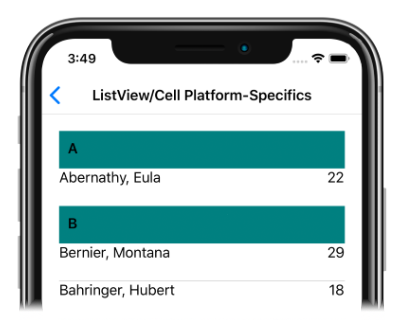
GitHub에서 Microsoft와 공동 작업
이 콘텐츠의 원본은 GitHub에서 찾을 수 있으며, 여기서 문제와 끌어오기 요청을 만들고 검토할 수도 있습니다. 자세한 내용은 참여자 가이드를 참조하세요.
.NET MAUI
피드백
출시 예정: 2024년 내내 콘텐츠에 대한 피드백 메커니즘으로 GitHub 문제를 단계적으로 폐지하고 이를 새로운 피드백 시스템으로 바꿀 예정입니다. 자세한 내용은 다음을 참조하세요. https://aka.ms/ContentUserFeedback
다음에 대한 사용자 의견 제출 및 보기
