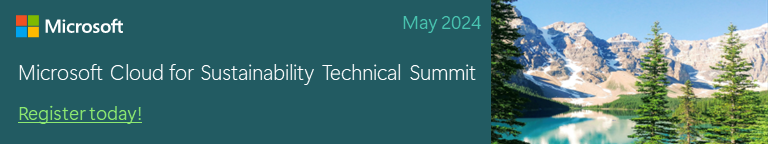Scope 1 emissions dashboard
Open the Scope 1 emissions dashboard via Insights in the main navigation pane.
Scope 1 emissions are emissions that are owned or directly controlled by an organization. The Scope 1 emissions dashboard in Microsoft Sustainability Manager lets users view scope 1 emissions by reporting period.
Filter the dashboard
Filter by reporting period or organizational hierarchy.
View summary statistics
View summary statistics in the left tile. These statistics include total scope 1 emissions for the current reporting period compared to the previous period. They also include emissions by source type and emissions broken down by greenhouse emissions. Greenhouse emissions include the following gases:
- CO2 – Carbon dioxide
- CH4 – Methane
- N2O – Nitrous oxide
- HFCs – Hydrofluorocarbons (that is, manufactured compounds that contain hydrogen and fluorine atoms)
- PFCs – Perfluorocarbons (that is, manufactured compounds that contain carbon and fluorine atoms)
- NF3 – Nitrogen trifluoride
- SF6 – Sulfur hexafluoride
View the trends
The top tile has three tabs: Scope 1 emissions, Scope 1 emissions by source, and Scope 1 emissions by source (line chart). Each tab has a toggle that you can use to show a comparison by year. When the toggle is off, data for the selected reporting period is shown in a monthly view. When the toggle is on, data for all reporting periods is shown on a trend chart.
View details by category
The bottom-left tile provides a deeper dive into the source of the scope 1 emissions by category. It has a tab for each category of scope 1 emissions:
- Stationary combustion – This category includes emissions from electricity, heat, steam, or energy to power industrial or commercial uses. The tab shows emissions by fuel type.
- Mobile combustion – This category includes emissions from cars, trucks, and other motor vehicles; boats and other water vessels; locomotives; and aircraft. The tab shows emissions by vehicle type.
- Industrial processes – This category includes emissions from various non-energy-related industrial events or manufacturing activities, or from consumers. The tab shows emissions by process type.
- Fugitive emissions – This category includes emissions that were accidentally released into the atmosphere. These emissions include gases and vapors. The tab shows emissions by activity type.
View data by country/region, organization unit, or facility
The bottom-right tile has three tabs: By country/region, By organizational unit, and By facility. Each tab shows scope 1 emissions for the corresponding delineation of data.