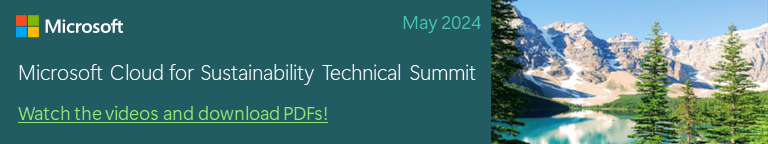Circularity (Input material) dashboard (preview)
![]() Microsoft Cloud for Sustainability - Free trial
Microsoft Cloud for Sustainability - Free trial
Important
Some or all of this functionality is available as part of a preview release. The content and the functionality are subject to change.
The Circularity (Input material) dashboard (preview) in Microsoft Sustainability Manager provides you with a view of the circular practices implemented during the inflow of materials into your organization.
The dashboard shows the quantity of component items used and the percentage of sustainable content such as renewability, reusability, and recyclability present in these items for each finished good. You can further filter by packaging material or reporting period.
To open the dashboard, select Waste insights (preview) in the Analytics area of the left navigation.
Select the Circularity (Input material) tab.
Filter the dashboard by reporting period.
View trends
The Circularity (Finished good) dashboard includes the following four tiles:
- Input material
- Renewable material
- Reused material
- Recycled material
To view the corresponding charts for each of these tiles, select one of these tabs:
- All material
- By month
- By input material (weight)
- By input material (percentage)