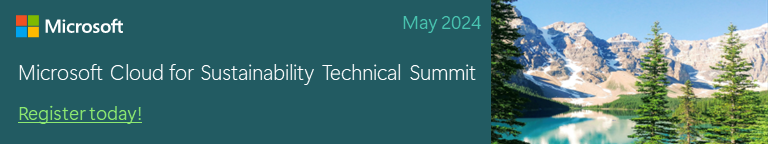Waste quantity dashboard
The Waste quantity dashboard in Microsoft Sustainability Manager provides a view of your organization’s waste quantity data. It shows total waste generated by diversion method, hazardous and radioactive waste type at a facility, or organizational unit level for the reporting period.
To open the Waste quantity dashboard, select Waste insights (preview) in the Analytics area of the left navigation.
Filter the dashboard
Filter by reporting period, facility, organizational hierarchy, or hazardous or radioactive waste type.
View summary statistics
View summary statistics in the left tile. These statistics include an overview of total waste generated, waste disposed, and waste recovered for the selected reporting period, broken down by waste stream such as production activities.
View the trends
The Waste quantity dashboard includes the following three tiles:
- Waste generated
- Waste disposed
- Waste recovered
The corresponding charts for these tiles each have these five tabs:
- All waste
- By month
- By waste stream
- By waste category
- By material
The All waste and By month tabs have a toggle that you can use to show a comparison by facility. When the toggle is on, data for all the reporting periods displays on a trend chart.