Azure Web PubSub 서비스 개발자가 실시간 기능 및 게시-구독 패턴으로 웹 애플리케이션을 쉽게 빌드할 수 있도록 도와주는 Azure 관리형 서비스입니다. 서버와 클라이언트 간 또는 클라이언트 간에 실시간 게시-구독 메시징이 필요한 시나리오는 Azure Web PubSub 서비스를 사용할 수 있습니다. 서버에서 폴링하거나 HTTP 요청을 제출해야 하는 기존의 실시간 기능도 Azure Web PubSub 서비스를 사용할 수 있습니다.
아래 다이어그램과 같이 앱 서버 쪽에서 이 라이브러리를 사용하여 WebSocket 클라이언트 연결을 관리할 수 있습니다.
오버플로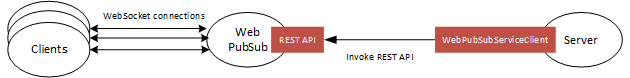 overflow.
overflow.
- 허브 및 그룹에 메시지를 보냅니다.
- 특정 사용자 및 연결에 메시지를 보냅니다.
- 사용자 및 연결을 그룹으로 구성합니다.
- 연결 닫기
- 기존 연결에 대한 권한 부여, 해지 및 확인
여기서 사용되는 용어에 대한 자세한 내용은 주요 개념 섹션에 설명되어 있습니다.
NPM(소스 코드 | 패키지) | API 참조 설명서 | 제품 설명서 | 샘플
시작
현재 지원되는 환경
필수 구성 요소
- Azure 구독.
- 기존 Azure Web PubSub 서비스 인스턴스입니다.
1. @azure/web-pubsub 패키지 설치
npm install @azure/web-pubsub
2. WebPubSubServiceClient 만들기 및 인증
import { WebPubSubServiceClient } from "@azure/web-pubsub";
const serviceClient = new WebPubSubServiceClient("<ConnectionString>", "<hubName>");
엔드포인트 및 WebPubSubServiceClient사용하여 AzureKeyCredential 인증할 수도 있습니다.
import { AzureKeyCredential, WebPubSubServiceClient } from "@azure/web-pubsub";
const key = new AzureKeyCredential("<Key>");
const serviceClient = new WebPubSubServiceClient("<Endpoint>", key, "<hubName>");
또는 WebPubSubServiceClient 사용하여 인증합니다.
-
@azure/identity종속성 설치
npm install @azure/identity
-
DefaultAzureCredential사용하도록 소스 코드를 업데이트합니다.
import { DefaultAzureCredential } from "@azure/identity";
import { WebPubSubServiceClient } from "@azure/web-pubsub";
const key = new DefaultAzureCredential();
const serviceClient = new WebPubSubServiceClient("<Endpoint>", key, "<hubName>");
주요 개념
연결
클라이언트 또는 클라이언트 연결이라고도 하는 연결은 Web PubSub 서비스에 연결된 개별 WebSocket 연결을 나타냅니다. 성공적으로 연결되면 Web PubSub 서비스에서 이 연결에 고유한 연결 ID를 할당합니다.
허브
허브는 클라이언트 연결 집합에 대한 논리적 개념입니다. 일반적으로 하나의 용도(예: 채팅 허브 또는 알림 허브)에 하나의 허브를 사용합니다. 클라이언트 연결이 만들어지면 허브에 연결되고 수명 동안 해당 허브에 속합니다. 다른 애플리케이션은 다른 허브 이름을 사용하여 하나의 Azure Web PubSub 서비스를 공유할 수 있습니다.
그룹
그룹은 허브에 대한 연결의 하위 집합입니다. 언제든지 그룹에 클라이언트 연결을 추가하거나 그룹에서 클라이언트 연결을 제거할 수 있습니다. 예를 들어 클라이언트가 채팅방에 참가하거나 클라이언트가 채팅방을 떠날 때 이 채팅방은 그룹으로 간주할 수 있습니다. 클라이언트는 여러 그룹에 조인할 수 있으며 그룹에는 여러 클라이언트가 포함될 수 있습니다.
사용자
Web PubSub에 대한 연결은 한 사용자에 속할 수 있습니다. 예를 들어 단일 사용자가 여러 디바이스 또는 여러 브라우저 탭에 연결된 경우와 같이 사용자가 여러 연결을 가질 수 있습니다.
메시지
클라이언트가 연결되면 업스트림 애플리케이션으로 메시지를 보내거나 WebSocket 연결을 통해 업스트림 애플리케이션에서 메시지를 받을 수 있습니다.
예제
WebSocket 연결을 시작하는 클라이언트에 대한 액세스 토큰 가져오기
import { WebPubSubServiceClient } from "@azure/web-pubsub";
import { DefaultAzureCredential } from "@azure/identity";
const serviceClient = new WebPubSubServiceClient(
"<Endpoint>",
new DefaultAzureCredential(),
"<hubName>",
);
// Get the access token for the WebSocket client connection to use
let token = await serviceClient.getClientAccessToken();
// Or get the access token and assign the client a userId
token = await serviceClient.getClientAccessToken({ userId: "user1" });
// Or get the access token that the client will join group GroupA when it connects using the access token
token = await serviceClient.getClientAccessToken({ userId: "user1", groups: ["GroupA"] });
허브의 모든 연결에 메시지 브로드캐스트
import { WebPubSubServiceClient } from "@azure/web-pubsub";
import { DefaultAzureCredential } from "@azure/identity";
const serviceClient = new WebPubSubServiceClient(
"<Endpoint>",
new DefaultAzureCredential(),
"<hubName>",
);
// Send a JSON message
await serviceClient.sendToAll({ message: "Hello world!" });
// Send a plain text message
await serviceClient.sendToAll("Hi there!", { contentType: "text/plain" });
// Send a binary message
const payload = new Uint8Array(10);
await serviceClient.sendToAll(payload.buffer);
OData 필터 구문을 사용하여 허브의 모든 연결에 메시지 보내기
filter 구문에 대한 자세한 내용은 Azure Web PubSub 대한OData 필터 구문을 참조하세요.
import { WebPubSubServiceClient, odata } from "@azure/web-pubsub";
import { DefaultAzureCredential } from "@azure/identity";
const serviceClient = new WebPubSubServiceClient(
"<Endpoint>",
new DefaultAzureCredential(),
"<hubName>",
);
// Send a JSON message to anonymous connections
await serviceClient.sendToAll({ message: "Hello world!" }, { filter: "userId eq null" });
// Send a text message to connections in groupA but not in groupB
const groupA = "groupA";
const groupB = "groupB";
await serviceClient.sendToAll("Hello world!", {
contentType: "text/plain",
// use plain text "'groupA' in groups and not('groupB' in groups)"
// or use the odata helper method
filter: odata`${groupA} in groups and not(${groupB} in groups)`,
});
그룹의 모든 연결에 메시지 보내기
import { WebPubSubServiceClient } from "@azure/web-pubsub";
import { DefaultAzureCredential } from "@azure/identity";
const serviceClient = new WebPubSubServiceClient(
"<Endpoint>",
new DefaultAzureCredential(),
"<hubName>",
);
const groupClient = serviceClient.group("<groupName>");
// Add user to the group
await groupClient.addUser("user1");
// Send a JSON message
await groupClient.sendToAll({ message: "Hello world!" });
// Send a plain text message
await groupClient.sendToAll("Hi there!", { contentType: "text/plain" });
// Send a binary message
const payload = new Uint8Array(10);
await groupClient.sendToAll(payload.buffer);
사용자의 모든 연결에 메시지 보내기
import { WebPubSubServiceClient } from "@azure/web-pubsub";
import { DefaultAzureCredential } from "@azure/identity";
const serviceClient = new WebPubSubServiceClient(
"<Endpoint>",
new DefaultAzureCredential(),
"<hubName>",
);
// Send a JSON message
await serviceClient.sendToUser("user1", { message: "Hello world!" });
// Send a plain text message
await serviceClient.sendToUser("user1", "Hi there!", { contentType: "text/plain" });
// Send a binary message
const payload = new Uint8Array(10);
await serviceClient.sendToUser("user1", payload.buffer);
그룹에 연결이 있는지 확인
import { WebPubSubServiceClient } from "@azure/web-pubsub";
import { DefaultAzureCredential } from "@azure/identity";
const serviceClient = new WebPubSubServiceClient(
"<Endpoint>",
new DefaultAzureCredential(),
"<hubName>",
);
const groupClient = serviceClient.group("<groupName>");
// close all the connections in the group
await groupClient.closeAllConnections({ reason: "<closeReason>" });
// check if the group has any connections
const hasConnections = await serviceClient.groupExists("<groupName>");
작업에 대한 원시 HTTP 응답에 액세스
import { WebPubSubServiceClient } from "@azure/web-pubsub";
import { DefaultAzureCredential } from "@azure/identity";
const serviceClient = new WebPubSubServiceClient(
"<Endpoint>",
new DefaultAzureCredential(),
"<hubName>",
);
function onResponse(rawResponse) {
console.log(rawResponse);
}
await serviceClient.sendToAll({ message: "Hello world!" }, { onResponse });
문제 해결
로그 사용
로깅을 사용하도록 설정하면 오류에 대한 유용한 정보를 파악하는 데 도움이 될 수 있습니다. HTTP 요청 및 응답 로그를 보려면 AZURE_LOG_LEVEL 환경 변수를 info설정합니다.
export AZURE_LOG_LEVEL=verbose
또는 setLogLevel@azure/logger 호출하여 런타임에 로깅을 사용하도록 설정할 수 있습니다.
import { setLogLevel } from "@azure/logger";
setLogLevel("info");
로그를 사용하도록 설정하는 방법에 대한 자세한 지침은 @azure/로거 패키지 문서확인할 수 있습니다.
라이브 추적
Web PubSub 서비스 포털에서 라이브 추적 사용하여 라이브 트래픽을 봅니다.
다음 단계
이 라이브러리를 사용하는 방법에 대한 자세한 예제는 샘플 디렉터리를 살펴보세요.
기여
이 라이브러리에 기여하려면 기여 가이드 읽어 코드를 빌드하고 테스트하는 방법에 대해 자세히 알아보세요.
관련 프로젝트
- Javascript용 Microsoft Azure SDK
Azure SDK for JavaScript
