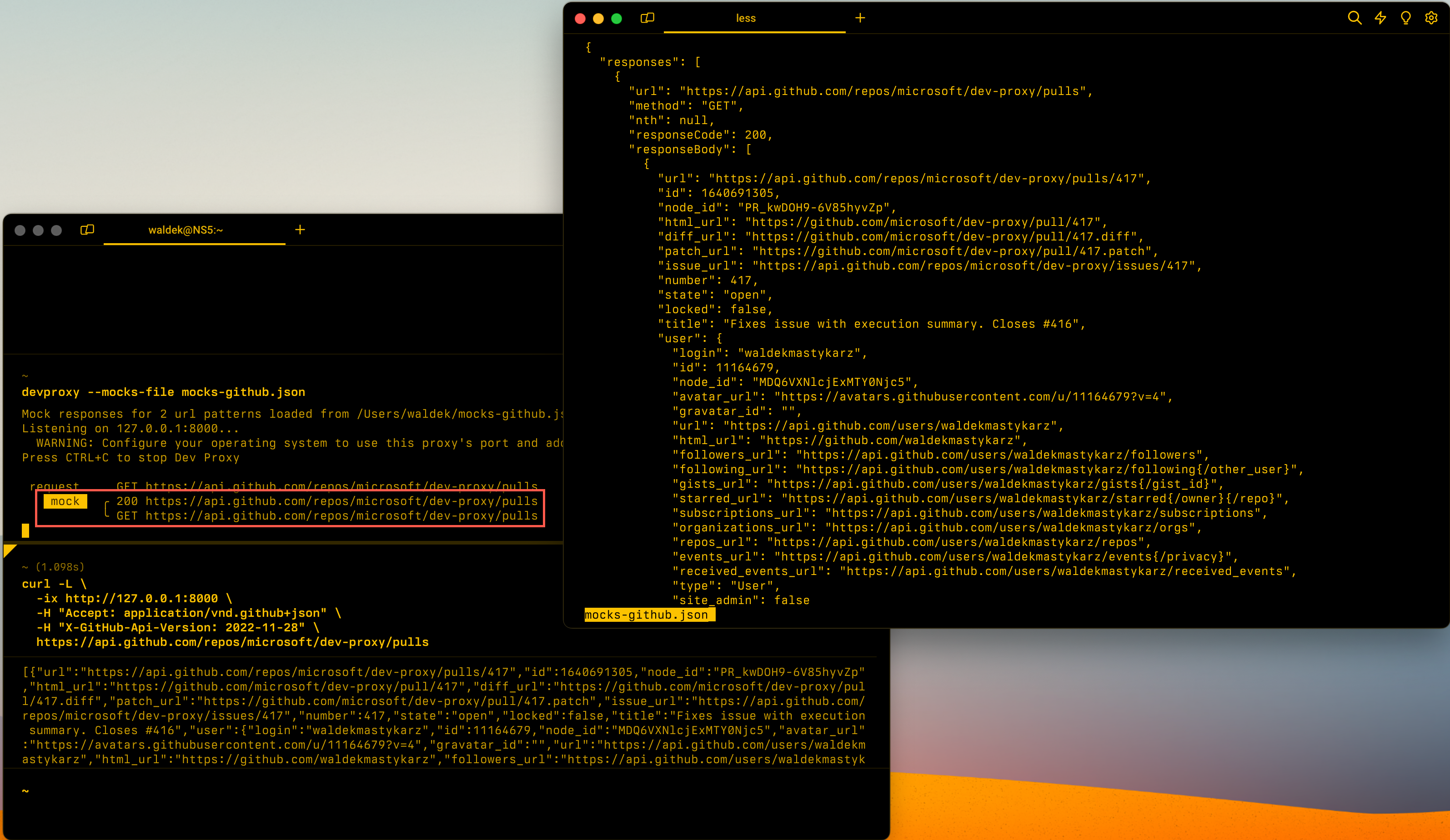응답을 시뮬레이션합니다.
구성 예제
{
"$schema": "https://raw.githubusercontent.com/dotnet/dev-proxy/main/schemas/v2.1.0/rc.schema.json",
"plugins": [
{
"name": "MockResponsePlugin",
"enabled": true,
"pluginPath": "~appFolder/plugins/DevProxy.Plugins.dll",
"configSection": "mocksPlugin"
}
],
"mocksPlugin": {
"$schema": "https://raw.githubusercontent.com/dotnet/dev-proxy/main/schemas/v2.1.0/mockresponseplugin.schema.json",
"mocksFile": "mocks.json"
}
}
구성 속성
| 재산 | 설명 | 기본값 |
|---|---|---|
mocksFile |
모의 응답이 포함된 파일의 경로 | mocks.json |
blockUnmockedRequests |
모의 요청이 아닌 요청에 대한 응답 반환 502 Bad Gateway |
false |
명령줄 옵션
| 이름 | 설명 | 기본값 |
|---|---|---|
-n, --no-mocks |
모의 요청 로드 사용 안 함 | false |
--mocks-file |
모의 응답이 포함된 파일의 경로 | - |
모의 파일 예제
다음은 모의 개체의 예입니다.
본문으로 응답
200 OK 응답 및 JSON 본문이 있는 요청에 대한 응답입니다.
파일: mocks.json
{
"$schema": "https://raw.githubusercontent.com/dotnet/dev-proxy/main/schemas/v2.1.0/mockresponseplugin.mocksfile.schema.json",
"mocks": [
{
"request": {
"url": "https://graph.microsoft.com/v1.0/me",
"method": "GET"
},
"response": {
"body": {
"@odata.context": "https://graph.microsoft.com/v1.0/$metadata#users/$entity",
"businessPhones": ["+1 412 555 0109"],
"displayName": "Megan Bowen",
"givenName": "Megan",
"jobTitle": "Auditor",
"mail": "MeganB@M365x214355.onmicrosoft.com",
"mobilePhone": null,
"officeLocation": "12/1110",
"preferredLanguage": "en-US",
"surname": "Bowen",
"userPrincipalName": "MeganB@M365x214355.onmicrosoft.com",
"id": "48d31887-5fad-4d73-a9f5-3c356e68a038"
},
"headers": [
{
"name": "content-type",
"value": "application/json; odata.metadata=minimal"
}
]
}
}
]
}
오류로 응답
404 찾을 수 없음 응답을 사용하여 요청에 응답합니다.
파일: mocks.json
{
"$schema": "https://raw.githubusercontent.com/dotnet/dev-proxy/main/schemas/v2.1.0/mockresponseplugin.mocksfile.schema.json",
"mocks": [
{
"request": {
"url": "https://graph.microsoft.com/v1.0/me/photo",
"method": "GET"
},
"response": {
"statusCode": 404
}
}
]
}
이진 데이터로 응답
디스크의 파일에서 로드된 이진 이미지를 사용하여 요청에 응답합니다.
파일: mocks.json
{
"$schema": "https://raw.githubusercontent.com/dotnet/dev-proxy/main/schemas/v2.1.0/mockresponseplugin.mocksfile.schema.json",
"mocks": [
{
"request": {
"url": "https://graph.microsoft.com/v1.0/users/*/photo/$value",
"method": "GET"
},
"response": {
"body": "@picture.jpg",
"headers": [
{
"name": "content-type",
"value": "image/jpeg"
}
]
}
}
]
}
요청에 응답 nth
두 번째로 호출된 후에만 요청에 응답합니다.
파일: mocks.json
{
"$schema": "https://raw.githubusercontent.com/dotnet/dev-proxy/main/schemas/v2.1.0/mockresponseplugin.mocksfile.schema.json",
"mocks": [
{
"request": {
"url": "https://graph.microsoft.com/v1.0/external/connections/*/operations/*",
"method": "GET",
"nth": 2
},
"response": {
"statusCode": 200,
"body": {
"id": "1.neu.0278337E599FC8DBF5607ED12CF463E4.6410CCF8F6DB8758539FB58EB56BF8DC",
"status": "completed",
"error": null
}
}
}
]
}
요청 본문과 일치하는 응답
본문에 특정 문자열이 포함된 요청에 응답합니다.
파일: mocks.json
{
"$schema": "https://raw.githubusercontent.com/dotnet/dev-proxy/main/schemas/v2.1.0/mockresponseplugin.mocksfile.schema.json",
"mocks": [
{
"request": {
"url": "https://login.microsoftonline.com/fa15d692-e9c7-4460-a743-29f29522229/oauth2/v2.0/token",
"method": "POST",
"bodyFragment": "scope=https%3A%2F%2Fapi.contoso.com%2FDocuments.Read"
},
"response": {
"headers": [
{
"name": "Content-Type",
"value": "application/json; charset=utf-8"
}
],
"body": {
"token_type": "Bearer",
"expires_in": 3599,
"ext_expires_in": 3599,
"access_token": "eyJ0eXAiOiJKV1QiLCJhbGciOiJSU..."
}
}
}
]
}
응답의 미러 요청 데이터
자리 표시자를 사용하여 @request.body.* 요청 본문의 값을 미러링하는 데이터로 응답합니다.
파일: mocks.json
{
"$schema": "https://raw.githubusercontent.com/dotnet/dev-proxy/main/schemas/v2.1.0/mockresponseplugin.mocksfile.schema.json",
"mocks": [
{
"request": {
"url": "https://graph.microsoft.com/v1.0/users",
"method": "POST"
},
"response": {
"statusCode": 201,
"body": {
"@odata.context": "https://graph.microsoft.com/v1.0/$metadata#users/$entity",
"id": "12345678-1234-1234-1234-123456789abc",
"businessPhones": "@request.body.businessPhones",
"displayName": "@request.body.displayName",
"givenName": "@request.body.givenName",
"jobTitle": "@request.body.jobTitle",
"mail": "@request.body.mail",
"userPrincipalName": "@request.body.userPrincipalName",
"accountEnabled": "@request.body.accountEnabled",
"createdDateTime": "2024-01-15T10:30:00Z"
},
"headers": [
{
"name": "Content-Type",
"value": "application/json; odata.metadata=minimal"
},
{
"name": "Location",
"value": "https://graph.microsoft.com/v1.0/users/12345678-1234-1234-1234-123456789abc"
}
]
}
}
]
}
다음 요청이 제공된 경우:
POST https://graph.microsoft.com/v1.0/users
Content-Type: application/json
{
"displayName": "Megan Bowen",
"userPrincipalName": "MeganB@M365x214355.onmicrosoft.com",
"accountEnabled": true,
"givenName": "Megan",
"surname": "Bowen",
"jobTitle": "Product Manager"
}
응답은 다음과 같습니다.
HTTP/1.1 200 Connection Established
Content-Length: 0
HTTP/1.1 201 Created
Cache-Control: no-store
x-ms-ags-diagnostic:
Strict-Transport-Security:
request-id: 12345678-1234-1234-1234-123456789abc
client-request-id: 12345678-1234-1234-1234-123456789abc
Date: 9/10/2025 10:28:35 AM
Content-Type: application/json; odata.metadata=minimal
Location: https://graph.microsoft.com/v1.0/users/12345678-1234-1234-1234-123456789abc
OData-Version: 4.0
Content-Length: 648
{
"@odata.context": "https://graph.microsoft.com/v1.0/$metadata#users/$entity",
"id": "12345678-1234-1234-1234-123456789abc",
"businessPhones": null,
"displayName": "Megan Bowen",
"givenName": "Megan",
"jobTitle": "Product Manager",
"mail": null,
"mobilePhone": null,
"officeLocation": null,
"preferredLanguage": null,
"surname": "Bowen",
"userPrincipalName": "MeganB@M365x214355.onmicrosoft.com",
"accountEnabled": true,
"createdDateTime": "2024-01-15T10:30:00Z",
"department": null,
"companyName": null,
"city": null,
"country": null,
"postalCode": null,
"state": null,
"streetAddress": null,
"usageLocation": null
}
Mocks 파일 속성
| 재산 | 설명 | 필수 |
|---|---|---|
request |
응답할 요청을 정의하는 요청 개체 | 예 |
response |
반환할 응답을 정의하는 응답 개체 | 예 |
요청 객체
각 요청에는 다음과 같은 속성이 있습니다.
| 재산 | 설명 | 필수 | 기본값 | 샘플 값 |
|---|---|---|---|---|
url |
응답할 API 엔드포인트에 대한 절대 URL | 예 | https://jsonplaceholder.typicode.com/posts |
|
method |
요청을 일치시킬 때 사용되는 HTTP 동사 url |
아니요 | GET |
GET |
nth |
n번째 시간 동안 요청을 가로채는 경우에만 프록시가 응답해야 한다고 결정합니다. | 아니요 | 2 |
|
bodyFragment |
요청 본문에 있어야 하는 문자열 | 아니요 | foo |
비고
URL의 일련의 문자와 일치하려면 속성에 * 별표(url)를 사용합니다. 예를 들어 https://jsonplaceholder.typicode.com/*은 https://jsonplaceholder.typicode.com/posts, https://jsonplaceholder.typicode.com/comments과 일치합니다. 런타임 시 개발자 프록시는 각각 * 을 정규식 .*으로 변환합니다.
모의 개체를 정의할 때 가장 구체적인 모의 개체를 먼저 배치합니다. 예를 들어 두 개의 모의 모의 항목이 있는 경우 하나는 for https://jsonplaceholder.typicode.com/posts 와 1에 대해 https://jsonplaceholder.typicode.com/*하나씩 첫 번째 모의 모의 개체를 먼저 배치합니다. 그렇지 않으면 개발자 프록시가 먼저 두 번째 모의 개체와 일치하고 모든 요청에 대한 https://jsonplaceholder.typicode.com/* 응답을 반환합니다.
동일한 요청 URL에 nth 다른 항목을 보내야 하는 경우 속성을 사용합니다. 예를 들어 장기 실행 작업을 시뮬레이션하는 데 사용합니다. API를 처음 호출하면 메시지와 함께 응답을 반환합니다 inprogress . API를 두 번째로 호출하면 메시지와 함께 응답을 반환합니다 completed . 속성에 대한 nth 자세한 내용은 Mock nth 요청을 참조하세요.
속성을 bodyFragment 사용하여 본문 내용에 따라 요청을 일치시킬 수 있습니다. 예를 들어 본문에 문자열이 포함된 foo 요청을 일치하려면 속성을 bodyFragment.로 설정합니다foo. 개발 프록시는 bodyFragmentGET.
Response 개체
각 응답에는 다음과 같은 속성이 있습니다.
| 재산 | 설명 | 필수 | 기본값 | 샘플 값 |
|---|---|---|---|---|
body |
요청에 대한 응답으로 보낼 본문 | 아니요 | 비우다 | { "foo": "bar" } |
statusCode |
응답 HTTP 상태 코드 | 아니요 | 200 |
404 |
headers |
응답에 포함할 헤더 배열 | 아니요 | 비우다 | [{ name: "content-type", "value": "application/json" }] |
비고
이진 데이터를 반환하려면 모의 body 파일에 상대적인 파일 경로 뒤에 오는 문자열 값으로 @ 속성을 설정합니다. 예를 들어 모 @picture.jpg 의 파일과 동일한 디렉터리에 있는 파일에 저장된 picture.jpg 이미지를 반환합니다.
응답의 요청 데이터를 미러링하려면 응답 본문에 자리 표시자를 사용합니다 @request.body.* . 예를 들어 @request.body.displayName 요청 본문에서 속성 값을 displayName 반환합니다. 이 기능은 중첩된 개체 및 배열에서 작동하므로 들어오는 요청 데이터를 반영하는 동적 응답을 만들 수 있습니다. 자리 표시자 대체는 문자열, 숫자, 부울 및 복합 개체를 비롯한 다양한 JSON 값 형식을 지원합니다.
다음 단계
Dev Proxy